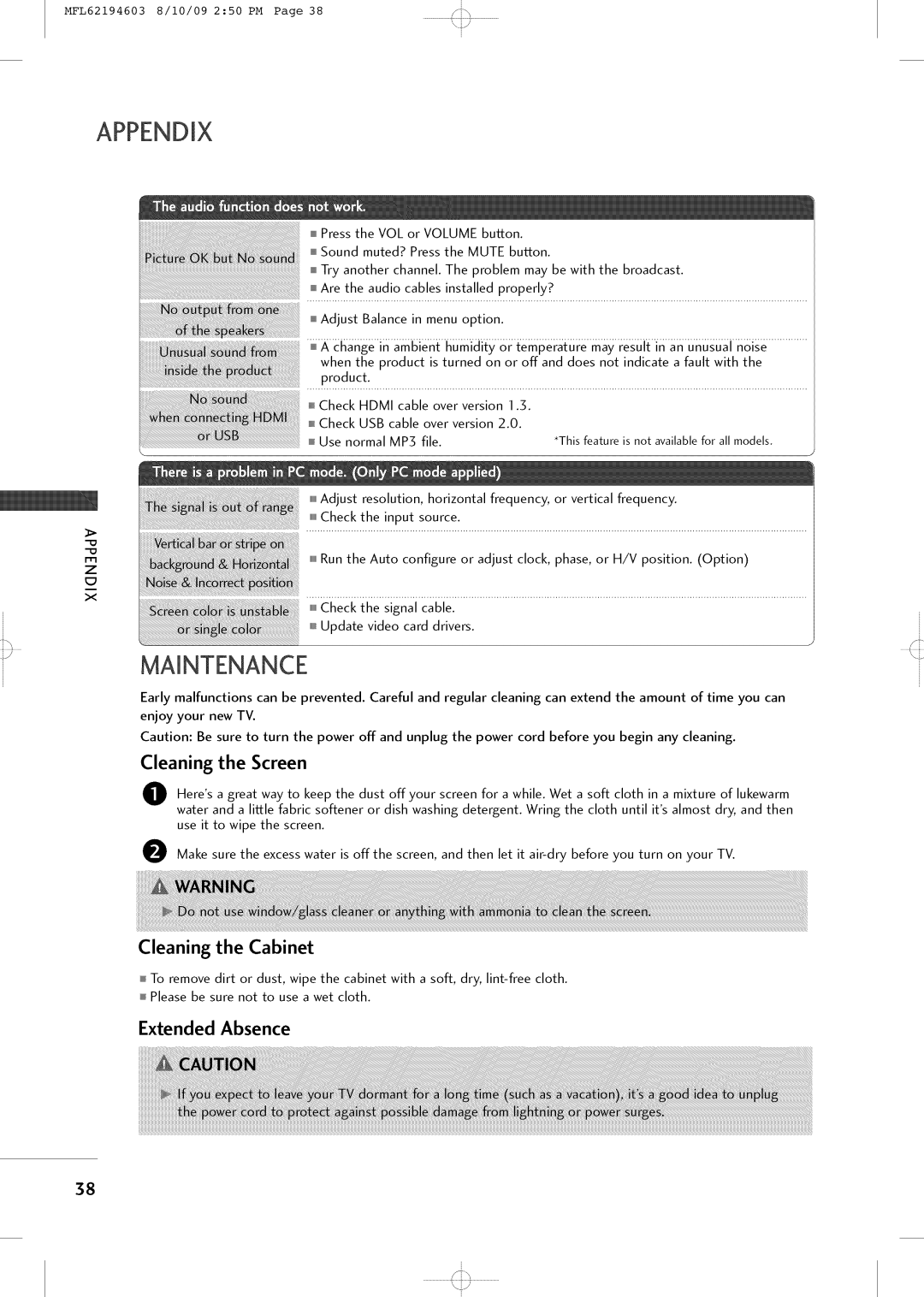i
MFL62194603 8/10/09 2:50 PM Page 38Y]%
t r
i
I Adjust Balance in menu option.
_;_ changein amblen{ humicilty or {gmpgrature ma>;resuitin an uhusuainolse...............
when the product is turned on or off and does not indicate a fault with the product.
i Check HDMI cable over version 1.3. i Check USB cable over version 2.0.
I Use normal MP3 file.
*This feature is not available for all models.
> |
|
|
|
m | ,,,,,,,,Run the | Auto | configure or adjust clock, phase, or H/V position. (Option) |
z |
|
|
|
x |
|
|
|
| 11111111Check the signal cable. | ||
| i_Updatei | video | card drivers. |
MAINTENANCE
Early malfunctions can be prevented. Careful and regular cleaning can extend the amount of time you can enjoy your new TV.
Caution: Be sure to turn the power off and unplug the power cord before you begin any cleaning.
Cleaning the Screen
OHere's a great way to keep the dust off your screen for a while. Wet a soft cloth in a mixture of lukewarm water and a little fabric softener or dish washing detergent. Wring the cloth until it'salmost dry, and then use it to wipe the screen.
O Make sure the excess water is offthe screen, and then let it
Cleaning the Cabinet
I To remove dirt or dust, wipe the cabinet with a soft, dry,
Extended Absence
38
i
........................4:,,,,, .........................,,,,,I
\j/
i