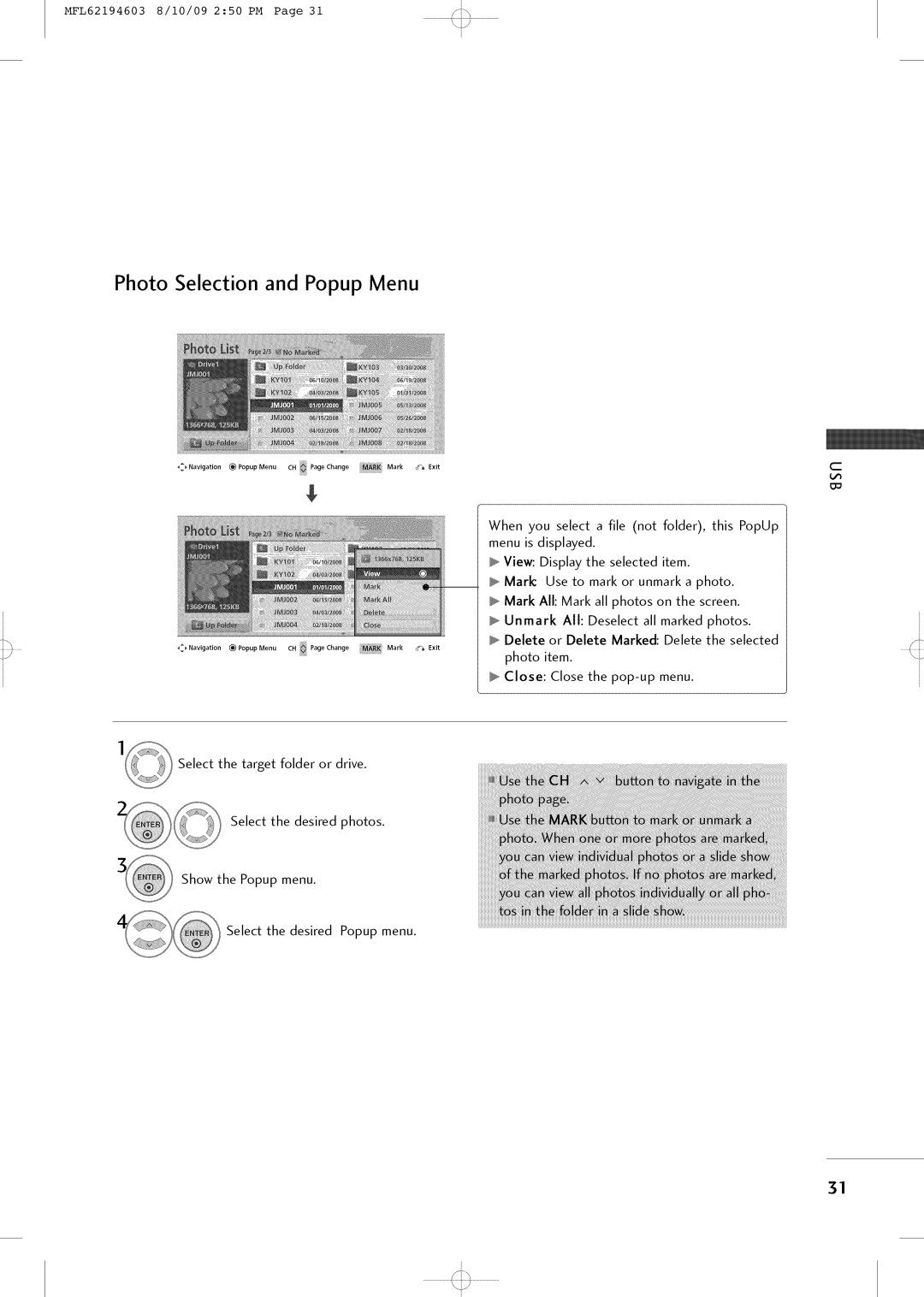MFL62194603 8/10/09 2:50 PM Page 31 | i |
/]% | |
| t T |
| i |
Photo Selection and Popup Menu
_j_ Navigation | _ Popup Menu | ¢H | Page ¢hange | Mark | _a Exit |
_ Navigation | _ Popup Menu | ¢H | Page ¢hange | _M_K_ Mark | c_ Exit |
Select the target folder or drive.
Select the desired photos.
Show the Popup menu.
Select the desired Popup menu.
C
When you select a file (not folder), this PopUp menu is displayed.
View: Display the selected item.
Mark Use to mark or unmark a photo. Mark All: Mark all photos on the screen. Unmark All: Deselect all marked photos. Delete or Delete Marked: Delete the selected photo item.
Close: Close the
31
i
........................4:,,,,, .........................,,,,,I
\j/ i