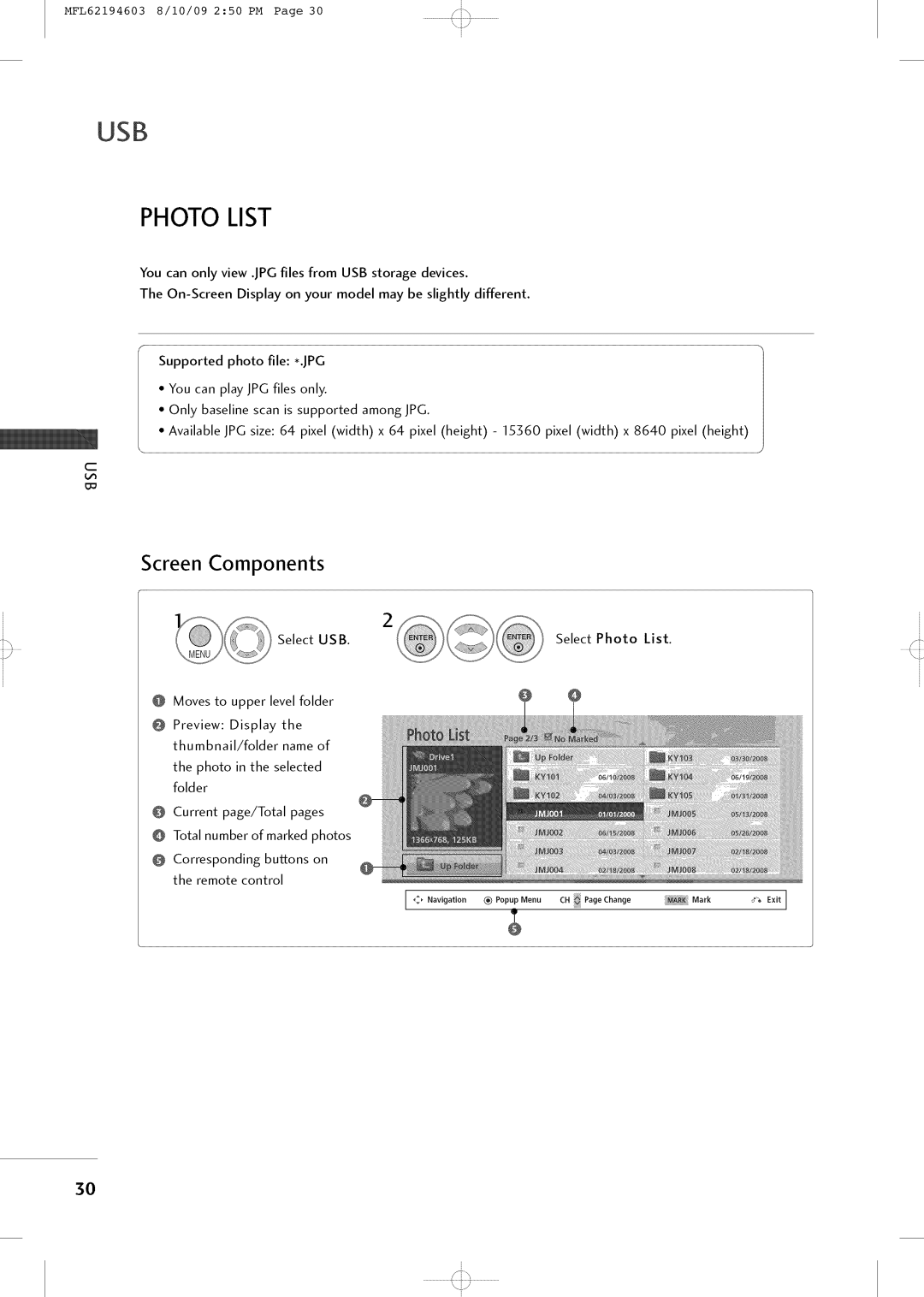i
MFL62194603 8/10/09 2:50 PM Page 30S]%
t r
i
USB
PHOTO LIST
You can only view .JPG files from USB storage devices.
The
C
Oo
Screen Components
Select USB. | Select Photo List. |
@Moves to upper level folder
@Preview: Display the
thumbnail/folder name of
the photo in the selected folder
Current page/Total pages Total number of marked photos
@Corresponding buttons on the remote control
I | / |
3O
i
S\
........................4:,,,,, .........................,,,,,I
\j/ i