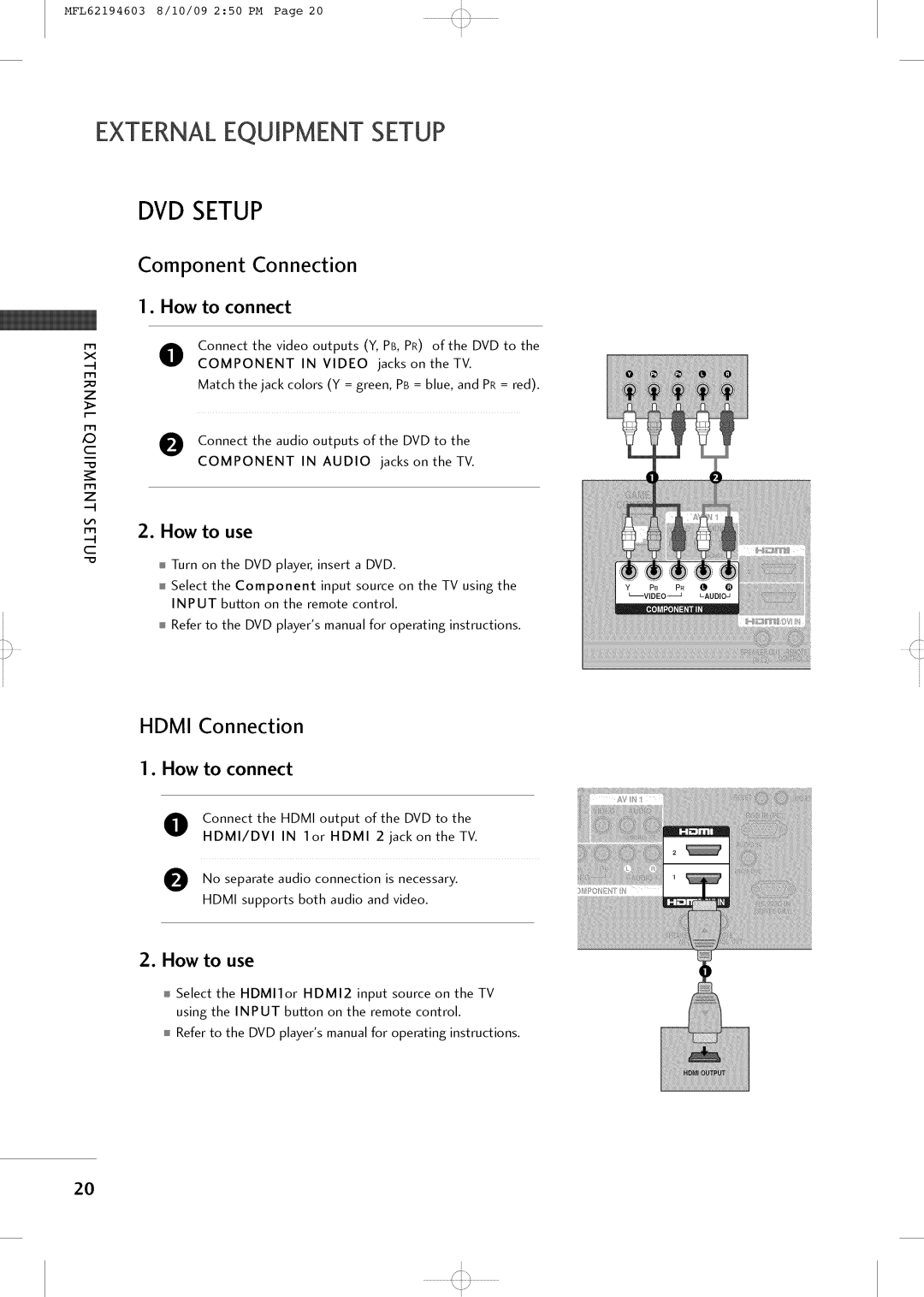i
MFL62194603 8/10/09 2:50 PM Page 20Y]%
t r
i
EXTERNALEQUIPMENT SETUP
x
;o
z
>
c
z
m
c
"O
DVD SETUP
Component Connection
1. How to connect
Oonnect the video outputs (Y, PB, PR) of the DVD to the
COMPONENT IN VIDEO jacks on theTV.
Match the jack colors (Y = green, PB = blue, and PR = red).
OConnect the audio outputs of the DVD to the
COMPONENT IN AUDIO jacks on theTV.
2.How to use
ITurn on the DVD player, insert a DVD.
i Select the Component input source on the TV using the INPUT huron on the remote control.
i Refer to the DVD player's manual for operating instructions.
HDMI Connection
1. How to connect
OConnect the HDMI output of the DVD to the
HDMI/DVI IN 1or HDMI 2 jack on the TV.
ONo separate audio connection is necessary. HDMI supports both audio and video.
2.How to use
ISelect the HDMIIor HDMI2 input source on the TV using the INPUT huron on the remote control.
i Refer to the DVD player's manual for operating instructions.
20
i
........................4:,,,,, .........................,,,,,I
\j/ i