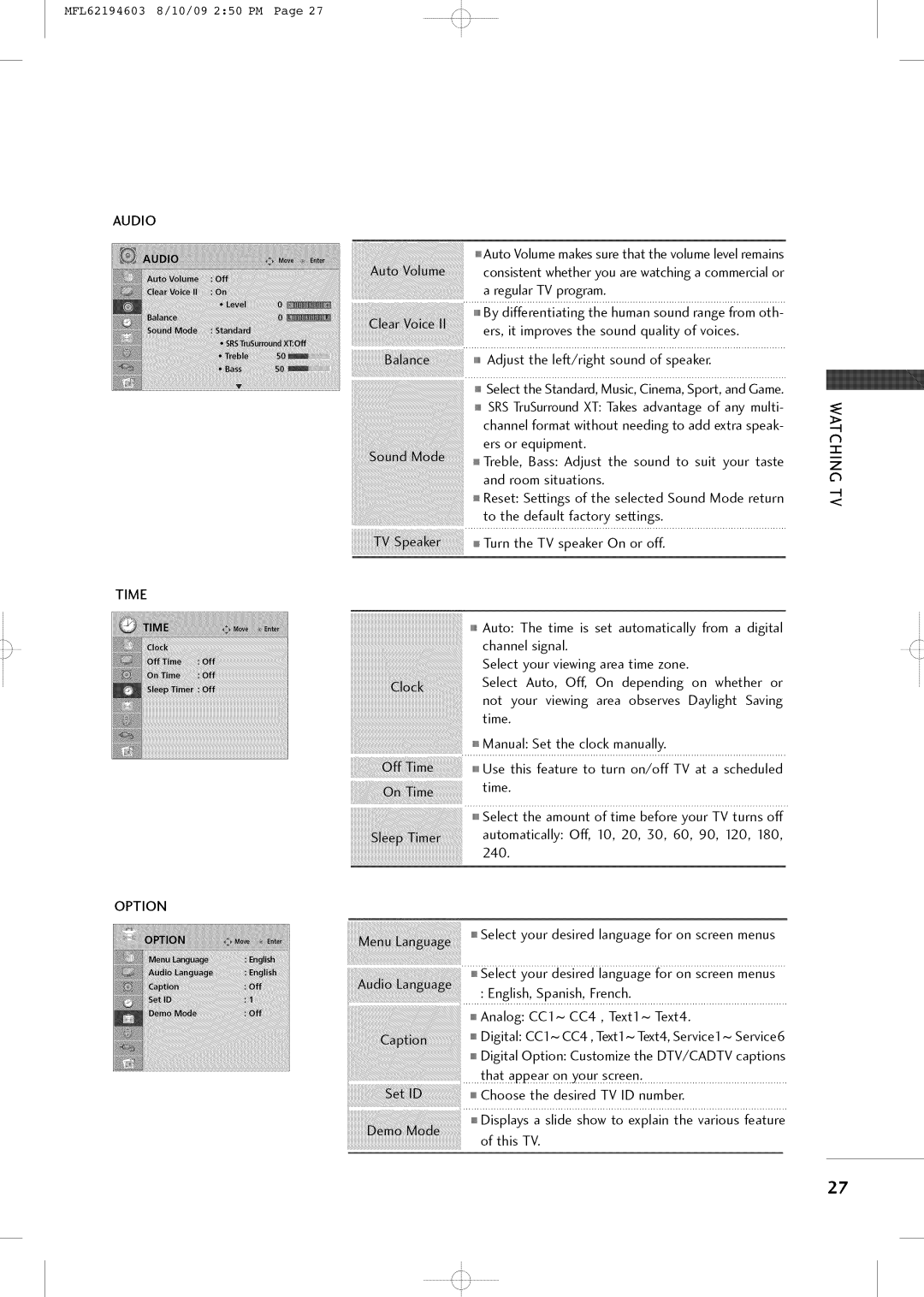MFL62194603 8/10/09 2:50 PM Page 27 | i |
YT'_ | |
| t r ? |
| i |
AUDIO
IAuto Volume makes sure that the volume level remains consistent whether you are watching a commercial or a regular TV program.
,,,,By differentiating the human sound range from oth- ers, it improves the sound quality of voices.
,,,,Adjust the left/right sound of speaker.
....SelecttheSpo_ianaGamel
I SRS TruSurround XT: Takes advantage of any multi- channel format without needing to add extra speak- ers or equipment.
i Treble, Bass: Adjust the sound to suit your taste and room situations.
i Reset: Settings of the selected Sound Mode return to the default factory settings.
[ T | ke | _ Turn the TV speaker On or off. |
TIME
Auto: The time is set automatically from a digital channel signal.
Select your viewing area time zone.
Select Auto, Off, On depending on whether or not your viewing area observes Daylight Saving time.
Manual: Set the clock manually.
Z
<
time.
iiiiiiiiiiiiiiiiiiiiiiiiiiiiiiiiiiiiiiiiiii¸i_ii!iiiiiiiiiiiiiiiiiiiiiiiiiiiiIIIIIIIISelect the amount ofiiiiiiiiiiiiiiiiiiiiiiiiiiiiiiiiiiiiiiiitime before your TV turns off_i___i_i
i7 ili!ii!ii!ii!ii!ii!ii!ii!ii!ii!automatically: Off, 10, 20,i! SO,i 60, 90, 120, 180, 240.
OPTION
Select your desired language for on screen menus
Select your desired language for on screen menus : English, Spanish, French.
Analog: CC1 ~ CC4, Text1 ~ Text4.
Digital: CC1 ~ CC4, Text1 ~ Text4, Service1 ~ Service6
Digital Option: Customize the DTV/CADTV captions
.......tlt_at .aPP_aL 9PII_QIU..[s_eeo: ....................................................
27
i
\j/ i