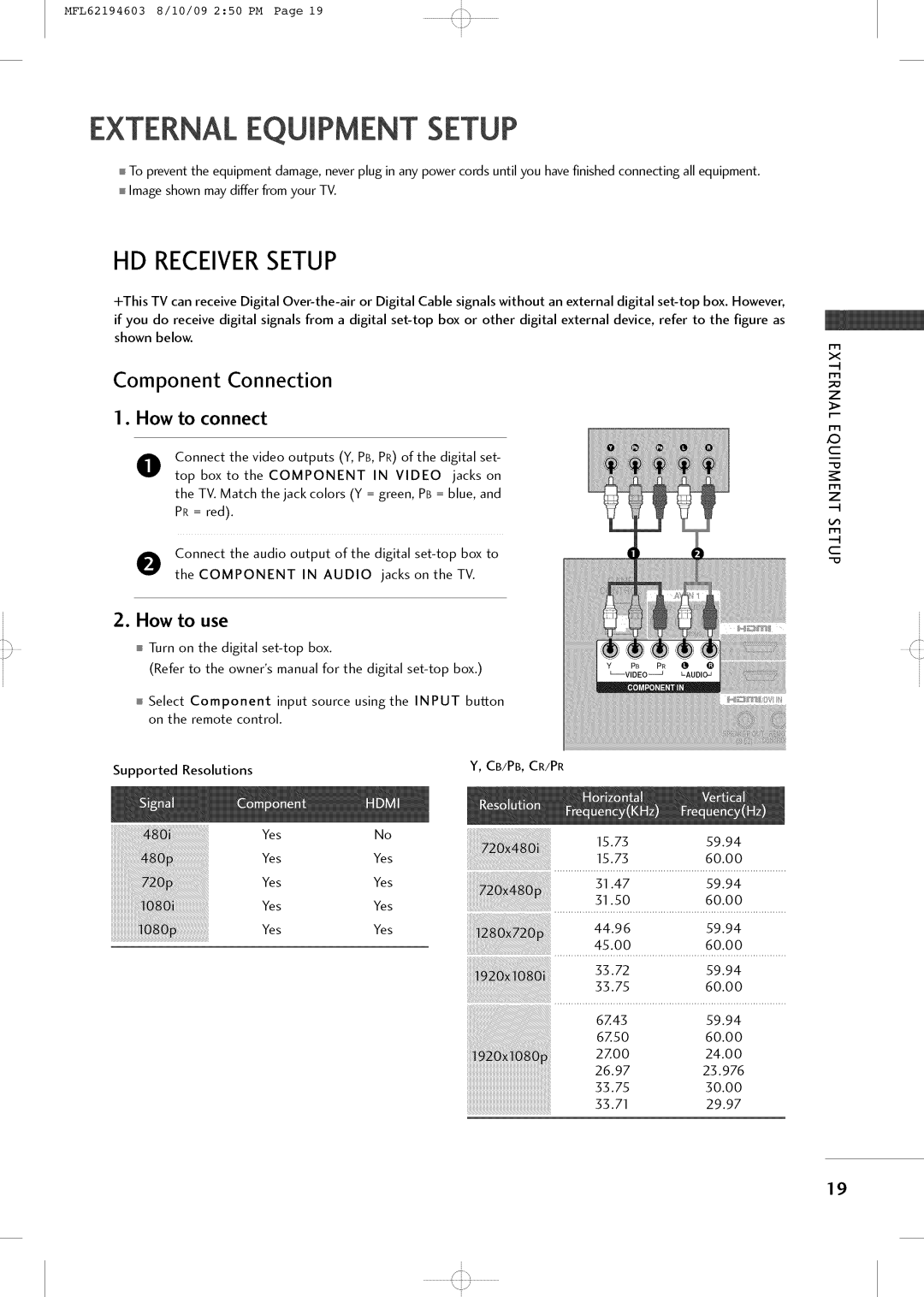MFL62194603 | 8/10/09 | 2:50 | PM | Page | 19 | /ih |
[
EXTERNAL EQUIPMENT SETUP
I To prevent the equipment damage, never plug in any power cords until you have finished connecting all equipment. i Image shown may differ from your TV.
HD RECEIVERSETUP
+This TV can receive Digital
m
x
Component Connection
1. How to connect
O Connect the video outputs (Y, PB, PR) of the digital set-
top box to the COMPONENT IN VIDEO jacks on the TV. Match the jack colors (Y = green, PB = blue, and PR = red).
OConnect the audio output of the digital
the COMPONENT IN AUDIO jacks on theTV.
2.How to use
Turn on the digital
(Refer to the owner's manual for the digital
i Select Component input source usingthe INPUT button on the remote control.
Supported | Resolutions | Y, CB/PB, CR/PR |
|
YesNo
YesYes
YesYes
YesYes
YesYes
15.7359.94
15.7360.00
31.47 59.94
31.5060.00
44.9659.94
45.0060.00
33.7259.94
33.7560.00
6Z4359.94
6Z5060.00
2ZOO24.00
26.9723.976
33.7530.00
33.7129.97
m
z
>
m
c
m
z
m
C
"D
19
[
S\
........................4:,,,,, .........................,,,,,I
\jJ i