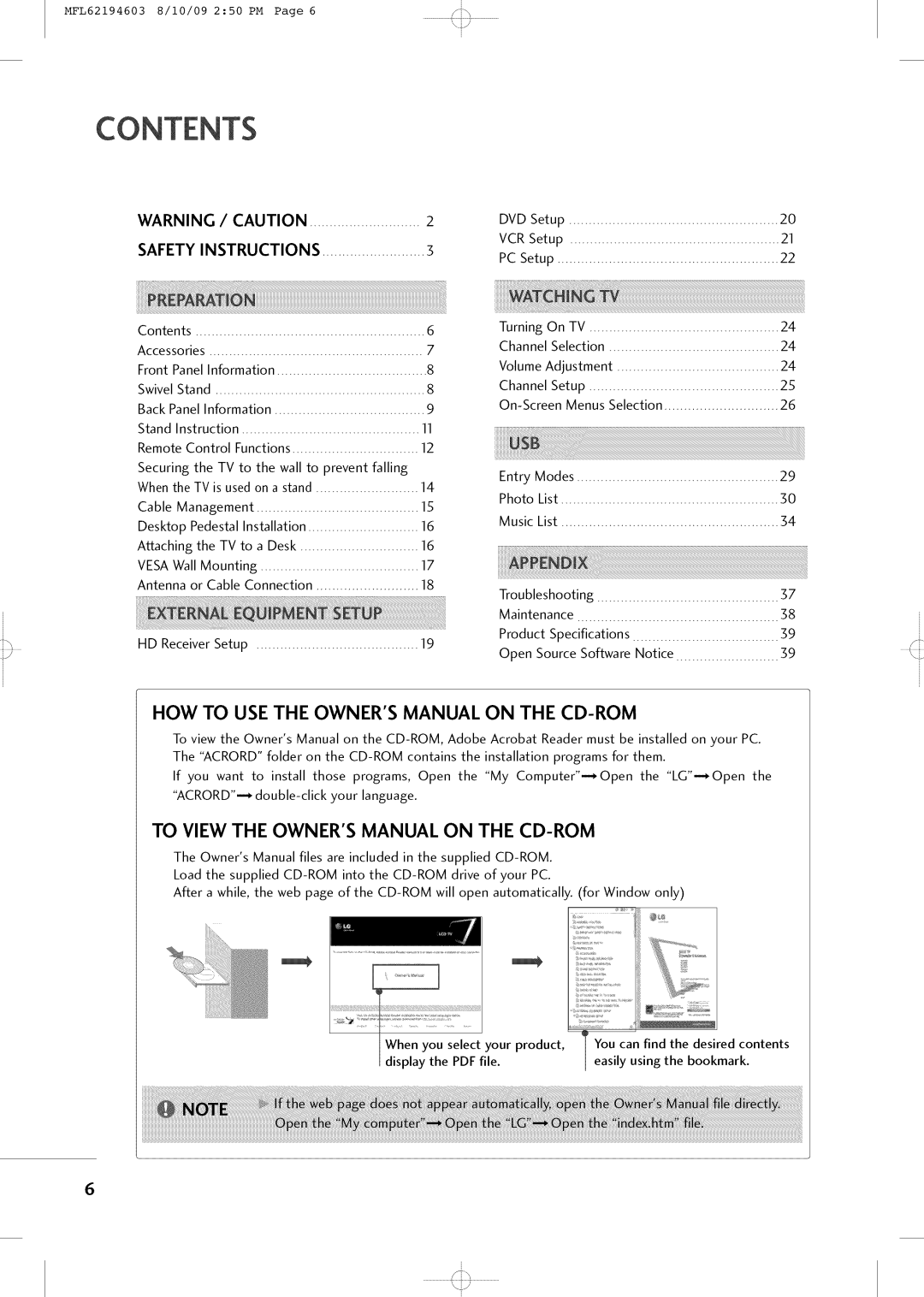i
MFL62194603 8/10/09 2:50 PM Page 6
t r
i
WARNING / CAUTION | 2 |
SAFETY INSTRUCTIONS | 3 |
Contents | .......................................................... |
| 6 | ||
Accessories | ...................................................... | 7 | |||
Front | Panel | Information | 8 | ||
Swivel | Stand | 8 | |||
Back Panel | Information | 9 | |||
Stand | Instruction | ............................................. | 11 | ||
Remote | Control Functions | 12 | |||
Securing the TV to the wall to prevent falling |
| ||||
When the TV is used on a stand | 14 | ||||
Cable | Management | 15 | |||
Desktop | Pedestal | Installation | 16 | ||
Attaching | the TV | to a Desk | 16 | ||
VESA Wall | Mounting | 17 | |||
Antenna | or | Cable | Connection | 18 | |
DVD Setup | 20 |
VCR Setup | 21 |
PC Setup | 22 |
Turning On TV | 24 |
Channel Selection | 24 |
VolumeAdjustment | 24 |
Channel Setup | 25 |
26 | |
Entry Modes | 29 |
Photo List | 30 |
Music List | 34 |
| Troubleshooting | 37 |
| Maintenance | 38 |
HD ReceiverSetup | Product Specifications | 39 |
19 | 39 | |
| Open Source Software Notice |
HOW TO USE THE OWNER'S MANUAL ON THE
To view the Owner's Manual on the
If you want to install those programs, Open the "My
TO VIEW THE OWNER'S MANUAL ON THE
The Owner's Manual files are included in the supplied
Load the supplied
After a while, the web page of the
+
Z:....... @+'_'
71+,,
1You can find the desired contents easily using the bookmark.
6
i
\j/
i