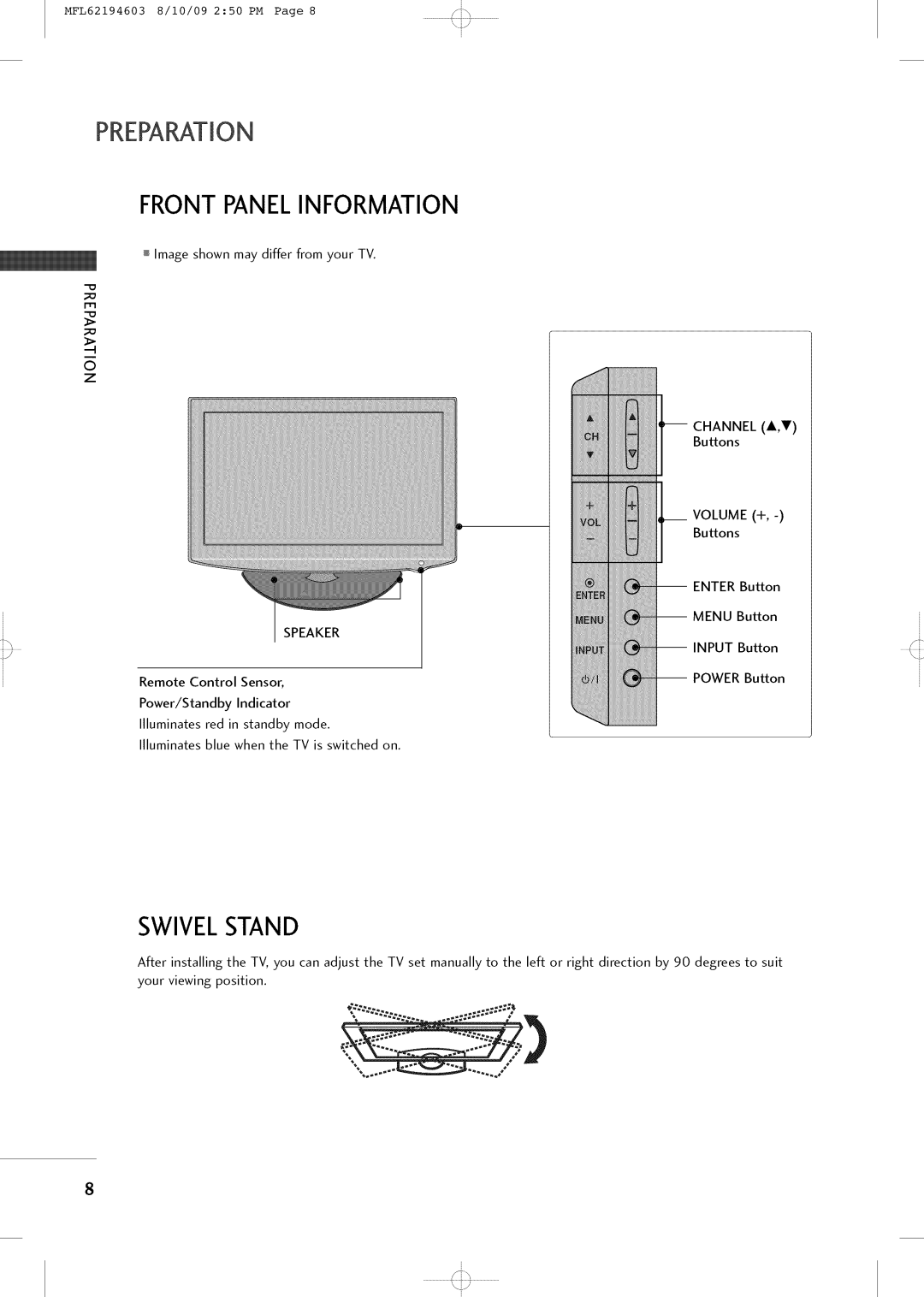i
MFL62194603 8/10/09 2:50 PM Page 8S]%
t r
i
PREPARATION
FRONT PANELINFORMATION
m Image shown may differ from your TV.
"O
m
O
z
SPEAKER
Remote Control Sensor,
Power/Standby Indicator
Illuminates red in standby mode.
Illuminates blue when the TV is switched on.
CHANNEL (A,'I!') Buttons
VOLUME
Buttons
ENTER Button
--MENU Button
--INPUT Button
--POWER Button
SWIVELSTAND
After installing the TV, you can adjust the TV set manually to the left or right direction by 90 degrees to suit your viewing position.
8
i
\j/ i