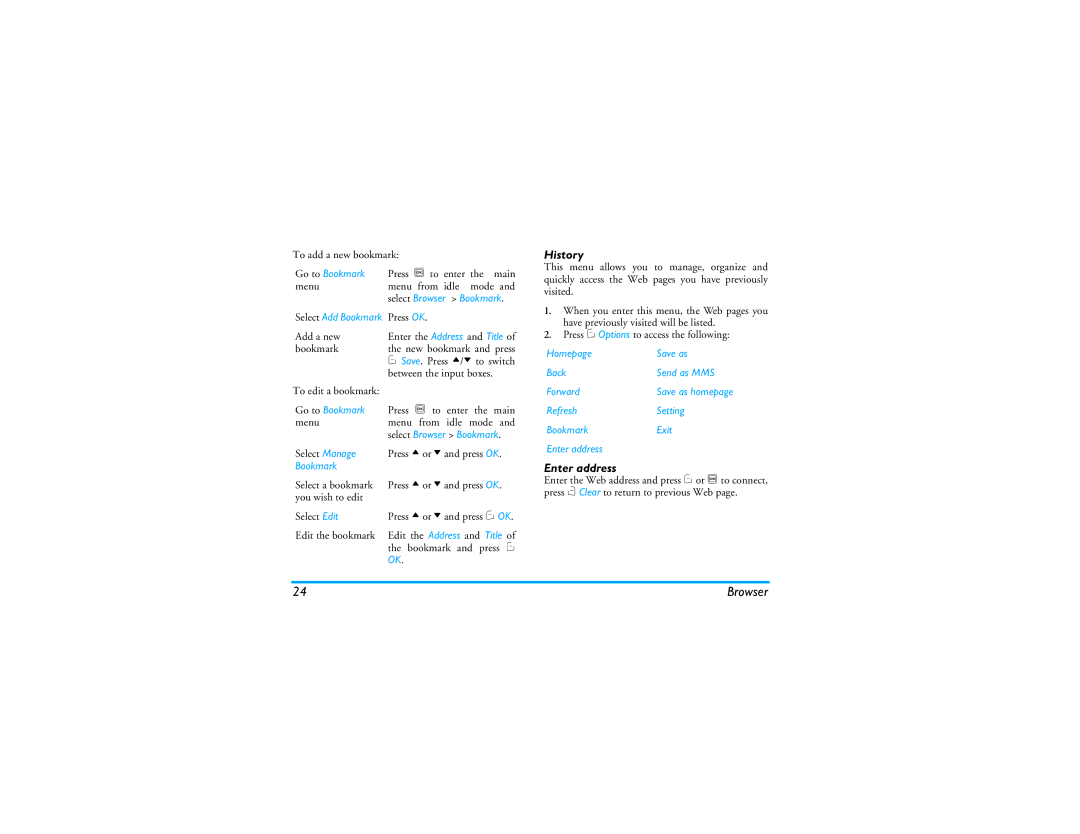How to
Discover Your Phone
Access My Files
Browser Access Contacts
Message
Main menu
Softkeys
Chapter
How to use this manual
Text entry
Other
Table of contents
MMS network dependent
Specific Absorption Rate
Getting Started
Remove the battery
Inserting the SIM card
Getting Started
Insert the SIM card
Replace the battery
Replace the back cover
Switching off the phone
Switching on the phone
Charging the battery
At all times, you can long press to switch off the phone
Setting Hotkeys
Make a call
Calling
Make an international call
Answer, reject, and end a call
Call handsfree
Adjust speaker/earpiece volume
Options during a call
Handling a second call
Switch calls Network dependent
Other options during a call
Make a second call Network dependent
Fotocall
Input method
Text and number entry
Entering texts and numbers
Text and number entry
What is it?
Entering symbols
Shift case
T9 English input
Basic text input
Example How to enter the word Home
Short press to clear a letter, long
Clear
Confirm Pinyin Combination Select from candidate list
Pinyin Input
Scroll list
T9 Traditional Chinese Zhuyin
Zhuyin Input
Input
Selection
Stroke input
Association
Clear to clear
Basic steps of Stroke input are as follows Enter strokes
Select from Or / + or Candidate list Scroll list
+ 5 + 2 + 9 +
Games
Entertainment
Java
Browser
WAP settings
Browser
Homepage
History
Refresh Setting Bookmark Exit Enter address
Enter address
Go to Bookmark
Push Inbox
Settings
Cache
Clear cache
Tracks
Music
Artists
Last played
Playlists
Now playing
Music
Settings
KeyOperation
Using the volume side keys
Camera
Camera mode
Camera
Video mode
Quality
Record new
View videos
Mode
Options Play
Playback
Camera
Create, edit and send SMS
Messages
Idle mode, press , to enter the main menu
Select Messages Create message SMS and press
Messages
MMS network dependent
Create, edit and send MMS
Select Messages Create message MMS and press
Inbox
When there is more than one page, you can press +
Dial
Outbox
Send message
Them to My Favourites
My favourites
Reply
View
Favourites
Delete all
SIM archive
Draft
Templates
Voice mailbox
Call voice mail
Cell broadcast
Voice mail number
Number for you to retrieve your voice messages
Message Settings
Read report
Priority
Expiry time
My Files
Bluetooth and Send via MMS
Pictures
Use
My Files
Videos
List view or Grid view
Play/Pause
Delete them
Memory status
Sounds
Play
Ringtone or Set as contact ID
Calendar
Tools
Add new event
Reminders
Tools
Alarm
Repeat method
Voice recorder
Calculator
International clock
Foreign settings
Local settings
Switch local/foreign
Stop watch
Firewall
Unit converter
Change
Black list
Discount Manager
Lifestyle Application
Shopping list
Enter the menu Screen displays a list of items you have
New
Price comparison table
Create a shopping list
Edit Selected
My card
Information to modify
Delete Selected
Create new card information
25 29.99 Overweight 30 39.99 Obesity
16 18.5 Underweight 18.5 24.99 Normal weight
BMI-Body Mass Index
Basal Metabolic Rate BMR
Create contacts
Contacts
Contacts
Phonebook Options
Special numbers
View groups
View
Group Options
Advanced
Quick call
Profiles
Ring volume
Profiles
Car Flight Home Meeting
Profile selection
Personalise settings
Go to Profiles
Options menu
Establish a Bluetooth connection
Bluetooth
Bluetooth menu
Connectivity
USB function
You can uninstall or format the memory card
Memory card
Calls
Call settings
Call list
Clear history
Minute
Any key Turn Any key answer on/off Answer
Reminder
Total calls
Types of calls you can bar are as follows
Select Settings
Settings
This menu allows you to configure some general settings
General
DD.MM.YYYY, YYYY-MM-DD or
Settings
Security PIN protection Select Off
Safe guard You can
Display
Message Settings
Call Settings
Network settings
Connectivity
Connections
Browser
Icons & Symbols
Icons & Symbols
Icons & Symbols
Your cellular mobile phone is a low power
Precautions
Radio Waves
Pacemakers
Always switch off your phone
Hearing aids
To clean the phone, wipe it with a soft cloth
Battery information
Improved performance
EN 60950 Norm
Do not use your phone while driving
Environmental care
Troubleshooting
Your phone is not charging
Display shows Insert SIM
Your phone doesn’t recognize your memory card
Charger
Philips Authentic Accessories
Data connect kit
Stereo Headset
Trademark Declaration
International standards
Specific Absorption Rate Information
USA
What Does This Limited Warranty Cover?
Limited warranty
How Long is The Limited Warranty Period?
Workmanship During The Limited Warranty Period?
Other Limitation This Warranty is The Entire Agreement
Page
Declare under our sole responsibility that the product
Declaration Conformity