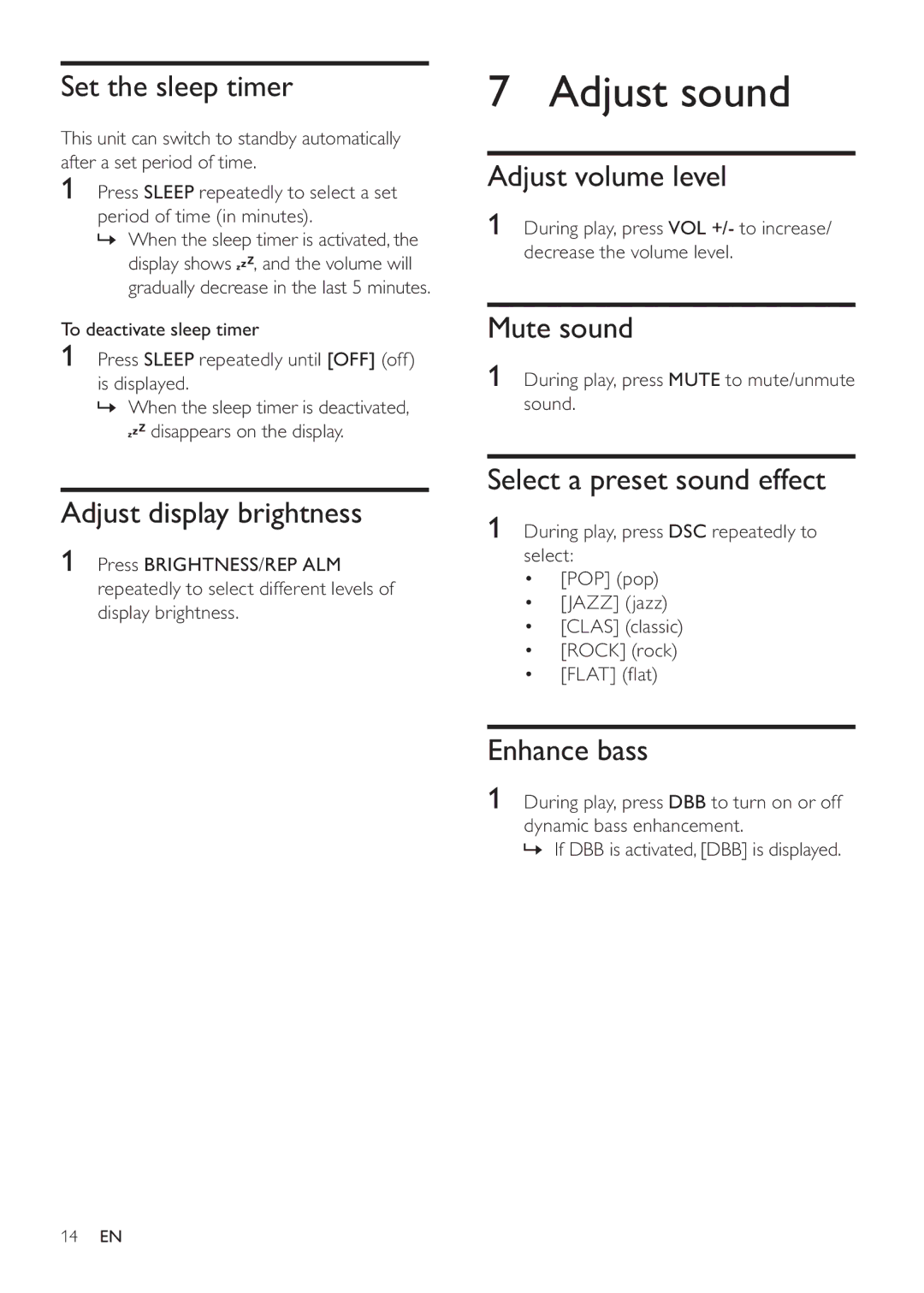Set the sleep timer
This unit can switch to standby automatically after a set period of time.
1Press SLEEP repeatedly to select a set period of time (in minutes).
»When the sleep timer is activated, the display shows![]() , and the volume will gradually decrease in the last 5 minutes.
, and the volume will gradually decrease in the last 5 minutes.
To deactivate sleep timer
1Press SLEEP repeatedly until [OFF] (off) is displayed.
»When the sleep timer is deactivated, ![]() disappears on the display.
disappears on the display.
Adjust display brightness
1Press BRIGHTNESS/REP ALM repeatedly to select different levels of display brightness.
7 Adjust sound
Adjust volume level
1During play, press VOL +/- to increase/ decrease the volume level.
Mute sound
1During play, press MUTE to mute/unmute sound.
Select a preset sound effect
1During play, press DSC repeatedly to select:
•[POP] (pop)
•[JAZZ] (jazz)
•[CLAS] (classic)
•[ROCK] (rock)
•[FLAT] (flat)
Enhance bass
1During play, press DBB to turn on or off
dynamic bass enhancement.
» If DBB is activated, [DBB] is displayed.
14EN