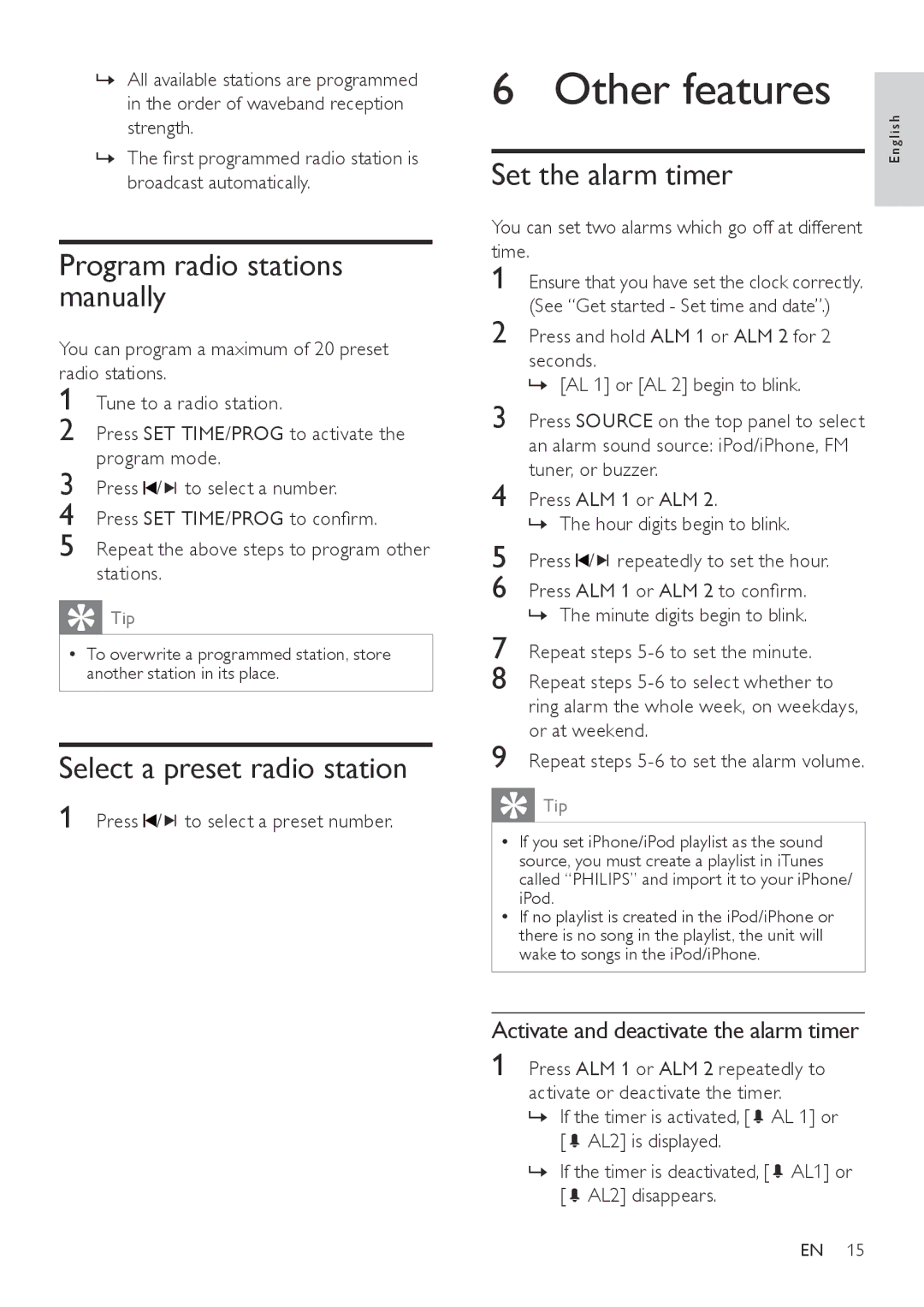»» All available stations are programmed in the order of waveband reception strength.
»» The first programmed radio station is broadcast automatically.
Program radio stations manually
You can program a maximum of 20 preset radio stations.
1
2
3 | Press / |
| to select a number. |
| |||
4 | Press SET TIME/PROG to confirm. | ||
5 | Repeat the above steps to program other | ||
stations.
![]() Tip
Tip
•• To overwrite a programmed station, store another station in its place.
Select a preset radio station
1 Press ![]() /
/ ![]()
![]() to select a preset number.
to select a preset number.
6 | Other features |
|
| |||
| E n g l i s h | |||||
|
|
|
|
| ||
Set the alarm timer | ||||||
|
| |||||
You can set two alarms which go off at different |
|
| ||||
|
| |||||
time. |
|
| ||||
1 | Ensure that you have set the clock correctly. |
|
| |||
2 | (See “Get started - Set time and date”.) |
|
| |||
Press and hold ALM 1 or ALM 2 for 2 |
|
| ||||
| seconds. |
|
| |||
3 | »» [AL 1] or [AL 2] begin to blink. |
|
| |||
Press SOURCE on the top panel to select |
|
| ||||
| an alarm sound source: iPod/iPhone, FM |
|
| |||
4 | tuner, or buzzer. |
|
| |||
Press ALM 1 or ALM 2. |
|
| ||||
5 | »» The hour digits begin to blink. |
|
| |||
Press / |
| repeatedly to set the hour. |
|
| ||
|
|
| ||||
6 | Press ALM 1 or ALM 2 to confirm. |
|
| |||
7 | »» The minute digits begin to blink. |
|
| |||
Repeat steps |
|
| ||||
8 | Repeat steps |
|
| |||
| ring alarm the whole week, on weekdays, |
|
| |||
9 | or at weekend. |
|
| |||
Repeat steps |
|
| ||||
Tip
•• If you set iPhone/iPod playlist as the sound source, you must create a playlist in iTunes called “PHILIPS” and import it to your iPhone/ iPod.
•• If no playlist is created in the iPod/iPhone or there is no song in the playlist, the unit will wake to songs in the iPod/iPhone.
Activate and deactivate the alarm timer
1 Press ALM 1 or ALM 2 repeatedly to activate or deactivate the timer.
»» If the timer is activated, [ ![]() AL 1] or [
AL 1] or [ ![]() AL2] is displayed.
AL2] is displayed.
»» If the timer is deactivated, [ ![]() AL1] or [
AL1] or [ ![]() AL2] disappears.
AL2] disappears.
EN 15