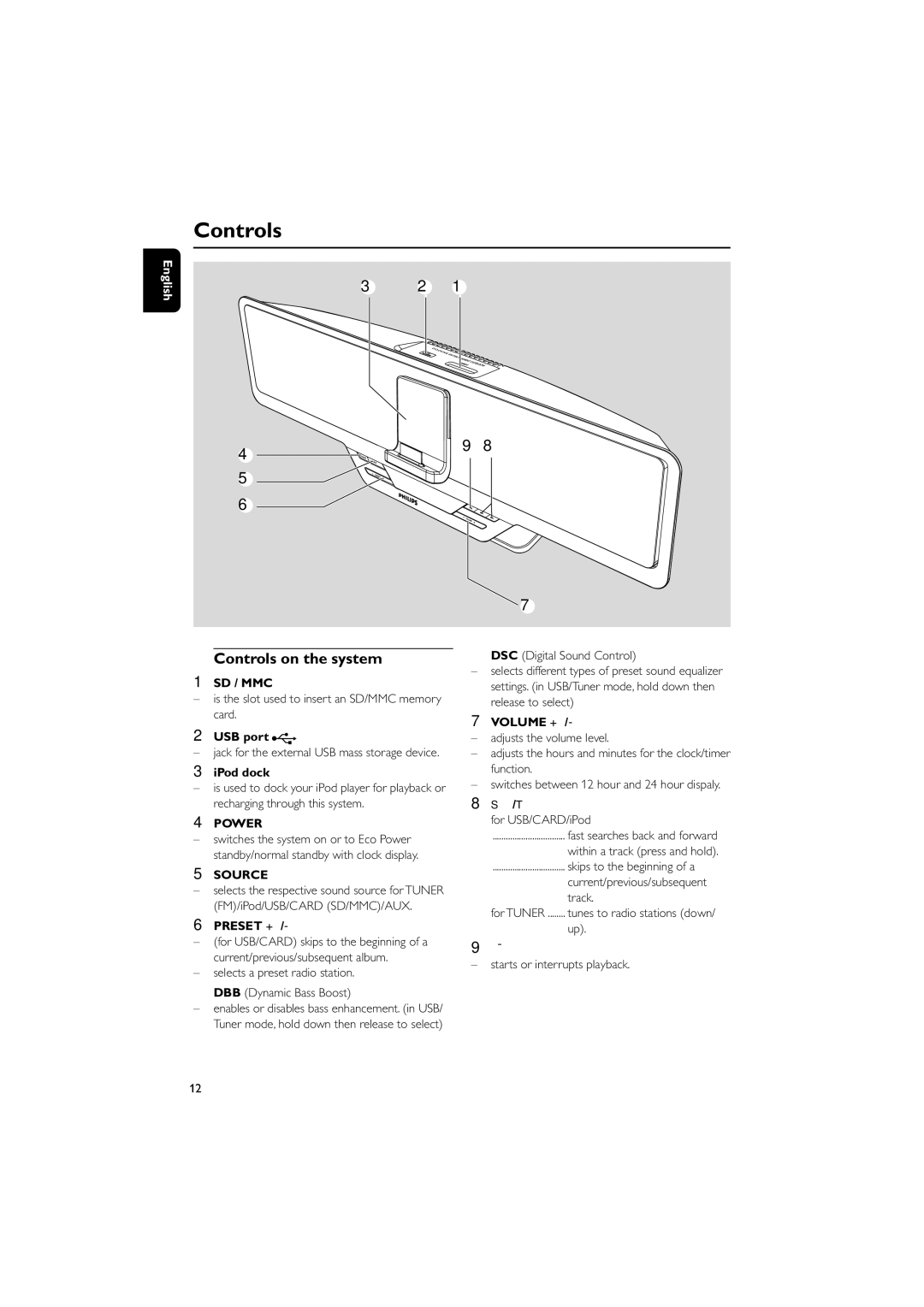DC912 specifications
The Philips DC912 is a versatile and innovative all-in-one audio system designed to enhance your listening experience. With its sleek design and modern features, it stands out as a quality option for those seeking an integrated sound solution for both home and on-the-go use.One of the prominent features of the DC912 is its audio performance. It is equipped with an advanced digital sound processing system that ensures clarity and depth in sound reproduction. Whether you are listening to your favorite music, catching up on the news, or enjoying a podcast, the audio output is crisp and immersive, providing an enjoyable auditory experience.
The Philips DC912 supports a variety of playback options, making it compatible with multiple sources. Users can enjoy music through traditional CD playback, FM radio, or connect their audio devices via USB ports and auxiliary inputs. The built-in Bluetooth technology is a significant modern feature, allowing for seamless wireless streaming from smartphones and tablets. This feature enhances the versatility of the device, enabling users to access their music libraries effortlessly.
The integrated CD player accommodates various formats, ensuring broad compatibility with your existing media collection. Additionally, the FM tuner provides a range of radio stations, which can be easily navigated through a simple interface.
Another standout characteristic is the user-friendly LED display, which provides essential information about the currently playing track or radio station. The intuitive controls allow you to adjust volume, skip tracks, and change modes without hassle. For those who enjoy setting the mood, the DC912 features a programmable timer and alarm clock function, making it suitable for bedside use.
The DC912's compact design is another highlight, which ensures it can fit into tight spaces without sacrificing sound quality. Whether placed on a shelf, desk, or bedside table, it adds a contemporary touch to your décor.
In summary, the Philips DC912 combines modern technology with practicality, making it an excellent choice for anyone seeking an all-in-one audio system. Its impressive sound quality, diverse playback options, and user-friendly features make it a valuable addition to any home audio setup. Whether you're a music lover or simply need a reliable sound system, the Philips DC912 meets a wide range of audio needs with style and efficiency.