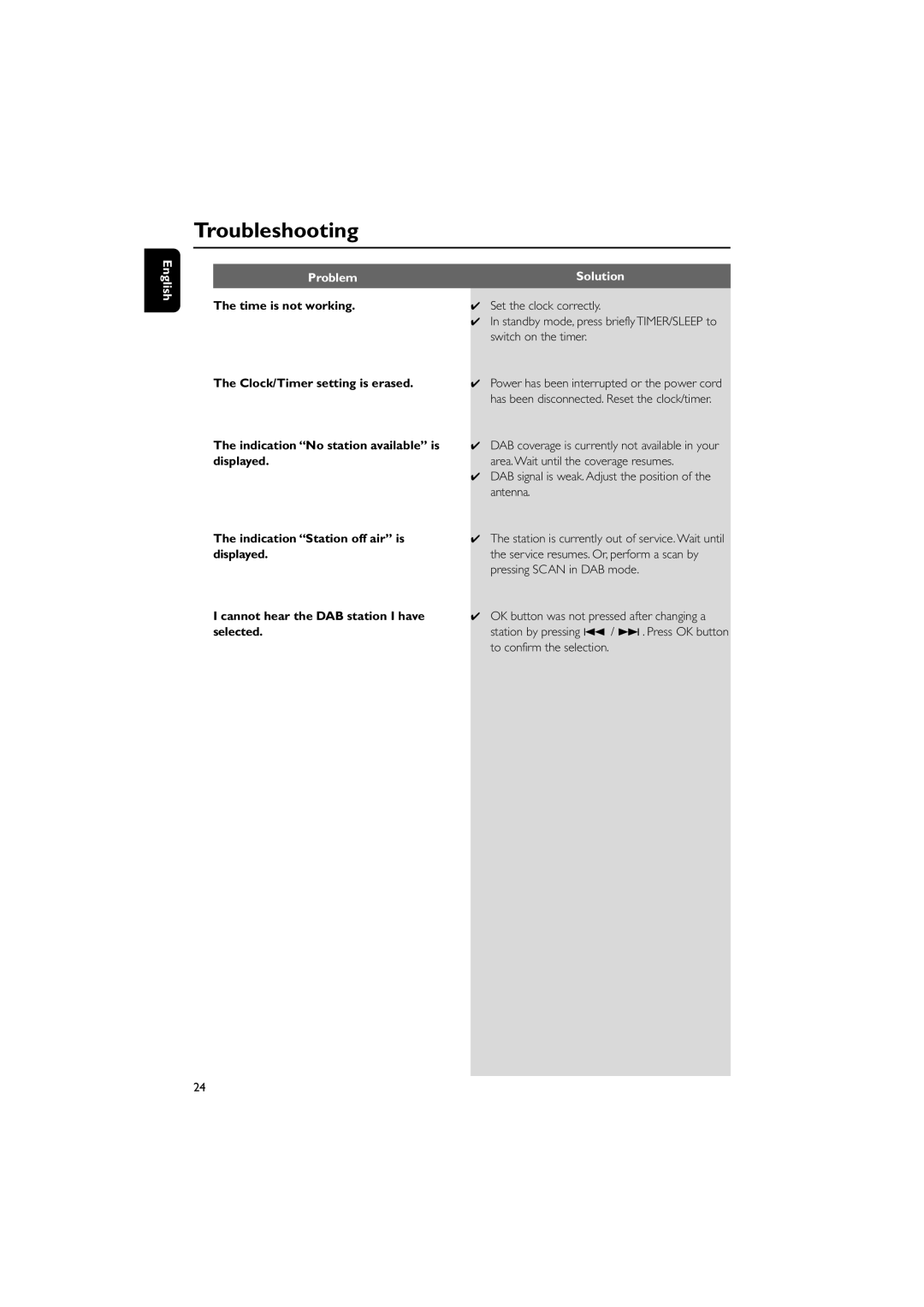English
Troubleshooting
Problem | Solution |
The time is not working. | ✔ Set the clock correctly. |
| ✔ In standby mode, press briefly TIMER/SLEEP to |
| switch on the timer. |
The Clock/Timer setting is erased. | ✔ Power has been interrupted or the power cord |
| has been disconnected. Reset the clock/timer. |
The indication “No station available” is | ✔ DAB coverage is currently not available in your |
displayed. | area.Wait until the coverage resumes. |
| ✔ DAB signal is weak. Adjust the position of the |
| antenna. |
The indication “Station off air” is | ✔ The station is currently out of service. Wait until |
displayed. | the service resumes. Or, perform a scan by |
| pressing SCAN in DAB mode. |
I cannot hear the DAB station I have | ✔ OK button was not pressed after changing a |
selected. | station by pressing 4 / ¢ . Press OK button |
| to confirm the selection. |
|
|
24