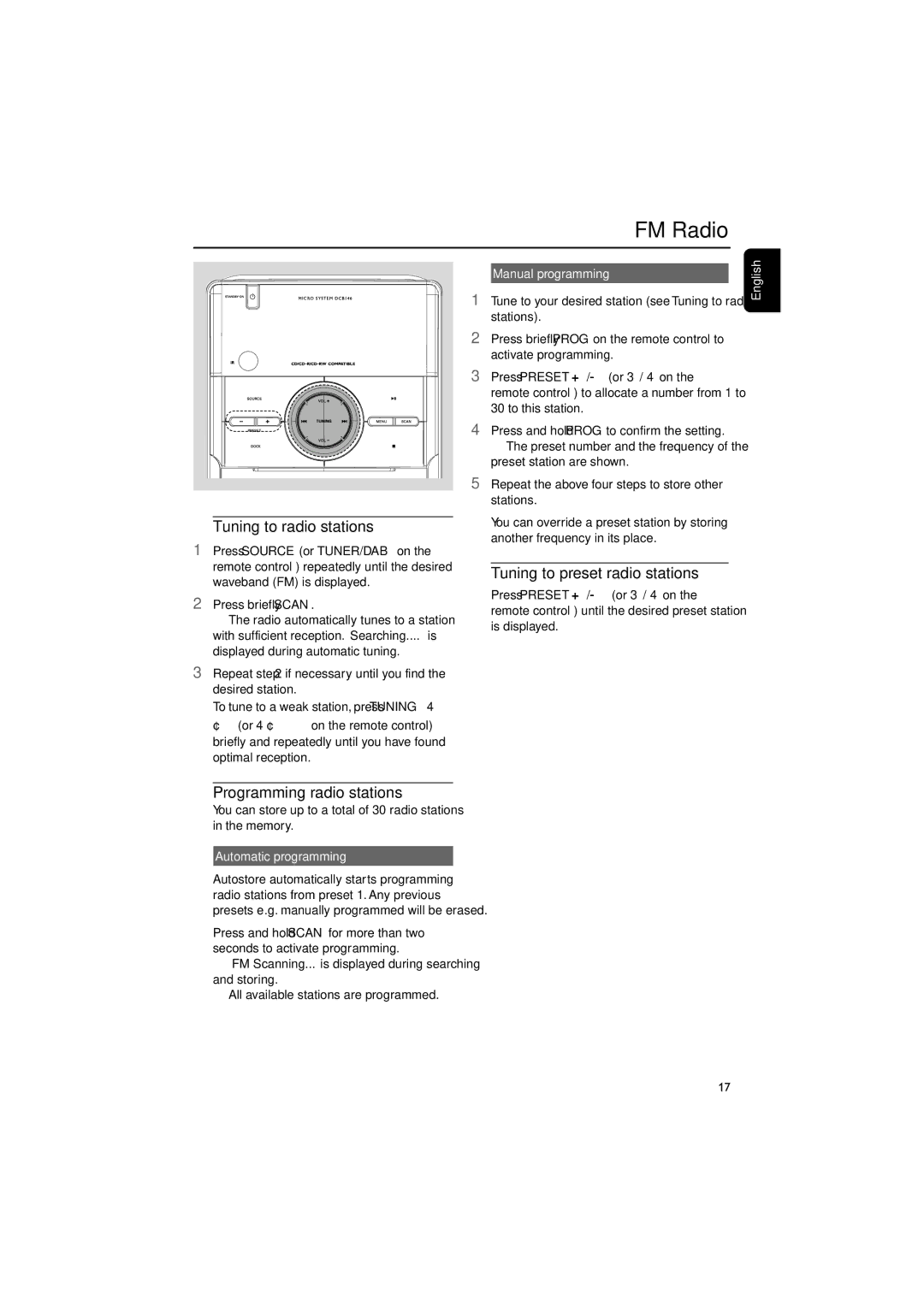FM Radio
Tuning to radio stations
1Press SOURCE (or TUNER/DAB on the remote control ) repeatedly until the desired waveband (FM) is displayed.
2Press briefly SCAN.
➜ The radio automatically tunes to a station with sufficient reception. “Searching....“ is displayed during automatic tuning.
3Repeat step 2 if necessary until you find the desired station.
●To tune to a weak station, press TUNING 4 ¢ (or 4 ¢ on the remote control) briefly and repeatedly until you have found optimal reception.
Programming radio stations
You can store up to a total of 30 radio stations in the memory.
Manual programming
1Tune to your desired station (see Tuning to radio stations).
2Press briefly PROG on the remote control to activate programming.
3Press PRESET +/- (or 3 / 4 on the remote control ) to allocate a number from 1 to 30 to this station.
4Press and hold PROG to confirm the setting. ➜ The preset number and the frequency of the preset station are shown.
5Repeat the above four steps to store other stations.
●You can override a preset station by storing another frequency in its place.
Tuning to preset radio stations
●Press PRESET +/- (or 3 / 4 on the remote control ) until the desired preset station is displayed.
English
Automatic programming
Autostore automatically starts programming radio stations from preset 1. Any previous presets e.g. manually programmed will be erased.
●Press and hold SCAN for more than two seconds to activate programming.
➜“FM Scanning...” is displayed during searching and storing.
➜All available stations are programmed.
17