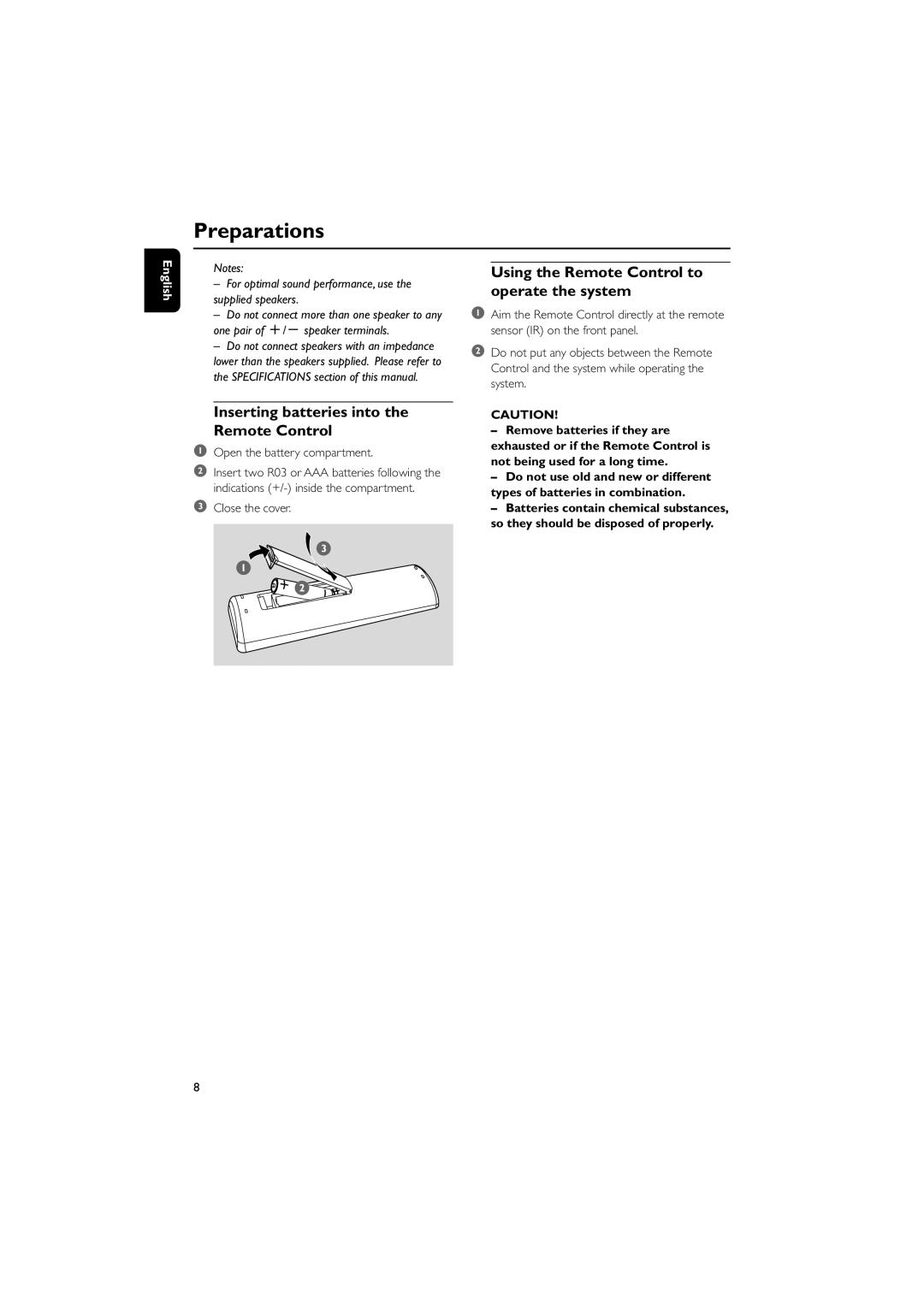Preparations
English
Notes:
–For optimal sound performance, use the supplied speakers.
–Do not connect more than one speaker to any one pair of +/- speaker terminals.
–Do not connect speakers with an impedance lower than the speakers supplied. Please refer to the SPECIFICATIONS section of this manual.
Using the Remote Control to operate the system
1Aim the Remote Control directly at the remote sensor (IR) on the front panel.
2Do not put any objects between the Remote Control and the system while operating the system.
Inserting batteries into the Remote Control
1Open the battery compartment.
2Insert two R03 or AAA batteries following the indications
3Close the cover.
3 |
1 |
2 |
CAUTION!
–Remove batteries if they are exhausted or if the Remote Control is not being used for a long time.
–Do not use old and new or different types of batteries in combination.
–Batteries contain chemical substances, so they should be disposed of properly.
8