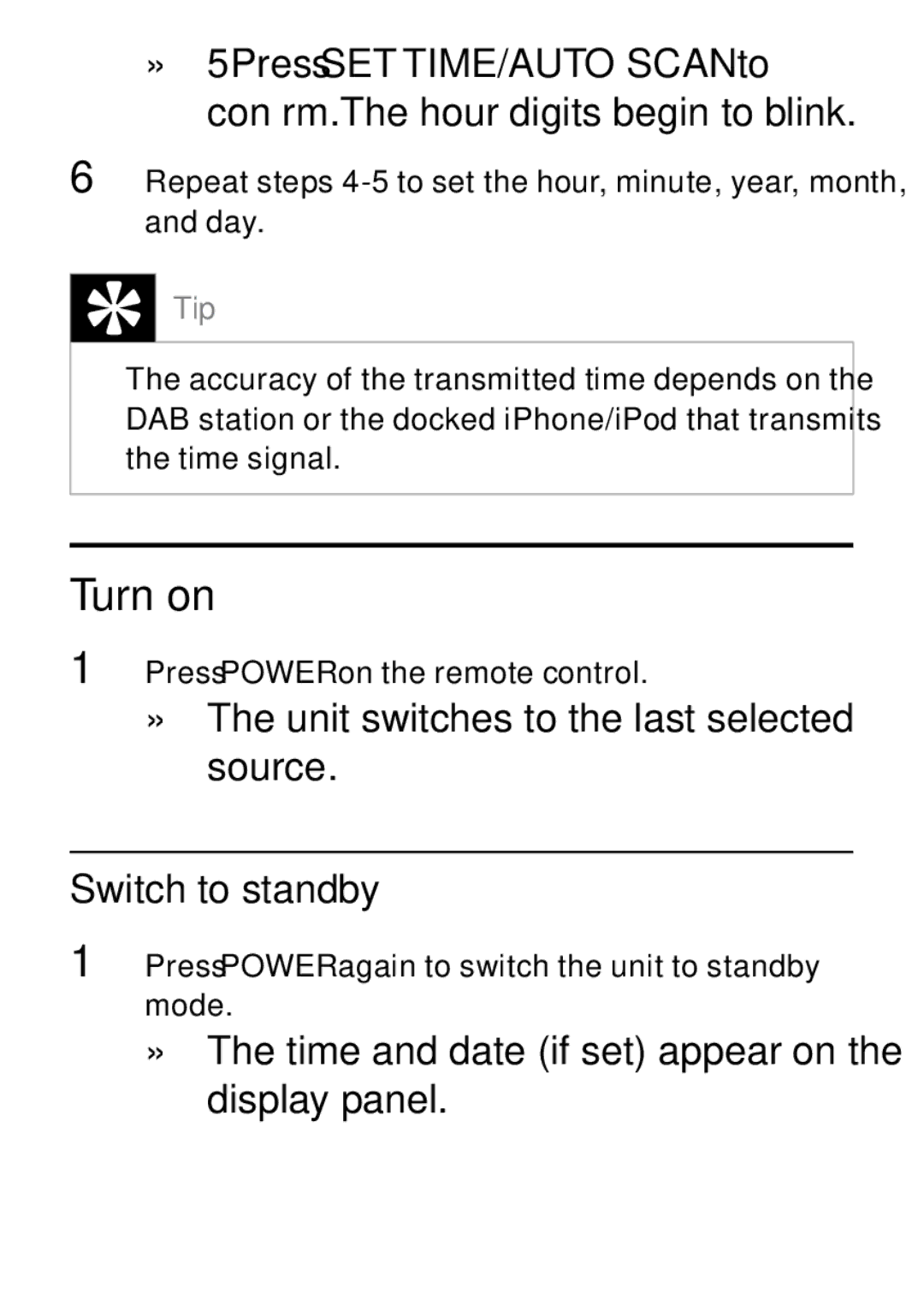»5Press SET TIME/AUTO SCANto confirm.The hour digits begin to blink.
6Repeat steps
 Tip
Tip
•The accuracy of the transmitted time depends on the DAB station or the docked iPhone/iPod that transmits the time signal.
Turn on
1Press POWER on the remote control.
»The unit switches to the last selected source.
Switch to standby
1Press POWER again to switch the unit to standby mode.