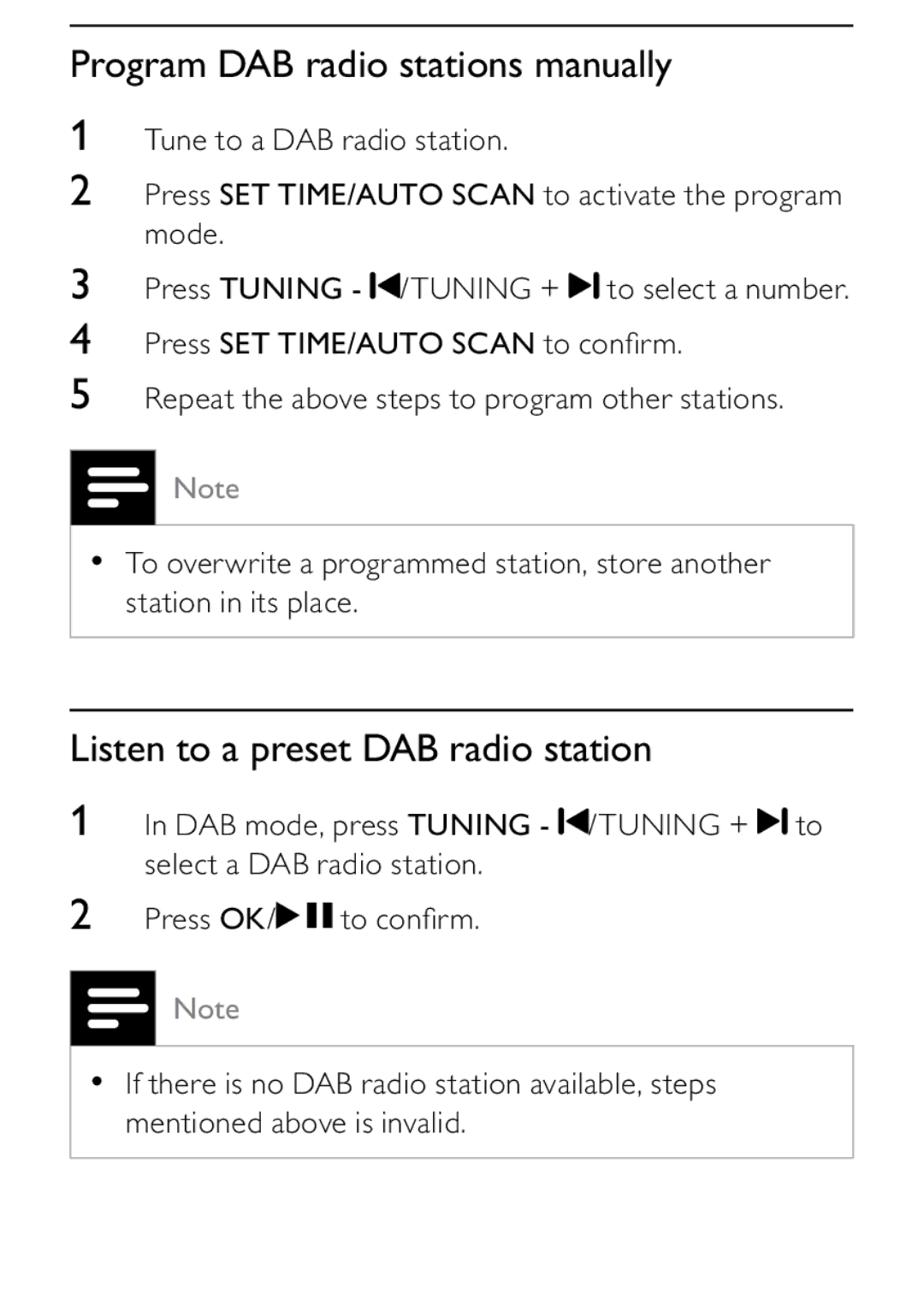Program DAB radio stations manually
1Tune to a DAB radio station.
2Press SET TIME/AUTO SCAN to activate the program mode.
3Press TUNING - ![]() /TUNING +
/TUNING + ![]() to select a number.
to select a number.
4Press SET TIME/AUTO SCAN to confirm.
5Repeat the above steps to program other stations.
Note
•To overwrite a programmed station, store another station in its place.
Listen to a preset DAB radio station
1In DAB mode, press TUNING - ![]() /TUNING +
/TUNING + ![]() to select a DAB radio station.
to select a DAB radio station.
2Press OK/ ![]() to confirm.
to confirm.
Note
•If there is no DAB radio station available, steps mentioned above is invalid.