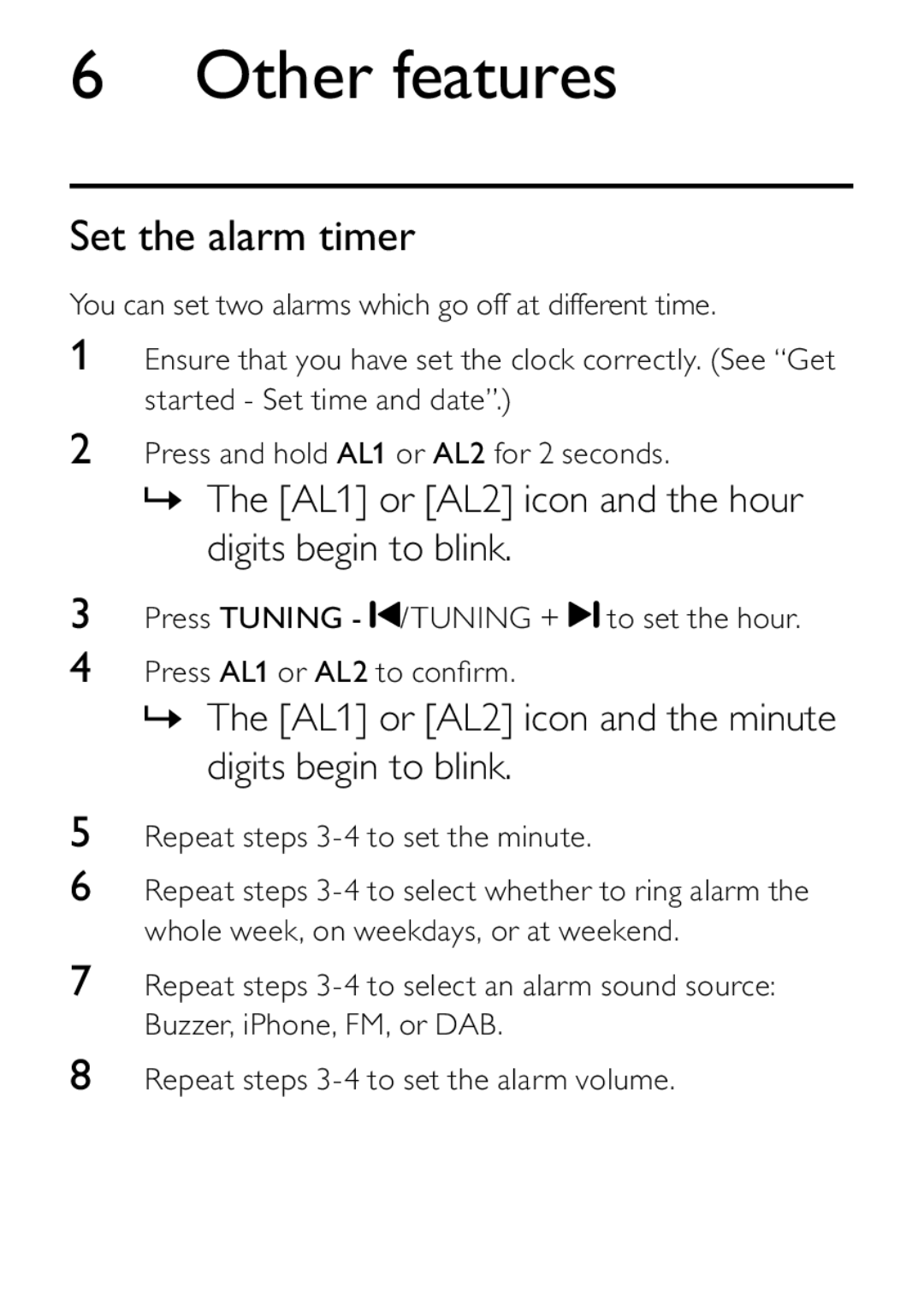6Other features
Set the alarm timer
You can set two alarms which go off at different time.
1Ensure that you have set the clock correctly. (See “Get started - Set time and date”.)
2Press and hold AL1 or AL2 for 2 seconds.
»The [AL1] or [AL2] icon and the hour digits begin to blink.
3Press TUNING - ![]() /TUNING +
/TUNING + ![]() to set the hour.
to set the hour.
4Press AL1 or AL2 to confirm.
»The [AL1] or [AL2] icon and the minute digits begin to blink.
5Repeat steps
6Repeat steps
7Repeat steps
8Repeat steps