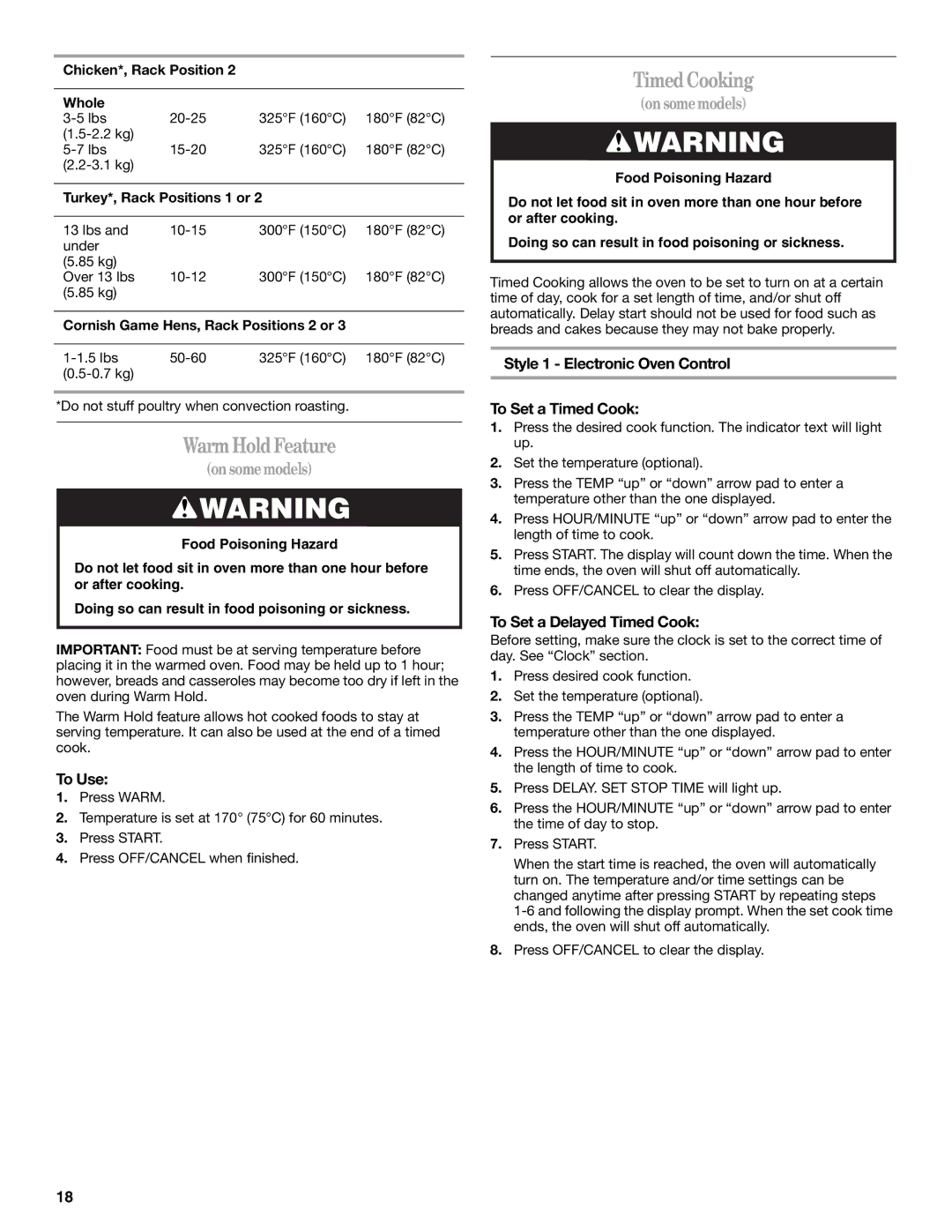W10017610 specifications
The Whirlpool W10017610 is an innovative kitchen appliance designed to enhance the efficiency and convenience of everyday cooking. This compact yet powerful range of features, technologies, and characteristics makes it a popular choice among modern households looking for performance without compromising style.One of the standout features of the Whirlpool W10017610 is its advanced cooking technologies. This appliance is equipped with a high-precision temperature control system, ensuring meals are cooked evenly and thoroughly. Whether you are baking, broiling, or roasting, this technology helps achieve optimal results every time.
The W10017610 also boasts a spacious interior with multiple cooking options, allowing users to prepare a variety of dishes simultaneously. The flexible layout includes adjustable racks, which make it easy to accommodate larger pots and pans. This flexibility is particularly beneficial for families or individuals who love to entertain and whip up grand meals with ease.
In terms of energy efficiency, the Whirlpool W10017610 is designed to minimize energy consumption without sacrificing performance. This appliance incorporates energy-saving features such as eco-friendly modes, which help reduce the overall carbon footprint. Its energy-efficient design not only helps lower utility bills but also contributes to a sustainable lifestyle.
Another notable characteristic of the W10017610 is its user-friendly interface. The easy-to-navigate control panel provides intuitive access to various cooking modes, timers, and settings. This simplicity means that even those who are not technologically savvy can operate the appliance with confidence, making it suitable for cooks of all skill levels.
In addition to its functional capabilities, the Whirlpool W10017610 is crafted with a sleek and modern aesthetic. Its stainless steel finish gives it a timeless look that can seamlessly integrate into any kitchen décor. The appliance is designed for durability, ensuring it withstands the rigors of everyday use while maintaining its visual appeal.
Lastly, Whirlpool is renowned for its commitment to customer support and product reliability. The W10017610 comes with a warranty that reflects the brand’s confidence in its quality and performance, providing consumers with peace of mind.
Overall, the Whirlpool W10017610 is a practical and stylish addition to any kitchen, equipped with advanced features and technologies that cater to today’s cooking needs. Its combination of performance, efficiency, and user-friendly design makes it a standout choice for anyone seeking to elevate their cooking experience.