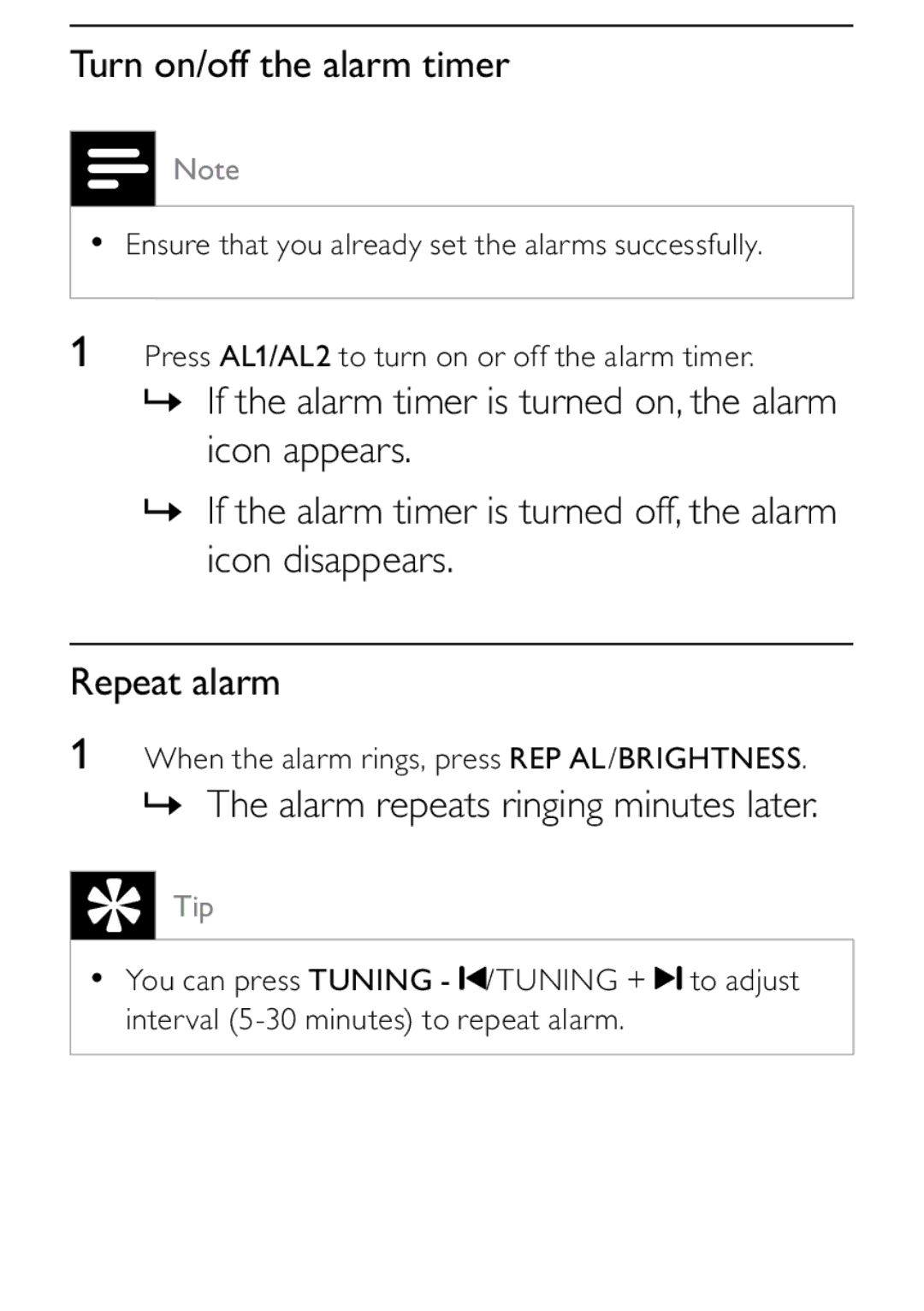Turn on/off the alarm timer
Note
•Ensure that you already set the alarms successfully.
1 Press AL1/AL2 to turn on or off the alarm timer.
»If the alarm timer is turned on, the alarm icon appears.
»If the alarm timer is turned off, the alarm icon disappears.
Repeat alarm
1When the alarm rings, press REP AL/BRIGHTNESS.
» The alarm repeats ringing minutes later.
 Tip
Tip
•You can press TUNING - ![]() /TUNING +
/TUNING + ![]() to adjust interval
to adjust interval