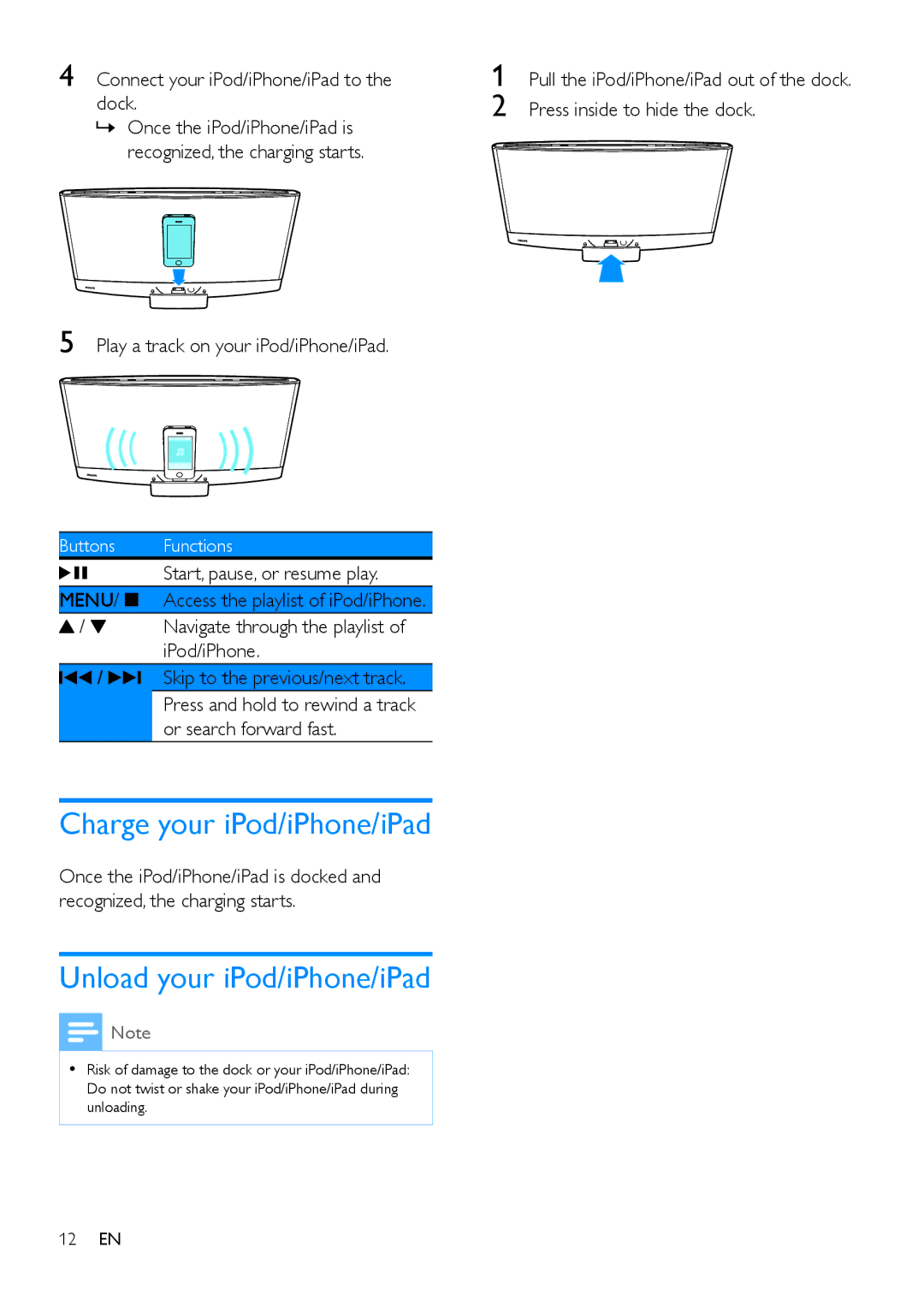4 Connect your iPod/iPhone/iPad to the dock.
»»Once the iPod/iPhone/iPad is recognized, the charging starts.
5 Play a track on your iPod/iPhone/iPad.
1
2
Pull the iPod/iPhone/iPad out of the dock. Press inside to hide the dock.
Buttons | Functions | ||
|
|
| Start, pause, or resume play. |
MENU/ |
|
| Access the playlist of iPod/iPhone. |
| |||
| |||
/ |
|
| Navigate through the playlist of |
|
|
| iPod/iPhone. |
/ |
|
| Skip to the previous/next track. |
|
|
| Press and hold to rewind a track |
|
|
| or search forward fast. |
Charge your iPod/iPhone/iPad
Once the iPod/iPhone/iPad is docked and recognized, the charging starts.
Unload your iPod/iPhone/iPad
![]() Note
Note
•• Risk of damage to the dock or your iPod/iPhone/iPad: Do not twist or shake your iPod/iPhone/iPad during unloading.
12EN