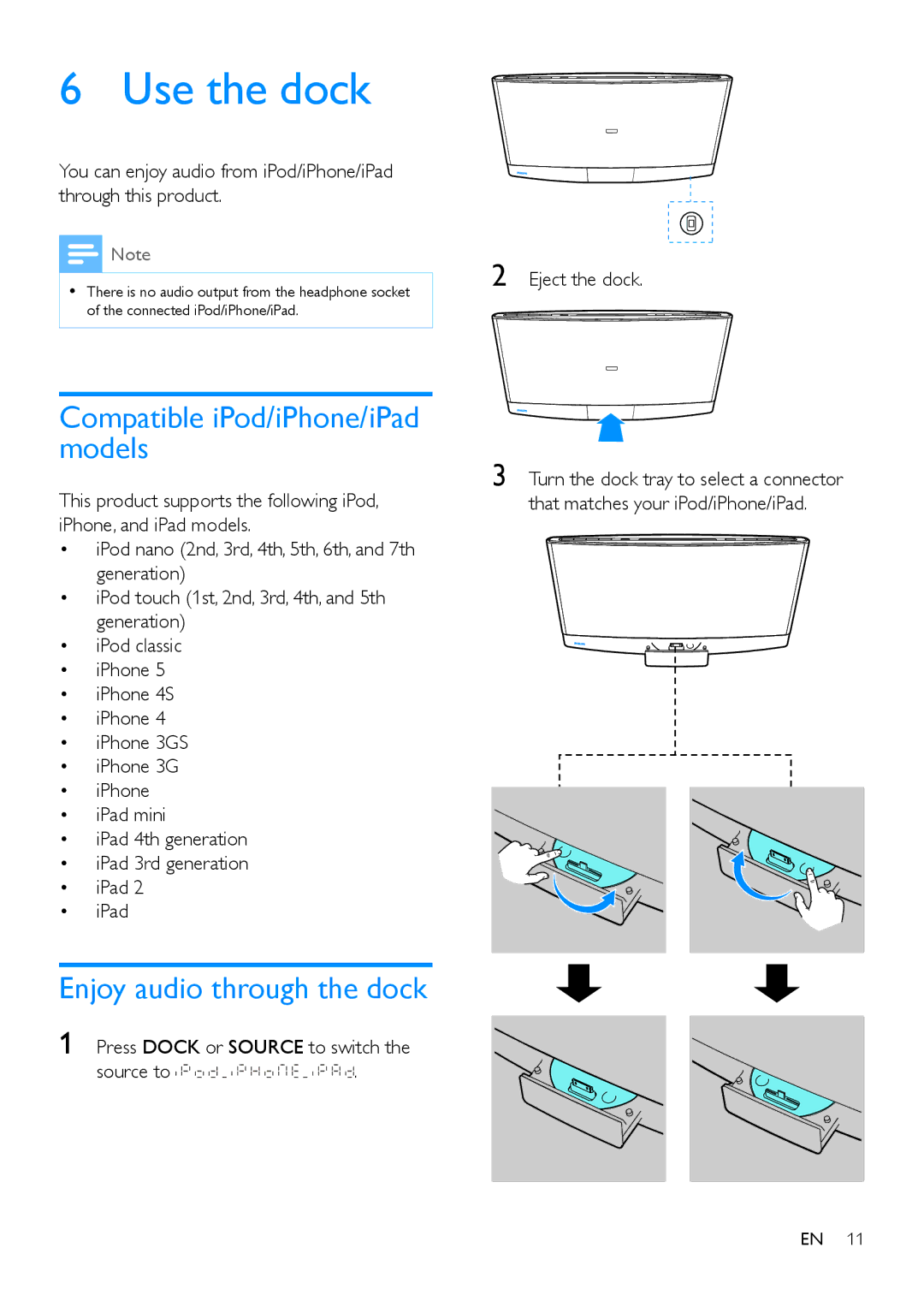6 Use the dock
You can enjoy audio from iPod/iPhone/iPad through this product.
![]() Note
Note
•• There is no audio output from the headphone socket of the connected iPod/iPhone/iPad.
Compatible iPod/iPhone/iPad models
This product supports the following iPod, iPhone, and iPad models.
•iPod nano (2nd, 3rd, 4th, 5th, 6th, and 7th generation)
•iPod touch (1st, 2nd, 3rd, 4th, and 5th generation)
•iPod classic
•iPhone 5
•iPhone 4S
•iPhone 4
•iPhone 3GS
•iPhone 3G
•iPhone
•iPad mini
•iPad 4th generation
•iPad 3rd generation
•iPad 2
•iPad
2 Eject the dock.
3 Turn the dock tray to select a connector that matches your iPod/iPhone/iPad.
Enjoy audio through the dock
1 Press DOCK or SOURCE to switch the
source to ![]()
![]()
![]()
![]()
![]()
![]()
![]()
![]()
![]()
![]()
![]()
![]()
![]()
![]()
![]()
![]()
![]()
![]()
![]()
![]()
![]()
![]()
![]()
![]()
![]()
![]()
![]()
![]()
![]()
![]()
![]()
![]()
![]()
![]()
![]()
![]()
![]() .
.
EN 11