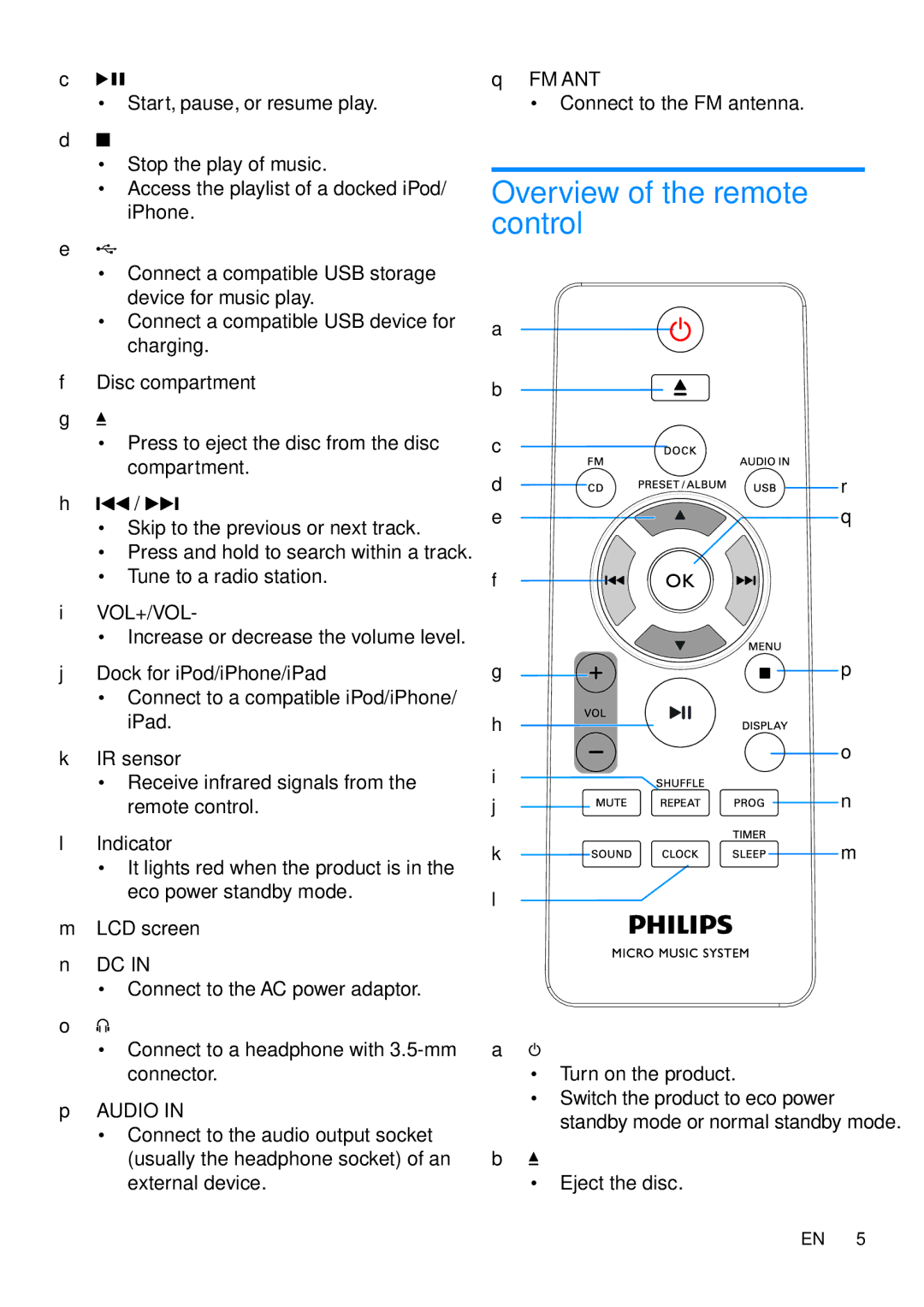C![]()
![]()
•Start, pause, or resume play.
D![]()
•Stop the play of music.
•Access the playlist of a docked iPod/ iPhone.
E![]()
•Connect a compatible USB storage device for music play.
•Connect a compatible USB device for charging.
FDisc compartment
G![]()
•Press to eject the disc from the disc compartment.
H![]()
![]() /
/ ![]()
![]()
•Skip to the previous or next track.
•Press and hold to search within a track.
•Tune to a radio station.
IVOL+/VOL-
•Increase or decrease the volume level.
JDock for iPod/iPhone/iPad
•Connect to a compatible iPod/iPhone/ iPad.
KIR sensor
•Receive infrared signals from the remote control.
LIndicator
•It lights red when the product is in the eco power standby mode.
MLCD screen
NDC IN
•Connect to the AC power adaptor.
O![]()
•Connect to a headphone with
PAUDIO IN
•Connect to the audio output socket (usually the headphone socket) of an external device.
QFM ANT
• Connect to the FM antenna.
Overview of the remote control
a![]() b
b![]()
![]()
![]()
c![]()
![]()
d![]()
![]()
![]()
![]()
![]()
![]()
![]()
![]()
![]()
![]()
![]() r
r
e![]()
![]() q f
q f![]()
![]()
![]()
![]()
g![]()
![]() p
p
h |
| o |
| ||
| ||
|
| |
i |
|
|
j |
| n |
k![]()
![]()
![]()
![]()
![]()
![]() m l
m l![]()
A![]()
•Turn on the product.
•Switch the product to eco power standby mode or normal standby mode.
B![]()
•Eject the disc.
EN 5