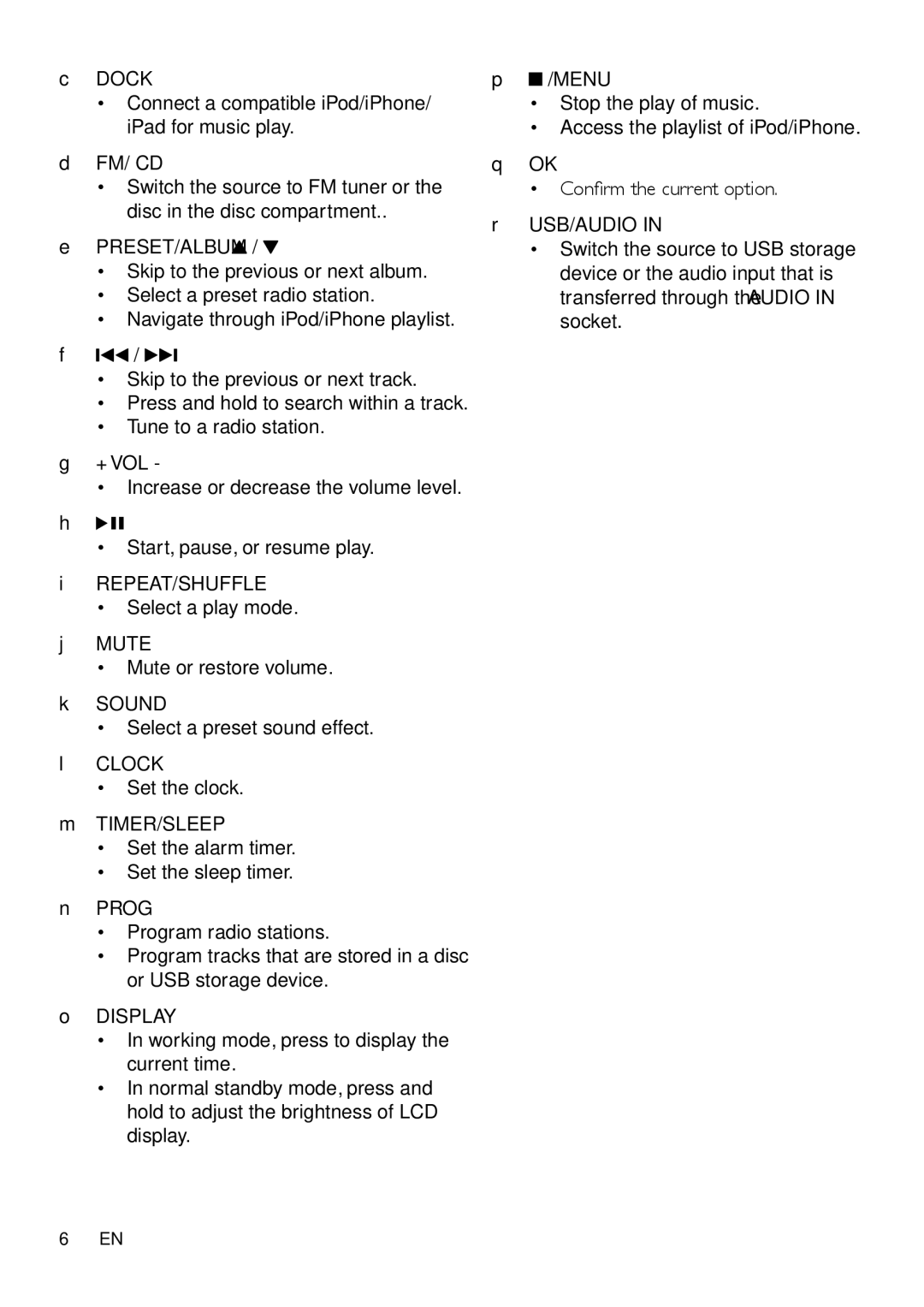CDOCK
•Connect a compatible iPod/iPhone/ iPad for music play.
DFM/ CD
•Switch the source to FM tuner or the disc in the disc compartment..
EPRESET/ALBUM  /
/ 
•Skip to the previous or next album.
•Select a preset radio station.
•Navigate through iPod/iPhone playlist.
F![]()
![]()
![]() /
/ ![]()
![]()
•Skip to the previous or next track.
•Press and hold to search within a track.
•Tune to a radio station.
G+ VOL -
•Increase or decrease the volume level.
H![]()
![]()
•Start, pause, or resume play.
IREPEAT/SHUFFLE
•Select a play mode.
JMUTE
•Mute or restore volume.
KSOUND
•Select a preset sound effect.
LCLOCK
•Set the clock.
MTIMER/SLEEP
•Set the alarm timer.
•Set the sleep timer.
NPROG
•Program radio stations.
•Program tracks that are stored in a disc or USB storage device.
ODISPLAY
•In working mode, press to display the current time.
•In normal standby mode, press and hold to adjust the brightness of LCD display.
P /MENU
/MENU
•Stop the play of music.
•Access the playlist of iPod/iPhone.
QOK
•Confirm the current option.
RUSB/AUDIO IN
•Switch the source to USB storage device or the audio input that is transferred through the AUDIO IN socket.
6EN