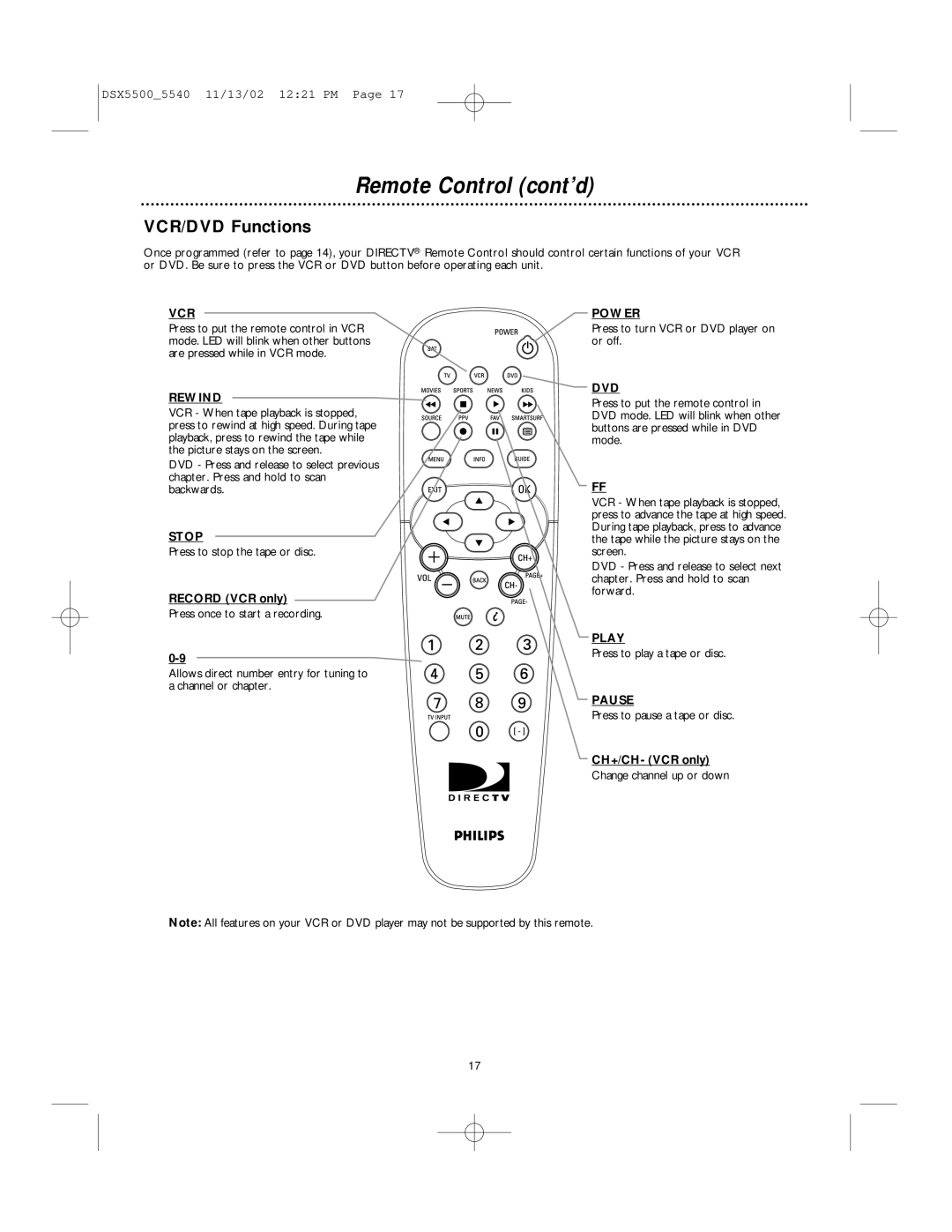DSX5500_5540 11/13/02 12:21 PM Page 17
Remote Control (cont’d)
VCR/DVD Functions
Once programmed (refer to page 14), your DIRECTV® Remote Control should control certain functions of your VCR or DVD. Be sure to press the VCR or DVD button before operating each unit.
VCR
Press to put the remote control in VCR mode. LED will blink when other buttons are pressed while in VCR mode.
REWIND
VCR - When tape playback is stopped, press to rewind at high speed. During tape playback, press to rewind the tape while the picture stays on the screen.
DVD - Press and release to select previous chapter. Press and hold to scan backwards.
STOP
Press to stop the tape or disc.
RECORD (VCR only)
Press once to start a recording.
Allows direct number entry for tuning to a channel or chapter.
POWER
Press to turn VCR or DVD player on or off.
DVD
Press to put the remote control in DVD mode. LED will blink when other buttons are pressed while in DVD mode.
FF
VCR - When tape playback is stopped, press to advance the tape at high speed. During tape playback, press to advance the tape while the picture stays on the screen.
DVD - Press and release to select next chapter. Press and hold to scan forward.
PLAY
Press to play a tape or disc.
PAUSE
Press to pause a tape or disc.
CH+/CH- (VCR only)
Change channel up or down
Note: All features on your VCR or DVD player may not be supported by this remote.
17