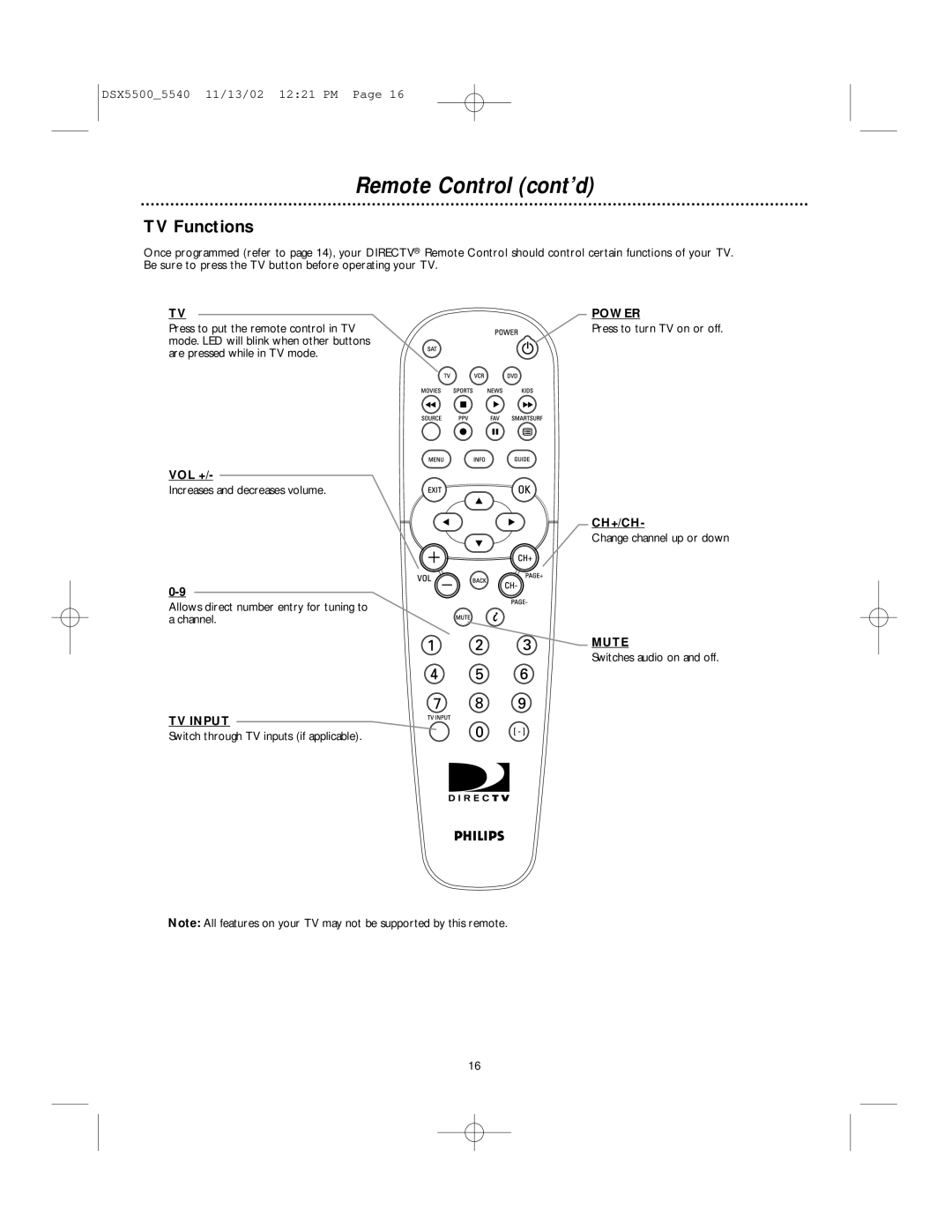DSX5500_5540 11/13/02 12:21 PM Page 16
Remote Control (cont’d)
TV Functions
Once programmed (refer to page 14), your DIRECTV® Remote Control should control certain functions of your TV. Be sure to press the TV button before operating your TV.
TV
Press to put the remote control in TV mode. LED will blink when other buttons are pressed while in TV mode.
VOL +/-
Increases and decreases volume.
Allows direct number entry for tuning to a channel.
POWER
Press to turn TV on or off.
CH+/CH-
Change channel up or down
MUTE
Switches audio on and off.
TV INPUT
Switch through TV inputs (if applicable).
Note: All features on your TV may not be supported by this remote.
16