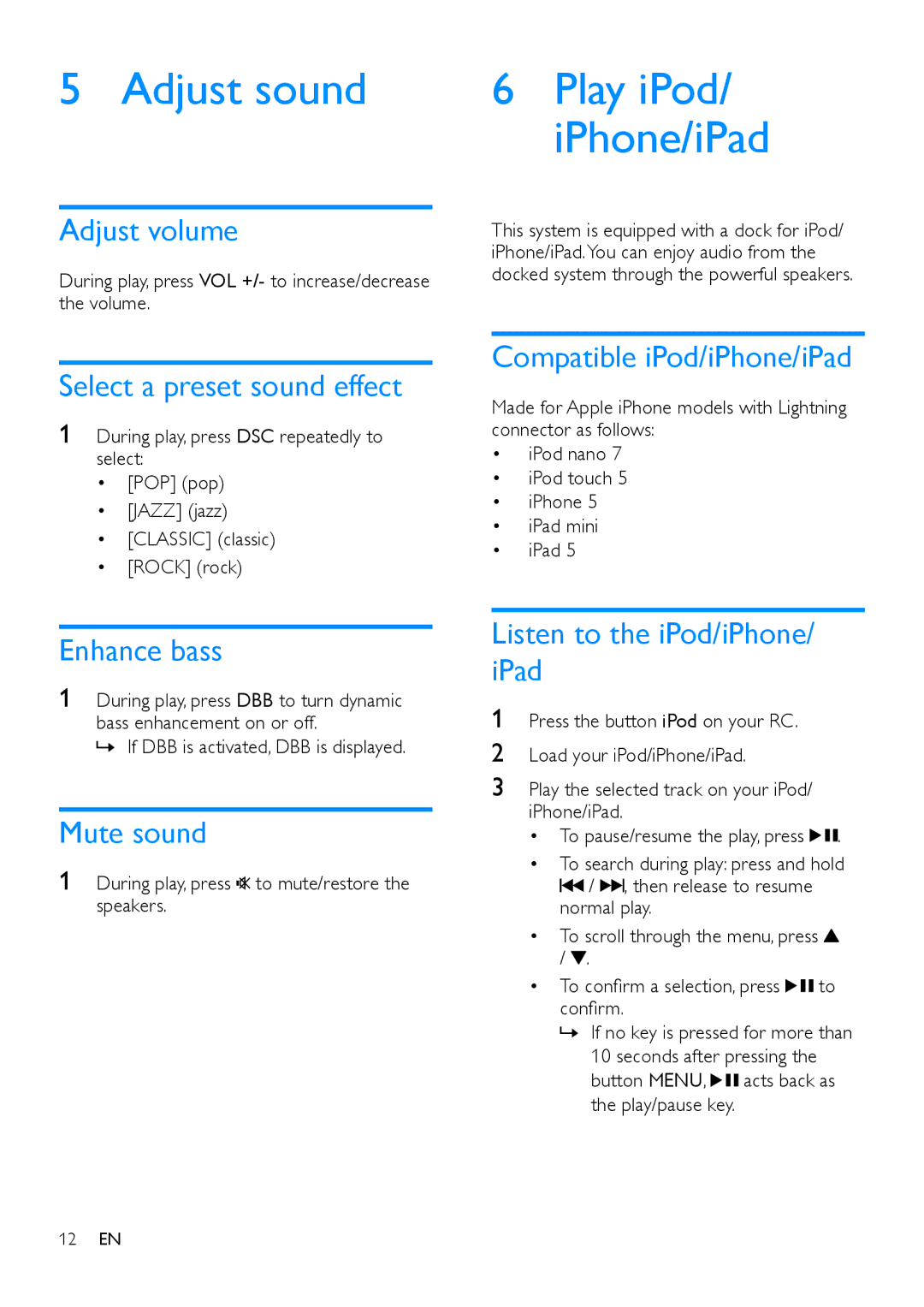DTB855 specifications
The Philips DTB855 is a cutting-edge digital set-top box designed to transform your television viewing experience. Designed with versatility in mind, this device allows users to access a wide array of digital television programs, enhancing your entertainment options significantly. The DTB855 stands out with its sleek, compact design that fits seamlessly into any home entertainment setup.One of the main features of the Philips DTB855 is its ability to decode both standard definition (SD) and high definition (HD) signals. This ensures that users can enjoy their favorite channels and content in excellent picture quality. The device supports various broadcast standards such as DVB-T and DVB-T2, making it compatible with a multitude of digital television broadcasts.
The DTB855 is equipped with an intuitive user interface that simplifies navigation through channels and settings, making it accessible for users of all ages. Additionally, the device features an electronic program guide (EPG) that provides real-time information about scheduled broadcasts, allowing viewers to easily plan their viewing for the week ahead.
Another noteworthy characteristic of the Philips DTB855 is its multimedia capabilities. The set-top box includes USB ports that enable users to connect external storage devices, opening up the possibility of playing various multimedia formats including videos, music, and photos directly on their TV. This feature enhances the device's functionality and transforms it into a central hub for entertainment.
In terms of connectivity, the DTB855 offers HDMI output for high-quality audio and video transmission, as well as composite outputs for older televisions. Additionally, it supports digital audio output for superior sound quality. The box is equipped with a built-in power-saving mode that helps reduce energy consumption when not in use.
The Philips DTB855 also includes advanced recording features. Users can pause, rewind, and record live TV, allowing them to catch up on their favorite programs at their convenience. This makes the device not only a gateway to live digital content but also an integral part of modern viewing habits, catering to the need for flexibility in our busy lives.
In conclusion, the Philips DTB855 is a feature-rich digital set-top box that brings a wealth of entertainment options to users’ living rooms. With its support for various broadcasting standards, multimedia playback capabilities, user-friendly interface, and recording functions, it is an ideal choice for anyone looking to enhance their television experience.