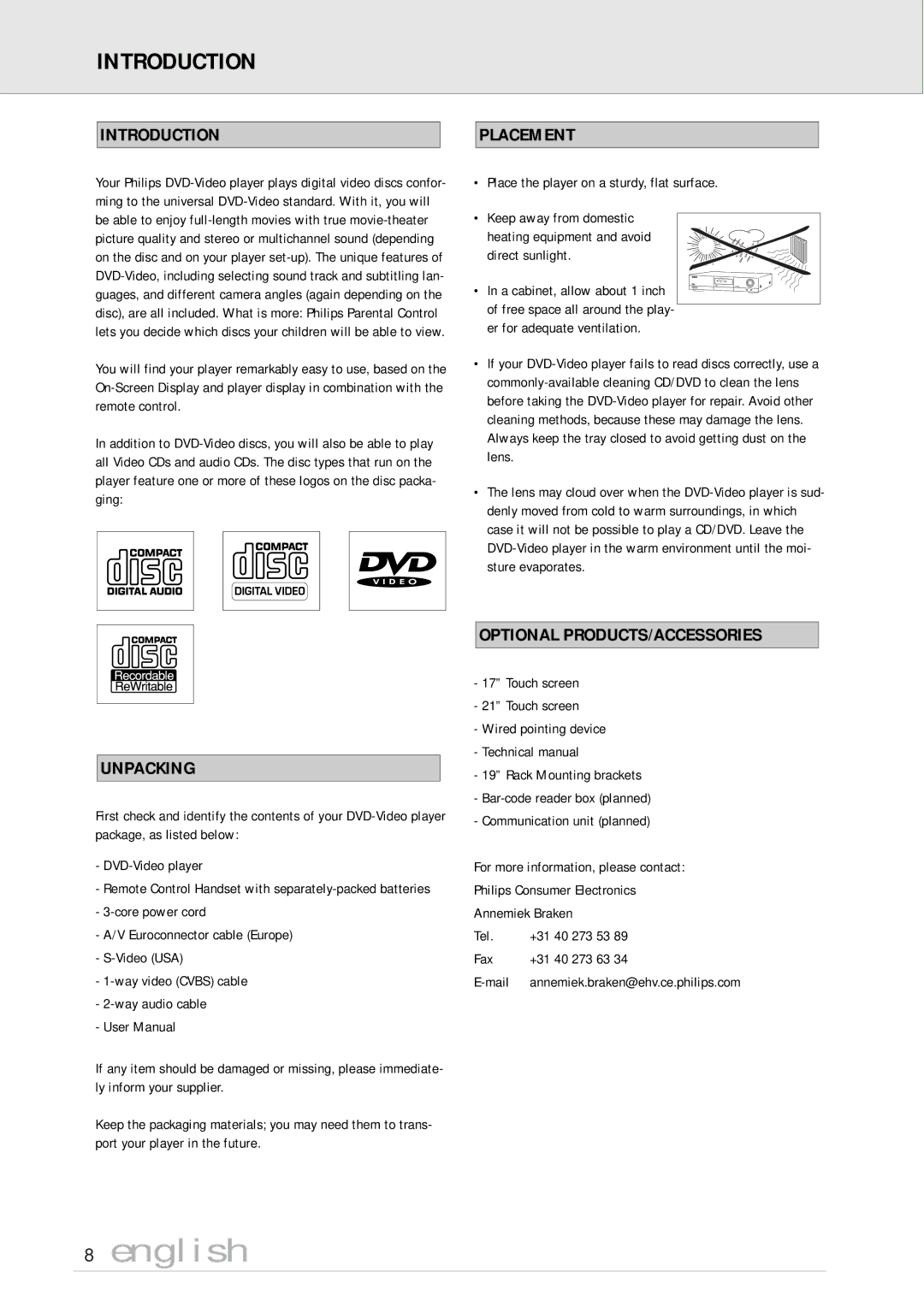INTRODUCTION
INTRODUCTION
PLACEMENT
Your Philips
You will find your player remarkably easy to use, based on the
In addition to
•Place the player on a sturdy, flat surface.
•Keep away from domestic
heating equipment and avoid direct sunlight.
• In a cabinet, allow about 1 inch of free space all around the play-
er for adequate ventilation.
•If your
•The lens may cloud over when the
|
|
|
| OPTIONAL PRODUCTS/ACCESSORIES | |
|
|
|
| ||
|
|
|
| - 17” Touch screen | |
|
|
|
| ||
|
|
|
| - 21” Touch screen | |
|
|
|
| ||
|
|
|
| - Wired pointing device | |
|
|
|
| - Technical manual | |
UNPACKING |
| - 19” Rack Mounting brackets | |||
|
|
|
| - | |
First check and identify the contents of your | |||||
- Communication unit (planned) | |||||
package, as listed below: | |||||
| |||||
- | For more information, please contact: | |
- Remote Control Handset with | Philips Consumer Electronics | |
- | Annemiek Braken | |
- A/V Euroconnector cable (Europe) | Tel. | +31 40 273 53 89 |
- | Fax | +31 40 273 63 34 |
- | annemiek.braken@ehv.ce.philips.com | |
- |
|
|
- User Manual |
|
|
If any item should be damaged or missing, please immediate- ly inform your supplier.
Keep the packaging materials; you may need them to trans- port your player in the future.