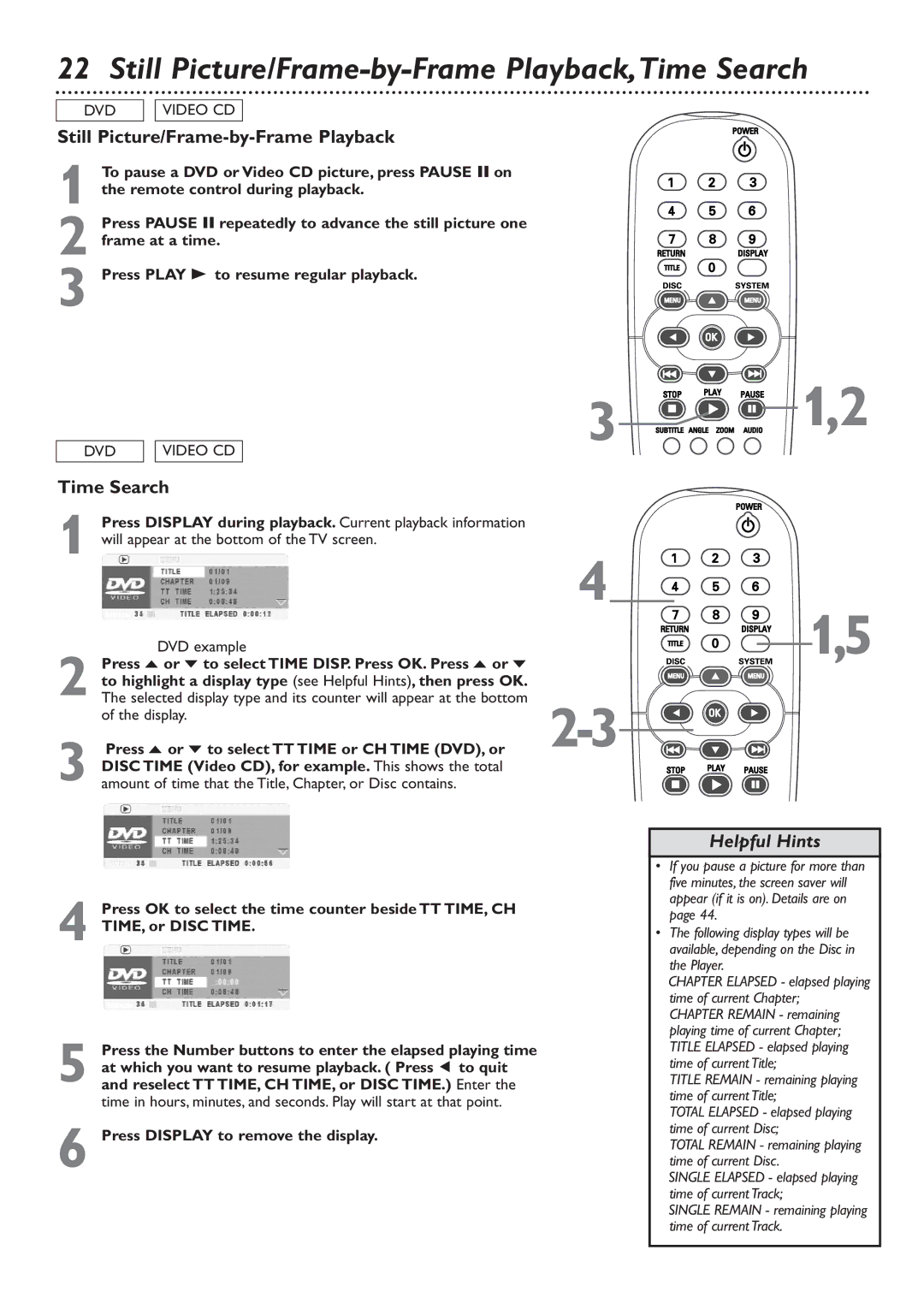22 Still Picture/Frame-by-Frame Playback,Time Search
DVD |
| VIDEO CD |
Still Picture/Frame-by-Frame Playback
1 To pause a DVD or Video CD picture, press PAUSE 8on the remote control during playback.
2 Press PAUSE 8repeatedly to advance the still picture one frame at a time.
3 Press PLAY 3 to resume regular playback.
3
DVD |
| VIDEO CD |
|
|
|
Time Search
Press DISPLAY during playback. Current playback information |
|
1 will appear at the bottom of the TV screen. | 4 |
| |
DVD example |
|
Press o or p to select TIME DISP. Press OK. Press o or p |
|
to highlight a display type (see Helpful Hints), then press OK. |
|
2 The selected display type and its counter will appear at the bottom | |
of the display. | |
Press o or p to select TT TIME or CH TIME (DVD), or |
3 DISC TIME (Video CD), for example. This shows the total
amount of time that the Title, Chapter, or Disc contains.
1,2
1,5
Helpful Hints
•If you pause a picture for more than five minutes, the screen saver will appear (if it is on). Details are on page 44.
•The following display types will be available, depending on the Disc in the Player.
CHAPTER ELAPSED - elapsed playing time of current Chapter; CHAPTER REMAIN - remaining playing time of current Chapter; TITLE ELAPSED - elapsed playing time of current Title;
TITLE REMAIN - remaining playing time of current Title;
TOTAL ELAPSED - elapsed playing time of current Disc;
TOTAL REMAIN - remaining playing time of current Disc.
SINGLE ELAPSED - elapsed playing time of current Track;
SINGLE REMAIN - remaining playing time of current Track.