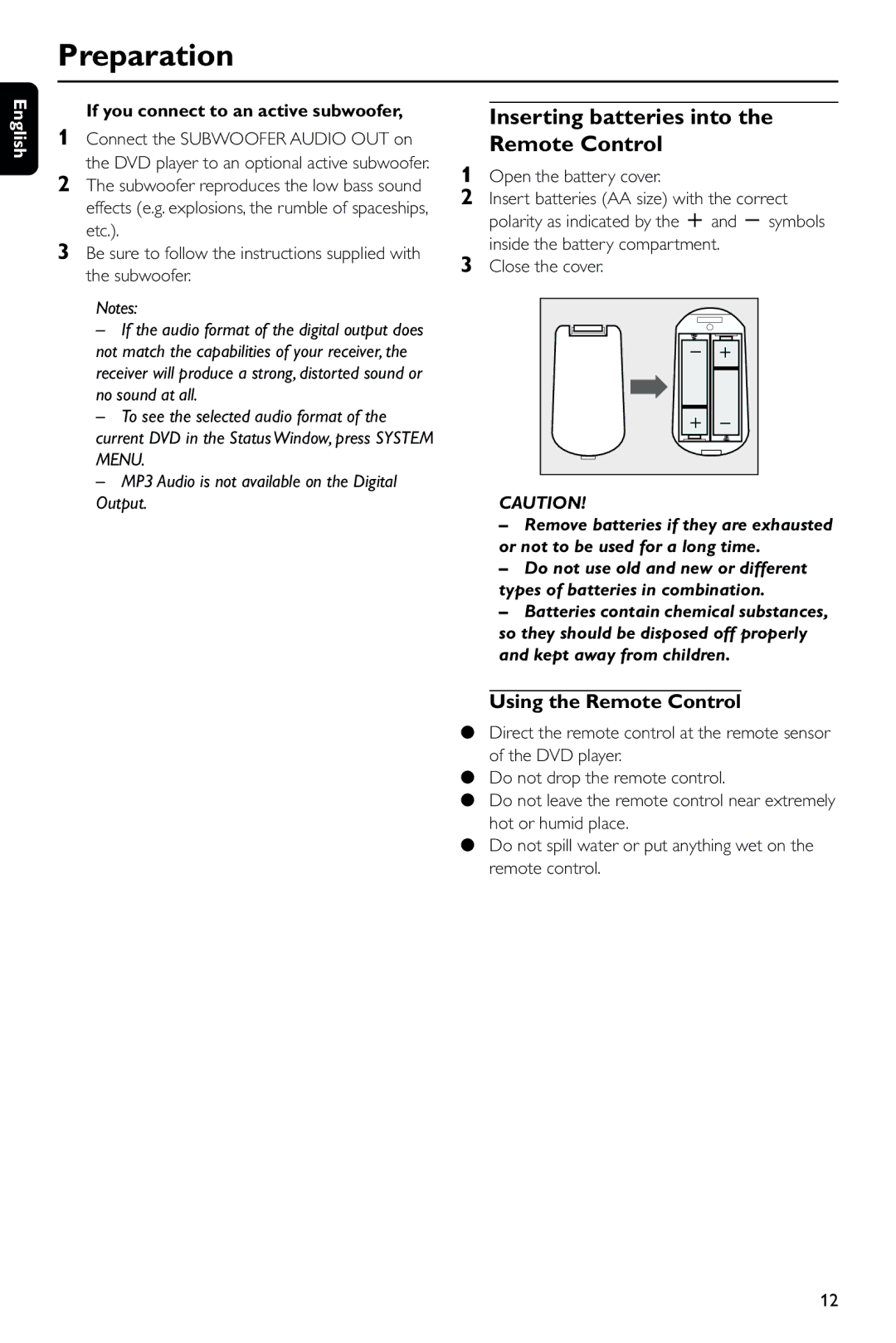Preparation
English
If you connect to an active subwoofer,
1Connect the SUBWOOFER AUDIO OUT on the DVD player to an optional active subwoofer.
2The subwoofer reproduces the low bass sound effects (e.g. explosions, the rumble of spaceships, etc.).
3Be sure to follow the instructions supplied with the subwoofer.
Notes:
–If the audio format of the digital output does not match the capabilities of your receiver, the receiver will produce a strong, distorted sound or no sound at all.
–To see the selected audio format of the current DVD in the Status Window, press SYSTEM MENU.
–MP3 Audio is not available on the Digital Output.
Inserting batteries into the Remote Control
1Open the battery cover.
2Insert batteries (AA size) with the correct polarity as indicated by the + and - symbols
inside the battery compartment.
3Close the cover.
- | + |
+ | - |
CAUTION!
–Remove batteries if they are exhausted or not to be used for a long time.
–Do not use old and new or different types of batteries in combination.
–Batteries contain chemical substances, so they should be disposed off properly and kept away from children.
Using the Remote Control
●Direct the remote control at the remote sensor of the DVD player.
●Do not drop the remote control.
●Do not leave the remote control near extremely hot or humid place.
●Do not spill water or put anything wet on the remote control.
12