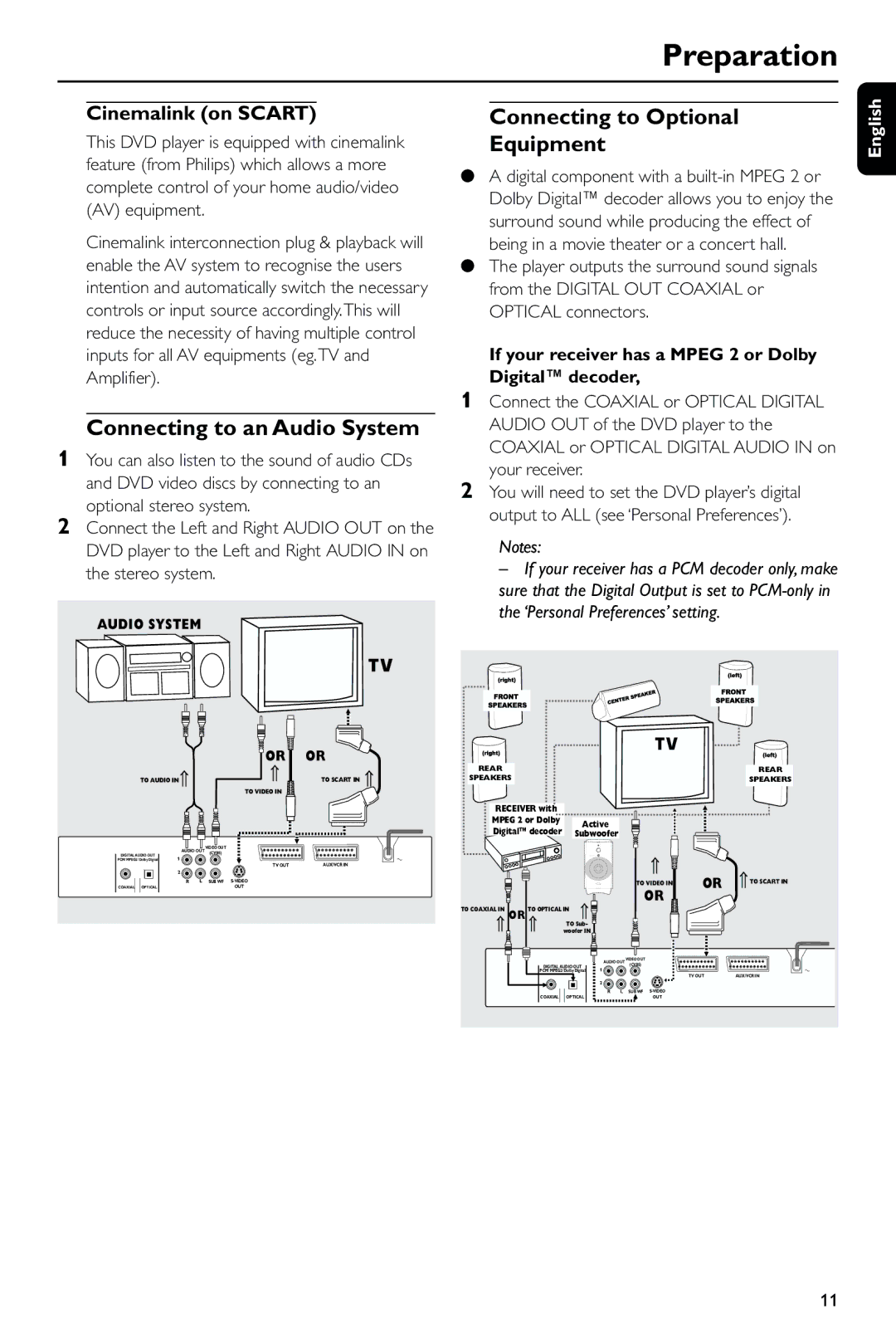Preparation
Cinemalink (on SCART)
This DVD player is equipped with cinemalink feature (from Philips) which allows a more complete control of your home audio/video (AV) equipment.
Cinemalink interconnection plug & playback will enable the AV system to recognise the users intention and automatically switch the necessary controls or input source accordingly.This will reduce the necessity of having multiple control inputs for all AV equipments (eg.TV and Amplifier).
Connecting to an Audio System
1You can also listen to the sound of audio CDs and DVD video discs by connecting to an optional stereo system.
2Connect the Left and Right AUDIO OUT on the DVD player to the Left and Right AUDIO IN on the stereo system.
AUDIO SYSTEM |
|
|
| ||
|
|
|
| OR | OR |
TO AUDIO IN |
|
|
| TO SCART IN | |
|
|
|
| TO VIDEO IN |
|
| AUDIO OUT VIDEO OUT |
|
| ||
DIGITAL AUDIO OUT | 1 |
| (CVBS) |
|
|
PCM/ MPEG2/ Dolby Digital |
|
|
|
| |
|
|
|
| TV OUT | AUX/VCR IN |
| 2 |
|
|
|
|
| R | L | SUB WF |
| |
COAXIAL OPTICAL |
|
|
| OUT |
|
Connecting to Optional
Equipment
●A digital component with a
●The player outputs the surround sound signals from the DIGITAL OUT COAXIAL or OPTICAL connectors.
If your receiver has a MPEG 2 or Dolby Digital™ decoder,
1Connect the COAXIAL or OPTICAL DIGITAL AUDIO OUT of the DVD player to the COAXIAL or OPTICAL DIGITAL AUDIO IN on your receiver.
2You will need to set the DVD player’s digital output to ALL (see ‘Personal Preferences’).
Notes:
–If your receiver has a PCM decoder only, make sure that the Digital Output is set to
REAR |
|
|
|
|
|
| REAR |
SPEAKERS |
|
|
|
|
|
| SPEAKERS |
RECEIVER with |
|
|
|
|
|
|
|
MPEG 2 or Dolby | Active |
|
|
|
|
| |
Digital™ decoder |
|
|
|
|
| ||
Subwoofer |
|
|
|
|
| ||
|
|
|
| TO VIDEO IN | OR | TO SCART IN | |
|
|
|
| OR |
| ||
|
|
|
|
|
| ||
TO COAXIAL IN OR TO OPTICAL IN |
|
|
|
|
|
| |
| TO Sub- |
|
|
|
|
|
|
| woofer IN |
|
|
|
|
|
|
|
| AUDIO OUT VIDEO OUT |
|
|
| ||
DIGITAL AUDIO OUT | 1 |
| (CVBS) |
|
|
| |
PCM/ MPEG2/ Dolby Digital |
|
|
|
|
| ||
|
|
|
|
|
| TV OUT | AUX/VCR IN |
|
| 2 |
|
|
|
|
|
|
| R | L | SUB WF |
|
| |
COAXIAL | OPTICAL |
|
|
| OUT |
|
|
English
11