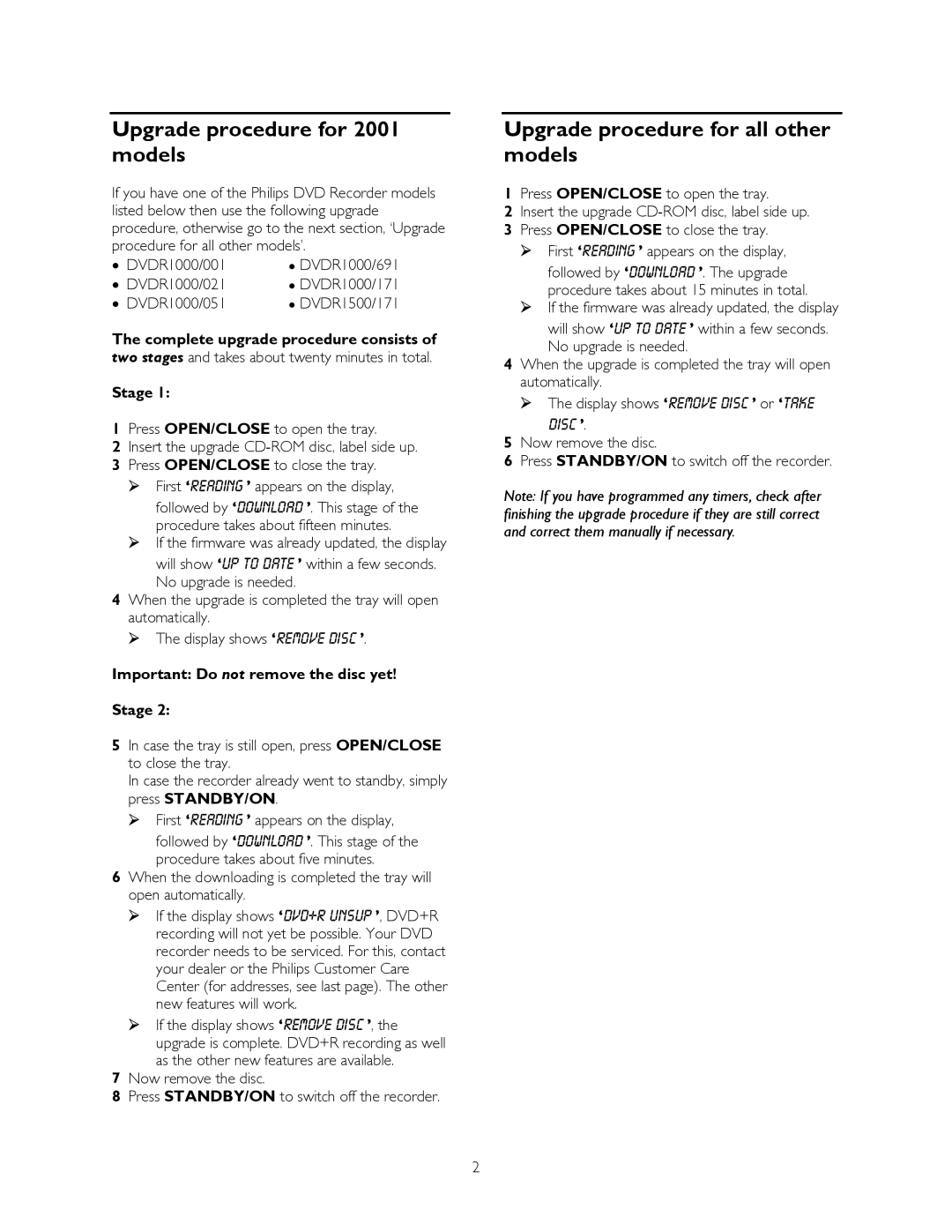DVD Recorder specifications
The Philips DVD Recorder is a versatile home entertainment device that has revolutionized the way we record, watch, and manage our digital content. This device seamlessly blends functionality with user-friendly design, making it an essential addition to any home theater setup.One of the standout features of the Philips DVD Recorder is its ability to record TV shows directly onto DVD discs. Whether you're looking to preserve an episode of your favorite show or capture an important live event, this recorder allows you to do so with ease. It supports various disc formats including DVD-R, DVD-RW, DVD+R, and DVD+RW, ensuring maximum compatibility and flexibility for users.
Another significant advantage is its built-in digital tuner, which enables users to receive high-definition digital broadcasts without needing an external set-top box. This built-in technology simplifies the recording process; simply set the preferred channel and time, and let the DVD Recorder handle the rest. Additionally, the device often comes with the TimeShift feature, allowing viewers to pause and rewind live television, enhancing the viewing experience.
Philips DVD Recorders are also known for their user-friendly interface, which simplifies navigation. The device features an on-screen menu, helping users easily set up recordings, finalize discs, and even edit recorded content. This level of customization empowers users to create a personalized viewing experience.
The quality of recording is another highlight. Philips has integrated advanced technologies like Video Enhancer and Adaptive Streaming, which optimize video quality for clearer images and vibrant colors. This ensures that the recordings maintain high fidelity, matching the original broadcast quality.
Connectivity options are abundant. The Philips DVD Recorder often includes multiple USB ports, enabling users to connect external drives for additional storage or to transfer files easily. HDMi output further allows for a seamless connection to high-definition televisions, ensuring that the playback is as good as the original viewing experience.
In summary, the Philips DVD Recorder combines recording capabilities, high-definition broadcasting, and user-friendly features, making it an ideal device for any media enthusiast. Its robust technology and versatile functionalities provide an efficient solution for managing digital content in today’s fast-paced world, ensuring that every moment is captured in excellent quality.