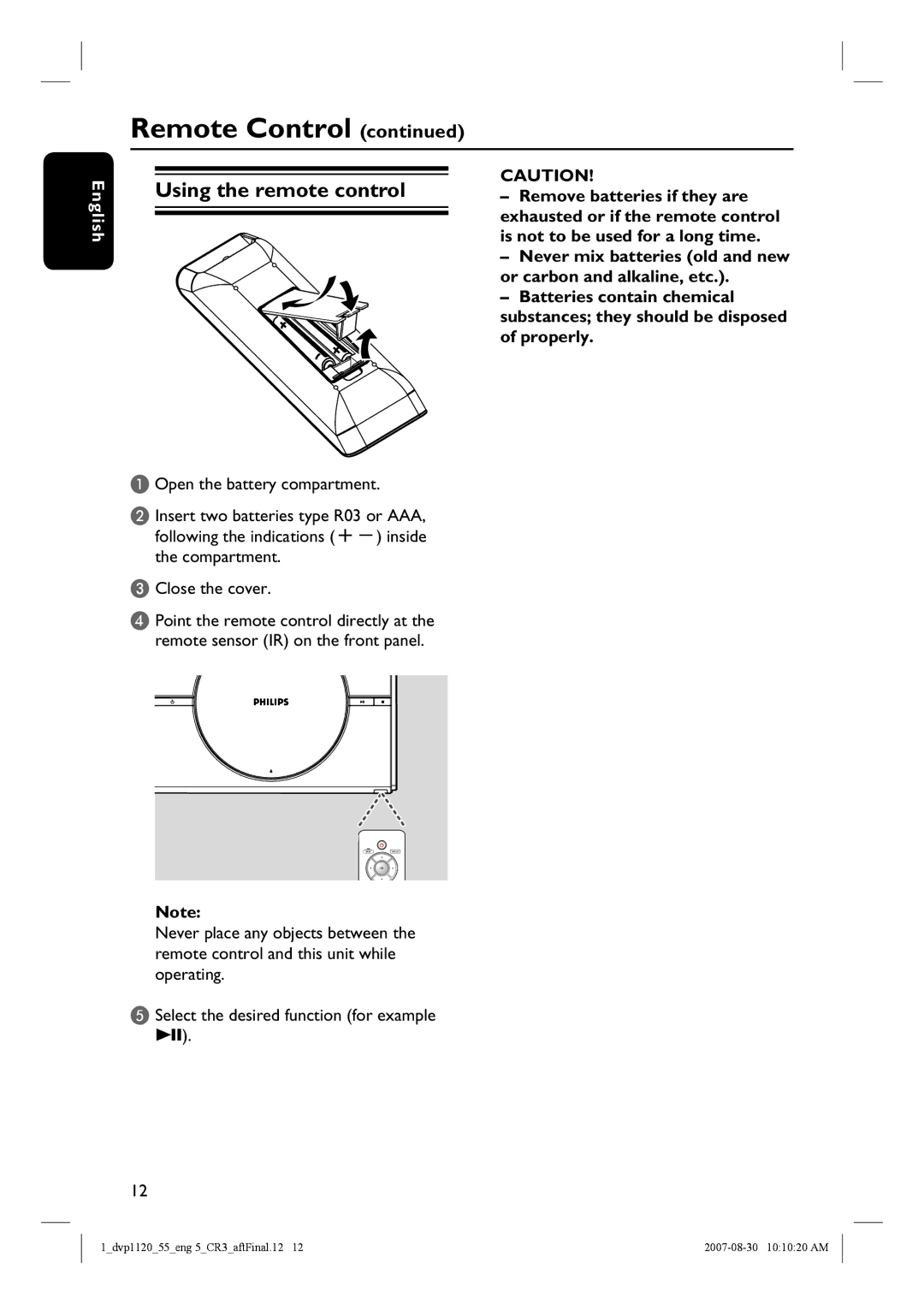Remote Control (continued)
English
Using the remote control
A Open the battery compartment.
B Insert two batteries type R03 or AAA, following the indications
C Close the cover.
D Point the remote control directly at the remote sensor (IR) on the front panel.
CAUTION!
–Remove batteries if they are exhausted or if the remote control is not to be used for a long time.
–Never mix batteries (old and new or carbon and alkaline, etc.).
–Batteries contain chemical substances; they should be disposed of properly.
DISC
MENUDISPLAY
Note:
Never place any objects between the remote control and this unit while operating.
E Select the desired function (for example u).
12
1_dvp1120_55_eng 5_CR3_aftFinal.12 12 |