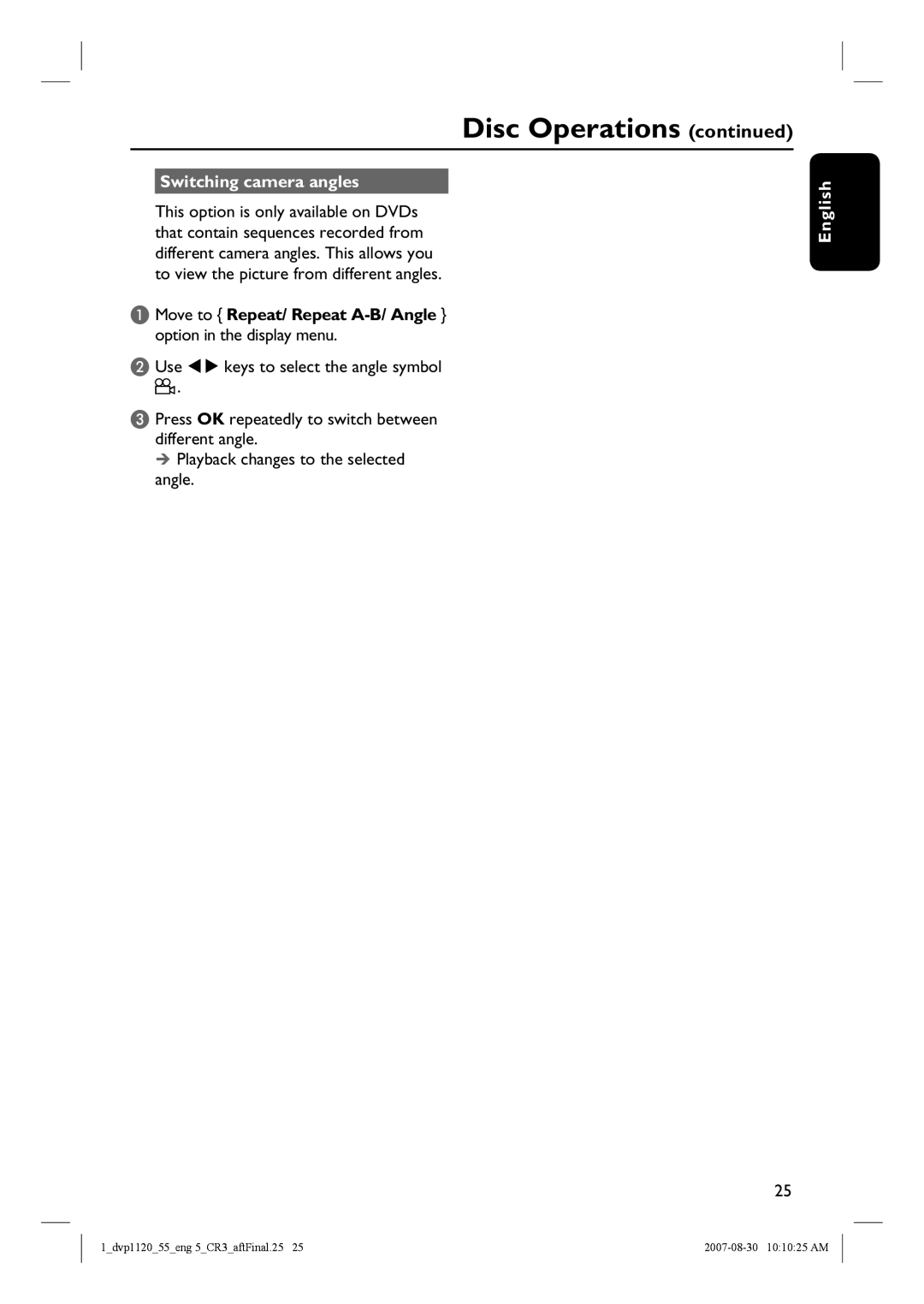Disc Operations (continued)
.Switching camera angles
This option is only available on DVDs that contain sequences recorded from different camera angles. This allows you to view the picture from different angles.
A Move to { Repeat/ Repeat
B Use | keys to select the angle symbol |
. |
|
C Press OK repeatedly to switch between different angle.
Playback changes to the selected angle.
25
English
1_dvp1120_55_eng 5_CR3_aftFinal.25 25 |