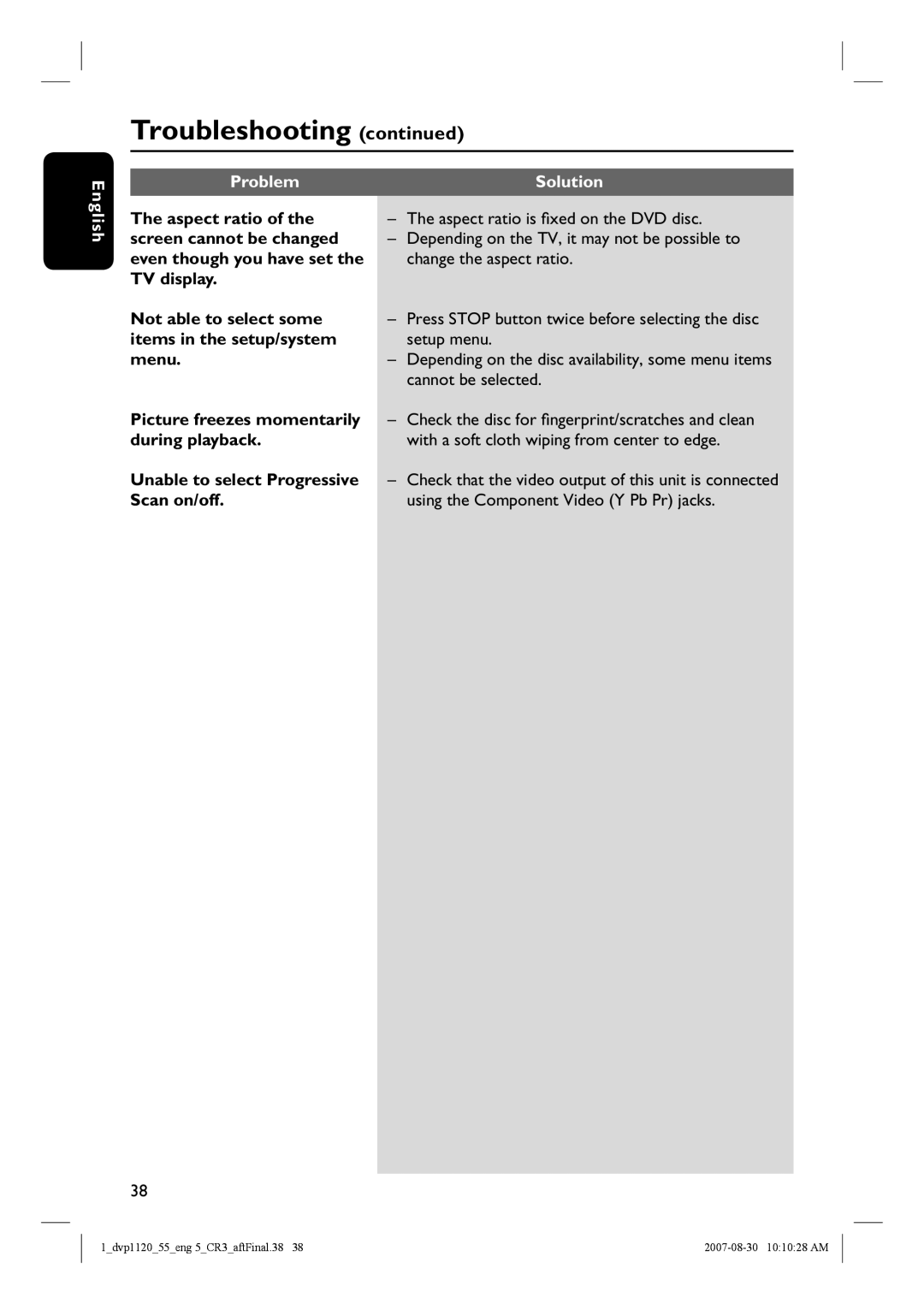English
Troubleshooting (continued)
Problem | Solution |
|
|
The aspect ratio of the screen cannot be changed even though you have set the TV display.
Not able to select some items in the setup/system menu.
Picture freezes momentarily during playback.
Unable to select Progressive Scan on/off.
–The aspect ratio is fixed on the DVD disc.
–Depending on the TV, it may not be possible to change the aspect ratio.
–Press STOP button twice before selecting the disc setup menu.
–Depending on the disc availability, some menu items cannot be selected.
–Check the disc for fingerprint/scratches and clean with a soft cloth wiping from center to edge.
–Check that the video output of this unit is connected using the Component Video (Y Pb Pr) jacks.
38
1_dvp1120_55_eng 5_CR3_aftFinal.38 38 |
|