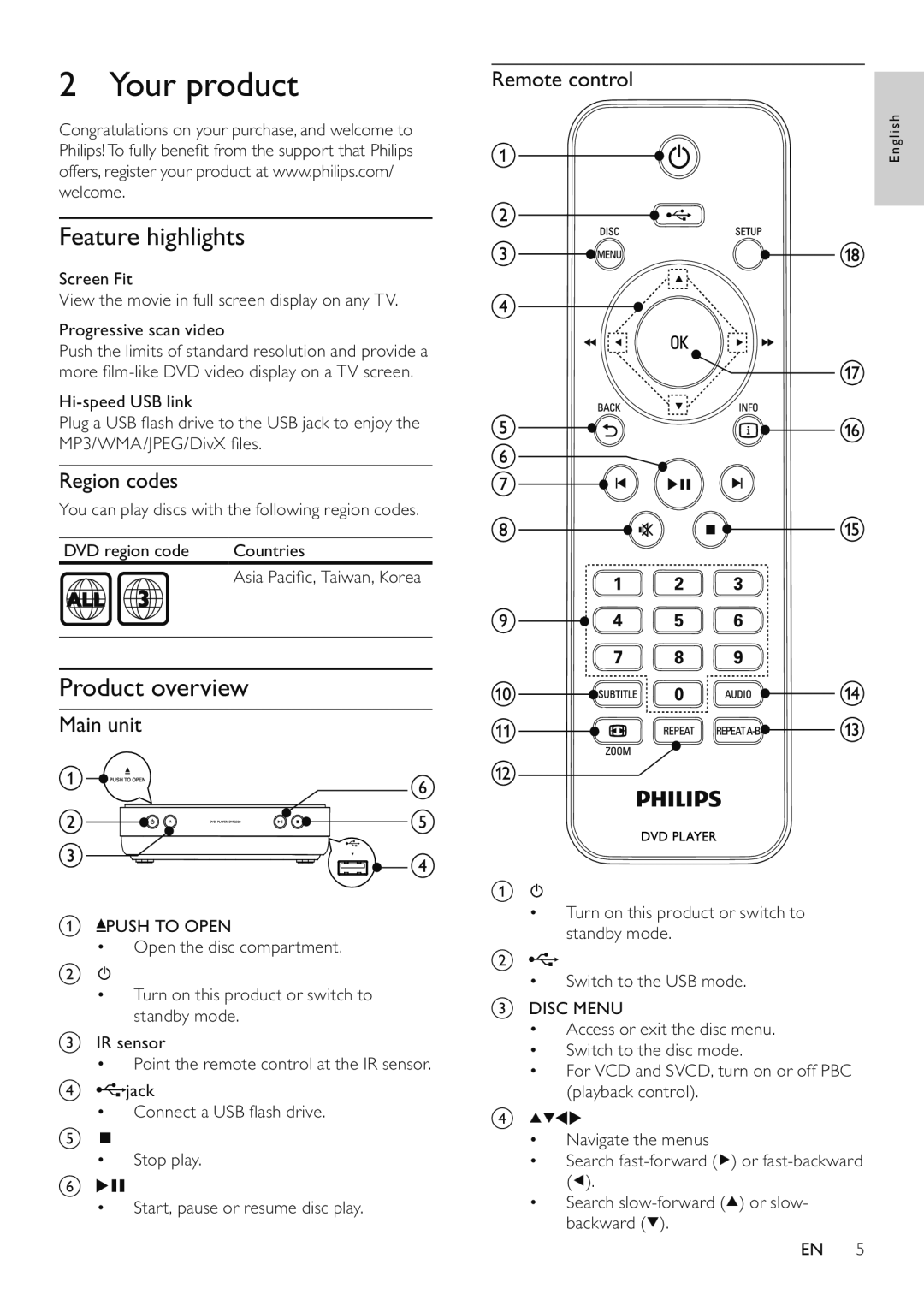2 Your product | Remote control |
Congratulations on your purchase, and welcome to Philips!To fully benefit from the support that Philips offers, register your product at www.philips.com/ welcome.
Feature highlights
Screen Fit
View the movie in full screen display on any TV.
Progressive scan video
Push the limits of standard resolution and provide a more
Plug a USB flash drive to the USB jack to enjoy the
MP3/WMA/JPEG/DivX files.
Region codes
You can play discs with the following region codes.
DVD region code | Countries |
| Asia Pacific, Taiwan, Korea |
Product overview
Main unit
English
a![]() PUSH TO OPEN
PUSH TO OPEN
•Open the disc compartment.
b ![]()
•Turn on this product or switch to standby mode.
cIR sensor
• Point the remote control at the IR sensor.
d![]() jack
jack
•Connect a USB flash drive.
e ![]()
•Stop play.
f
•Start, pause or resume disc play.
a![]()
•Turn on this product or switch to standby mode.
b![]()
•Switch to the USB mode.
cDISC MENU
•Access or exit the disc menu.
•Switch to the disc mode.
•For VCD and SVCD, turn on or off PBC (playback control).
d![]()
![]()
![]()
![]()
•Navigate the menus
•Search ![]() ) or
) or ![]() ).
).
•Search ![]() ) or slow- backward (
) or slow- backward (![]() ).
).
EN 5