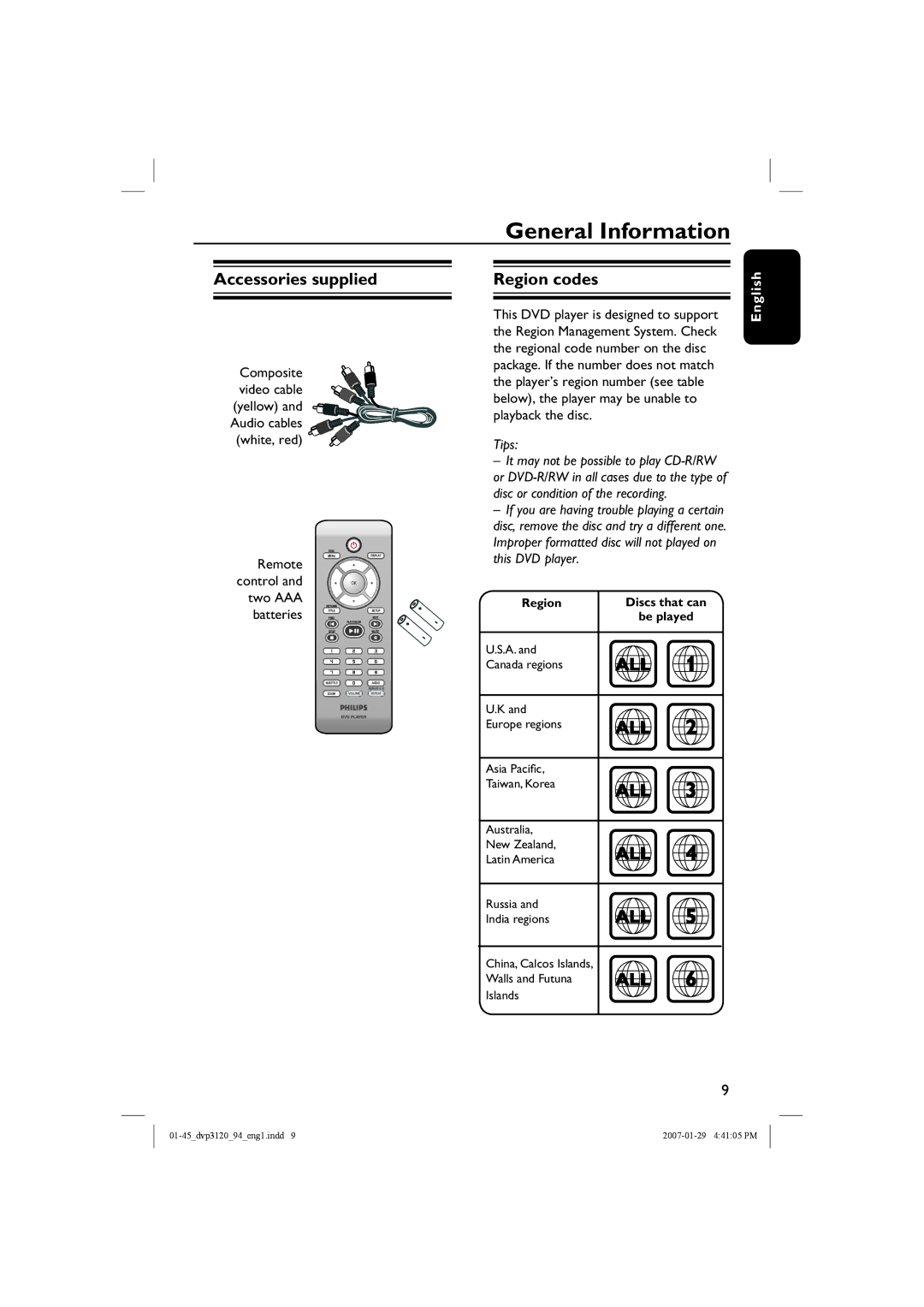Accessories supplied
Composite video cable (yellow) and Audio cables (white, red)
| DISC |
| |
Remote | MENU | DISPLAY | |
|
| ||
control and |
|
| |
two AAA | RETURN |
| |
batteries | NEXT | ||
PREV | |||
| TITLE | SETUP | |
|
| PLAY/PAUSE | |
| STOP | MUTE | |
| SUBTITLE | AUDIO | |
| ZOOM |
|
General Information
Region codes
This DVD player is designed to support the Region Management System. Check the regional code number on the disc package. If the number does not match the player’s region number (see table below), the player may be unable to playback the disc.
Tips:
–It may not be possible to play
–If you are having trouble playing a certain disc, remove the disc and try a different one. Improper formatted disc will not played on this DVD player.
Region | Discs that can | |
| be played | |
U.S.A. and | ALL | 1 |
Canada regions | ||
U.K and |
| 2 |
Europe regions | ALL | |
| ||
Asia Pacific, |
|
|
Taiwan, Korea | ALL | 3 |
| ||
Australia, |
|
|
New Zealand, | ALL | 4 |
Latin America | ||
Russia and | ALL | 5 |
India regions | ||
China, Calcos Islands, | ALL | 6 |
Walls and Futuna | ||
Islands |
|
|
9