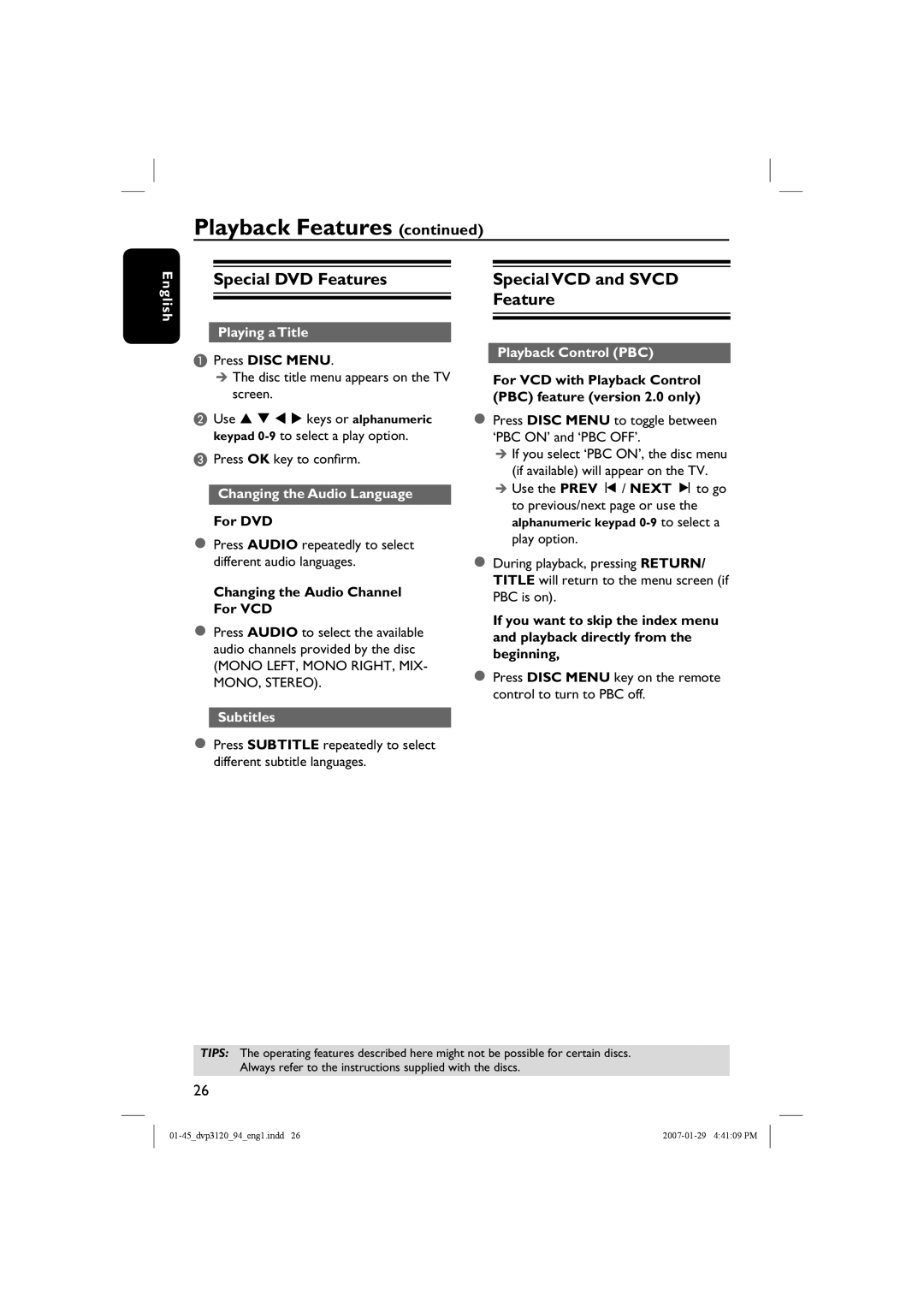Playback Features (continued)
English
Special DVD Features
Playing a Title
APress DISC MENU.
The disc title menu appears on the TV screen.
BUse S T W X keys or alphanumeric keypad
CPress OK key to confirm.
Changing the Audio Language
For DVD
Press AUDIO repeatedly to select different audio languages.
Changing the Audio Channel
For VCD
Press AUDIO to select the available audio channels provided by the disc
(MONO LEFT, MONO RIGHT, MIX- MONO, STEREO).
Subtitles
Press SUBTITLE repeatedly to select different subtitle languages.
Special VCD and SVCD Feature
Playback Control (PBC)
For VCD with Playback Control (PBC) feature (version 2.0 only)
Press DISC MENU to toggle between ‘PBC ON’ and ‘PBC OFF’.
If you select ‘PBC ON’, the disc menu (if available) will appear on the TV. Use the PREV í / NEXT ë to go to previous/next page or use the alphanumeric keypad
During playback, pressing RETURN/ TITLE will return to the menu screen (if PBC is on).
If you want to skip the index menu and playback directly from the beginning,
Press DISC MENU key on the remote control to turn to PBC off.
TIPS: The operating features described here might not be possible for certain discs. Always refer to the instructions supplied with the discs.
26