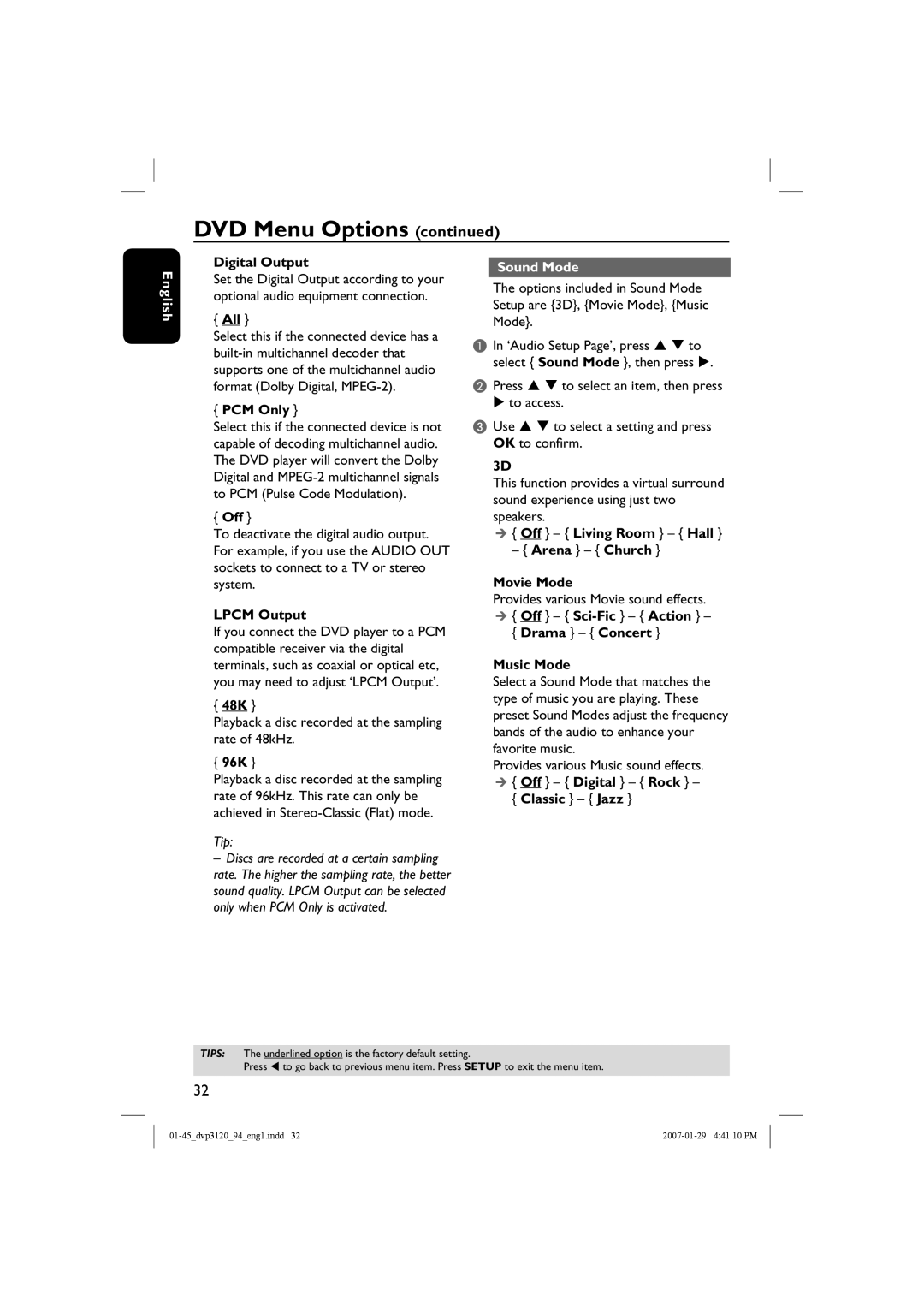DVD Menu Options (continued)
English
Digital Output
Set the Digital Output according to your optional audio equipment connection.
{All }
Select this if the connected device has a
{PCM Only }
Select this if the connected device is not capable of decoding multichannel audio. The DVD player will convert the Dolby Digital and
{Off }
To deactivate the digital audio output. For example, if you use the AUDIO OUT sockets to connect to a TV or stereo system.
LPCM Output
If you connect the DVD player to a PCM compatible receiver via the digital terminals, such as coaxial or optical etc, you may need to adjust ‘LPCM Output’.
{48K }
Playback a disc recorded at the sampling rate of 48kHz.
{96K }
Playback a disc recorded at the sampling rate of 96kHz. This rate can only be achieved in
Tip:
–Discs are recorded at a certain sampling
rate. The higher the sampling rate, the better sound quality. LPCM Output can be selected only when PCM Only is activated.
Sound Mode
The options included in Sound Mode Setup are {3D}, {Movie Mode}, {Music Mode}.
AIn ‘Audio Setup Page’, press S T to select { Sound Mode }, then press X.
BPress S T to select an item, then press X to access.
CUse S T to select a setting and press OK to confirm.
3D
This function provides a virtual surround sound experience using just two speakers.
{Off } – { Living Room } – { Hall }
– { Arena } – { Church }
Movie Mode
Provides various Movie sound effects.
{Off } – {
{Drama } – { Concert }
Music Mode
Select a Sound Mode that matches the type of music you are playing. These preset Sound Modes adjust the frequency bands of the audio to enhance your favorite music.
Provides various Music sound effects.
{Off } – { Digital } – { Rock } –
{Classic } – { Jazz }
TIPS: The underlined option is the factory default setting.
Press W to go back to previous menu item. Press SETUP to exit the menu item.
32