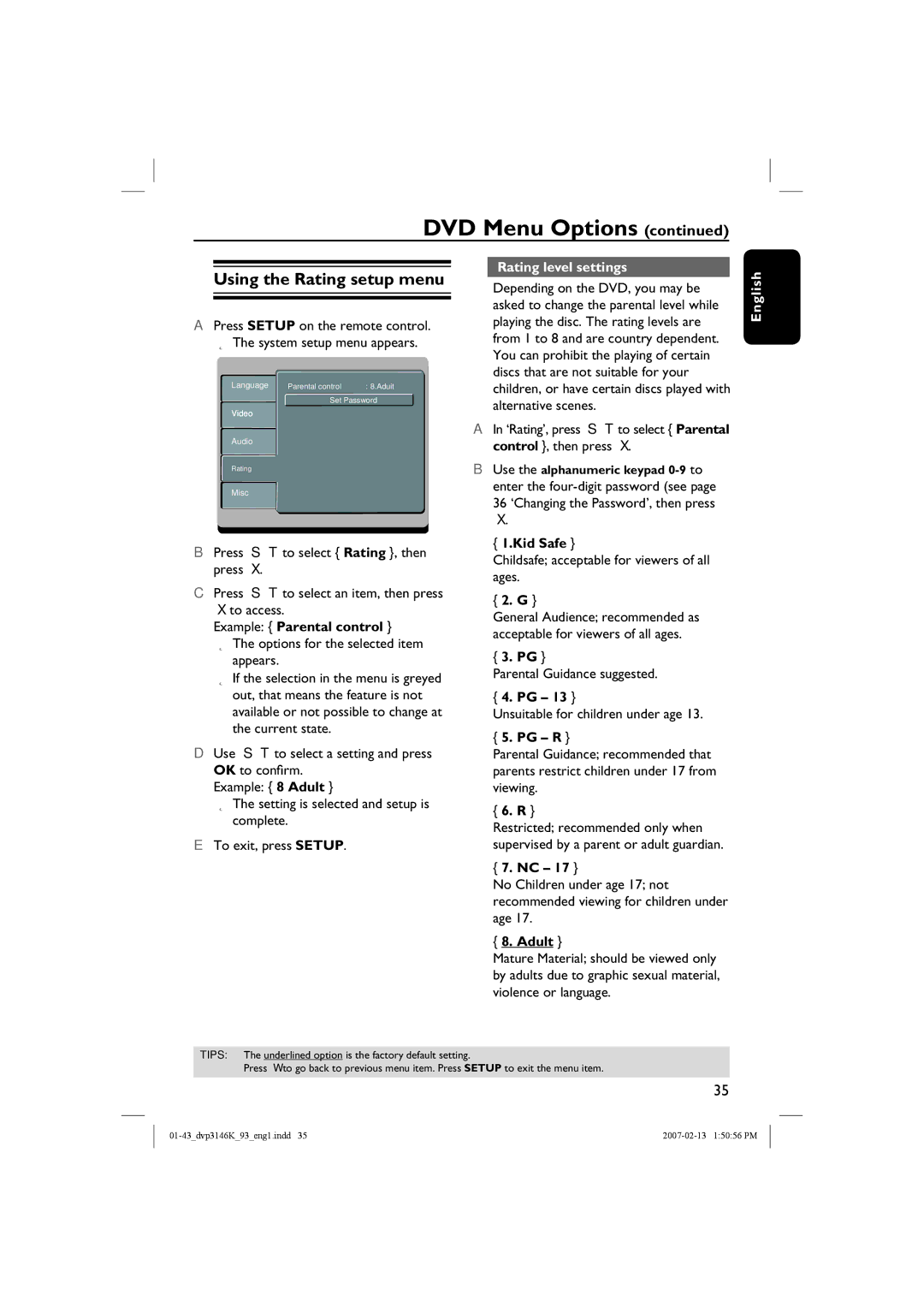DVD Menu Options (continued)
Using the Rating setup menu
APress SETUP on the remote control. The system setup menu appears.
Language AspectParentalRatiocontrol : 4:3: 8.Aduit
Set Password
Video
Rating level settings
Depending on the DVD, you may be asked to change the parental level while playing the disc. The rating levels are from 1 to 8 and are country dependent. You can prohibit the playing of certain discs that are not suitable for your children, or have certain discs played with alternative scenes.
English
Audio
Rating
Misc
BPress S T to select { Rating }, then press X.
CPress S T to select an item, then press X to access.
Example: { Parental control } The options for the selected item appears.
If the selection in the menu is greyed out, that means the feature is not available or not possible to change at the current state.
DUse S T to select a setting and press OK to confirm.
Example: { 8 Adult }
The setting is selected and setup is complete.
ETo exit, press SETUP.
AIn ‘Rating’, press S T to select { Parental control }, then press X.
BUse the alphanumeric keypad
36 ‘Changing the Password’, then press
X.
{1.Kid Safe }
Childsafe; acceptable for viewers of all ages.
{2. G }
General Audience; recommended as acceptable for viewers of all ages.
{3. PG }
Parental Guidance suggested.
{4. PG – 13 }
Unsuitable for children under age 13.
{5. PG – R }
Parental Guidance; recommended that parents restrict children under 17 from viewing.
{6. R }
Restricted; recommended only when supervised by a parent or adult guardian.
{7. NC – 17 }
No Children under age 17; not recommended viewing for children under age 17.
{8. Adult }
Mature Material; should be viewed only by adults due to graphic sexual material, violence or language.
TIPS: The underlined option is the factory default setting.
Press W to go back to previous menu item. Press SETUP to exit the menu item.
35