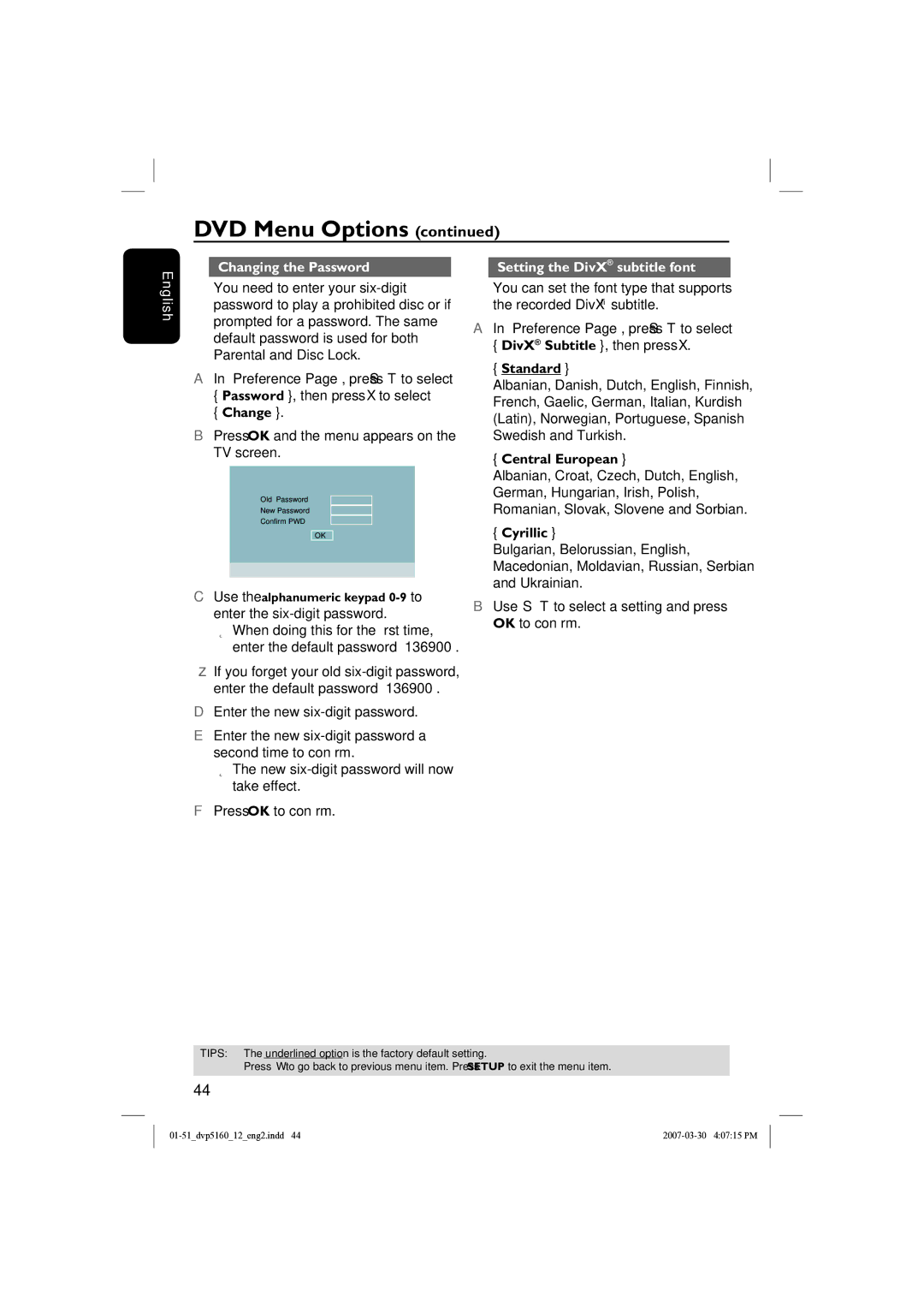DVD Menu Options (continued)
Changing the Password |
| Setting the DivX® subtitle font |
English
You need to enter your
AIn ‘Preference Page’, press S T to select
{Password }, then press X to select
{Change }.
BPress OK and the menu appears on the TV screen.
Old Password
New Password
Confirm PWD
OK
CUse the alphanumeric keypad
When doing this for the first time, enter the default password ‘136900’.
If you forget your old
DEnter the new
EEnter the new
The new
FPress OK to confirm.
You can set the font type that supports the recorded DivX® subtitle.
AIn ‘Preference Page’, press S T to select
{DivX® Subtitle }, then press X.
{Standard }
Albanian, Danish, Dutch, English, Finnish,
French, Gaelic, German, Italian, Kurdish
(Latin), Norwegian, Portuguese, Spanish
Swedish and Turkish.
{Central European }
Albanian, Croat, Czech, Dutch, English,
German, Hungarian, Irish, Polish,
Romanian, Slovak, Slovene and Sorbian.
{Cyrillic }
Bulgarian, Belorussian, English,
Macedonian, Moldavian, Russian, Serbian
and Ukrainian.
BUse S T to select a setting and press OK to confirm.
TIPS: The underlined option is the factory default setting.
Press W to go back to previous menu item. Press SETUP to exit the menu item.
44