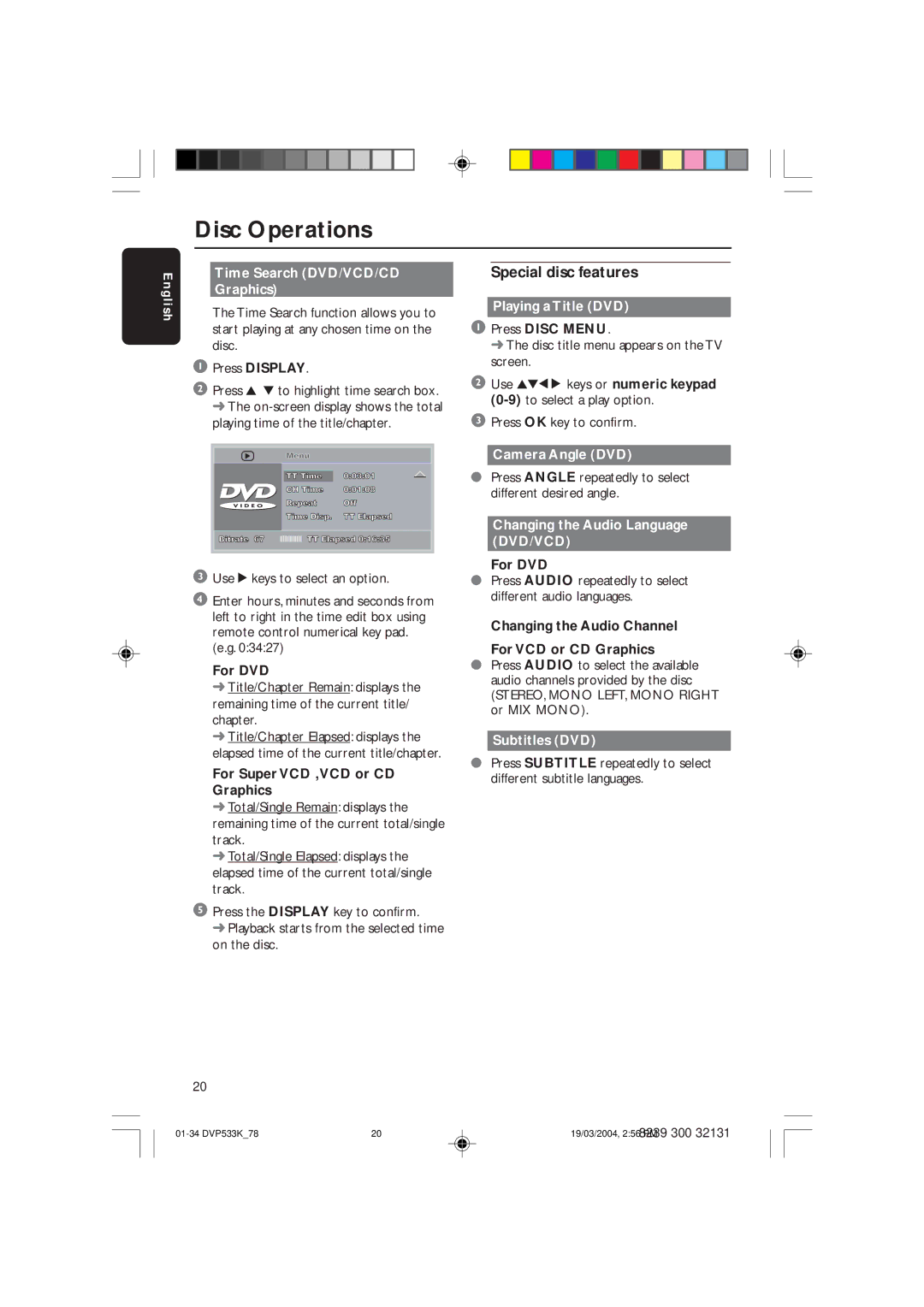Disc Operations
E n g l i s h
Time Search (DVD/VCD/CD
Graphics)
The Time Search function allows you to start playing at any chosen time on the disc.
1Press DISPLAY.
2Press 3 4 to highlight time search box. ➜ The
Menu
|
| TT Time | 0:03:01 |
|
|
| CH Time | 0:01:08 |
|
|
| Repeat | Off | |
|
| Time Disp. | TT Elapsed | |
|
|
|
| |
| Bitrate 67 | TT Elapsed 0:16:35 |
| |
|
|
|
|
|
3Use 2 keys to select an option.
4Enter hours, minutes and seconds from left to right in the time edit box using remote control numerical key pad. (e.g. 0:34:27)
For DVD
➜Title/Chapter Remain: displays the remaining time of the current title/ chapter.
➜Title/Chapter Elapsed: displays the elapsed time of the current title/chapter.
For Super VCD ,VCD or CD
Graphics
➜Total/Single Remain: displays the remaining time of the current total/single track.
➜Total/Single Elapsed: displays the elapsed time of the current total/single track.
5Press the DISPLAY key to confirm.
➜ Playback starts from the selected time on the disc.
Special disc features
Playing a Title (DVD)
1Press DISC MENU.
➜ The disc title menu appears on the TV screen.
2Use 341 2 keys or numeric keypad
3Press OK key to confirm.
Camera Angle (DVD)
●Press ANGLE repeatedly to select different desired angle.
Changing the Audio Language (DVD/VCD)
For DVD
●Press AUDIO repeatedly to select different audio languages.
Changing the Audio Channel For VCD or CD Graphics
●Press AUDIO to select the available audio channels provided by the disc
(STEREO, MONO LEFT, MONO RIGHT or MIX MONO).
Subtitles (DVD)
●Press SUBTITLE repeatedly to select different subtitle languages.
20
20 | 8239 300 32131 | |
19/03/2004, 2:56 PM |