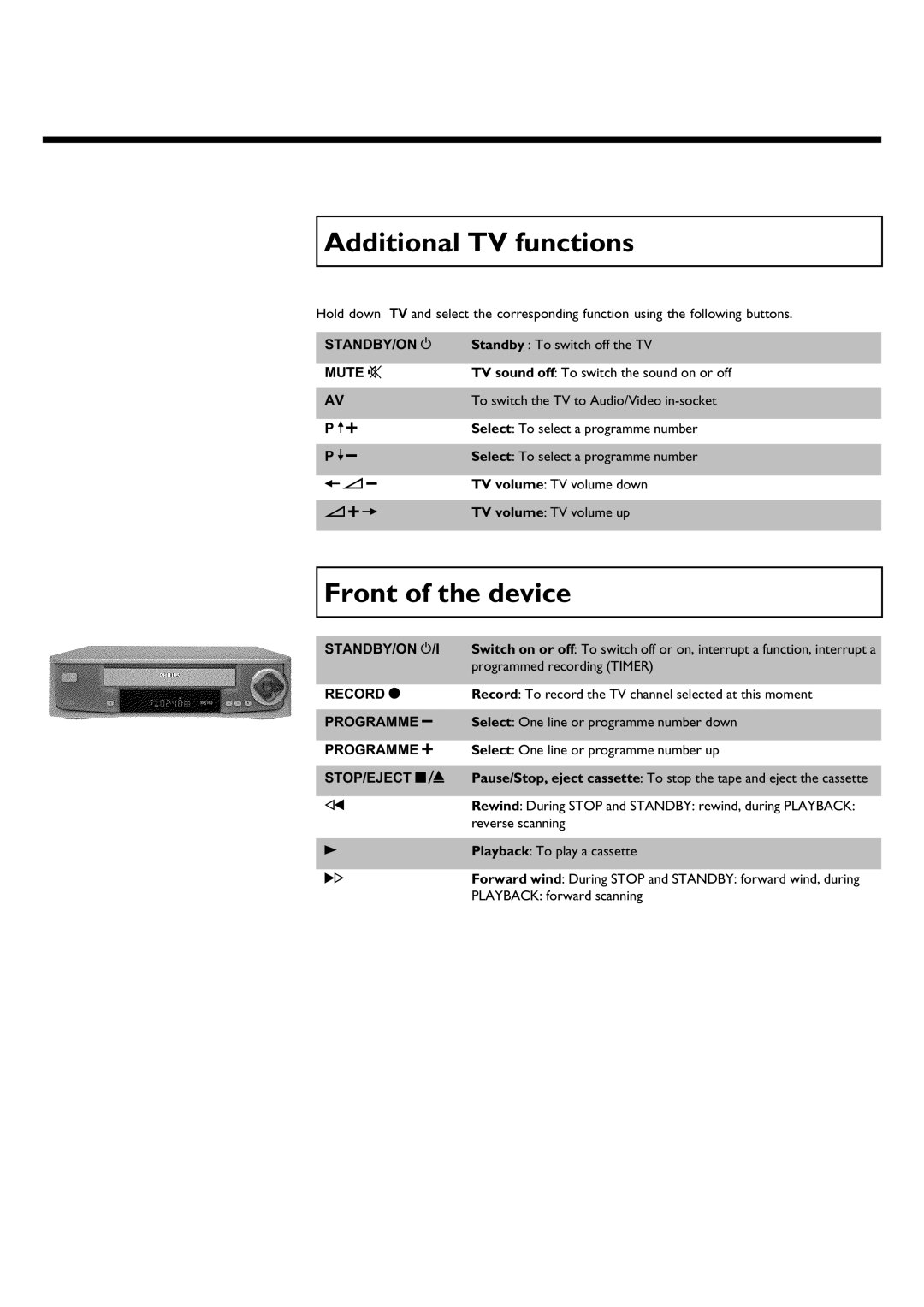Additional TV functions
Hold down TV and select the corresponding function using the following buttons.
STANDBY/ON m | Standby : To switch off the TV |
|
|
MUTE y | TV sound off: To switch the sound on or off |
|
|
AV | To switch the TV to Audio/Video |
|
|
P ;q | Select: To select a programme number |
|
|
P =r | Select: To select a programme number |
|
|
QSr | TV volume: TV volume down |
|
|
SqP | TV volume: TV volume up |
|
|
Front of the device
STANDBY/ON m/I | Switch on or off: To switch off or on, interrupt a function, interrupt a |
| programmed recording (TIMER) |
|
|
RECORD n | Record: To record the TV channel selected at this moment |
|
|
PROGRAMME r | Select: One line or programme number down |
|
|
PROGRAMME q | Select: One line or programme number up |
|
|
STOP/EJECT ? | Pause/Stop, eject cassette: To stop the tape and eject the cassette |
|
|
H | Rewind: During STOP and STANDBY: rewind, during PLAYBACK: |
| reverse scanning |
|
|
G | Playback: To play a cassette |
|
|
I | Forward wind: During STOP and STANDBY: forward wind, during |
| PLAYBACK: forward scanning |