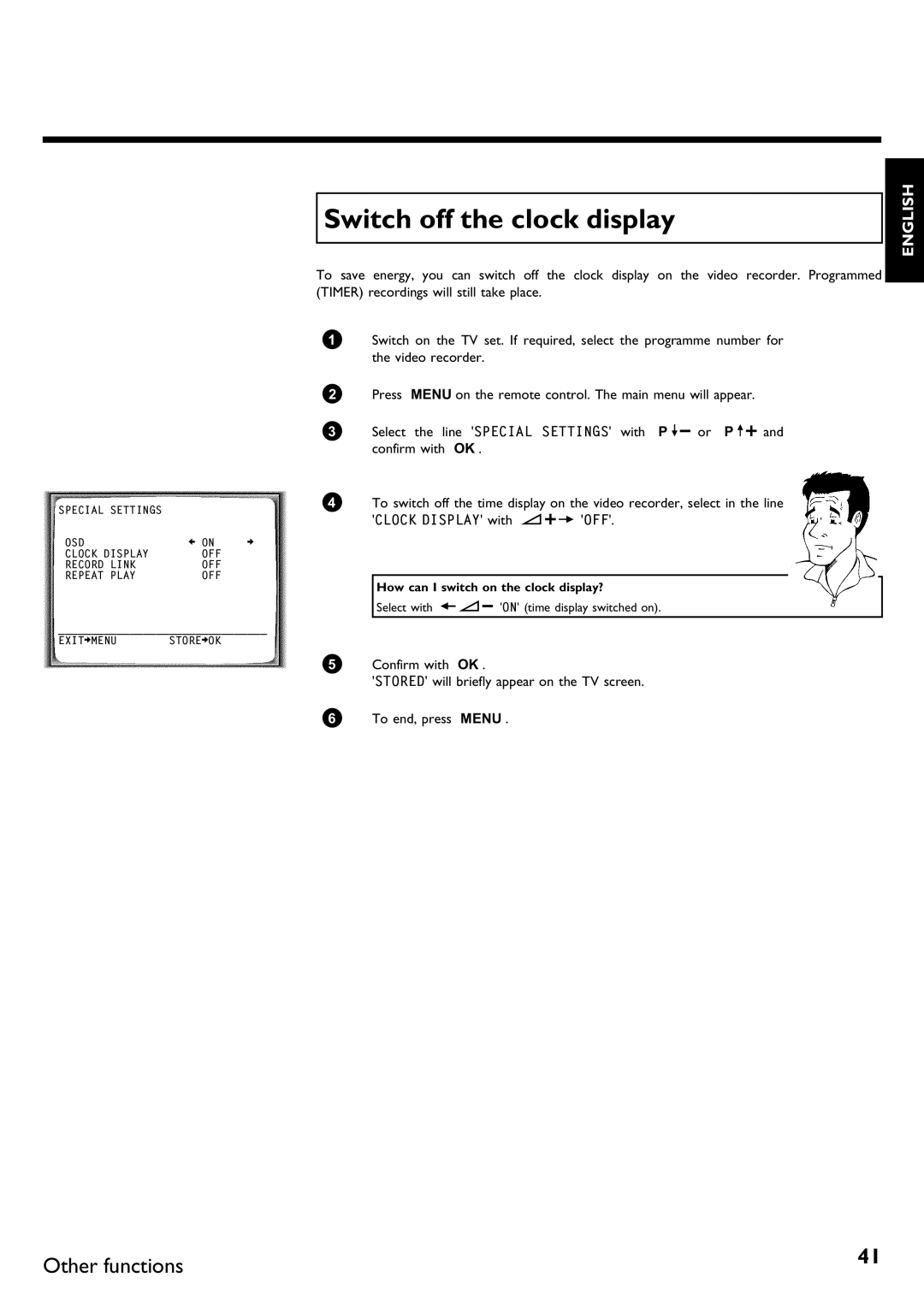SPECIAL SETTINGS |
|
|
OSD | è ON | p |
CLOCK DISPLAY | OFF |
|
RECORD LINK | OFF |
|
REPEAT PLAY | OFF |
|
________________________________
EXITpMENU STOREpOK
| ENGLISH | |
Switch off the clock display | ||
| ||
|
|
To save energy, you can switch off the clock display on the video recorder. Programmed (TIMER) recordings will still take place.
1Switch on the TV set. If required, select the programme number for the video recorder.
2Press MENU on the remote control. The main menu will appear.
3Select the line 'SPECIAL SETTINGS' with P =r or P ;q and confirm with OK .
4To switch off the time display on the video recorder, select in the line 'CLOCK DISPLAY' with SqP 'OFF'.
How can I switch on the clock display?
Select with QSr 'ON' (time display switched on).
5Confirm with OK .
'STORED' will briefly appear on the TV screen.
6 To end, press MENU .
Other functions | 41 |
|