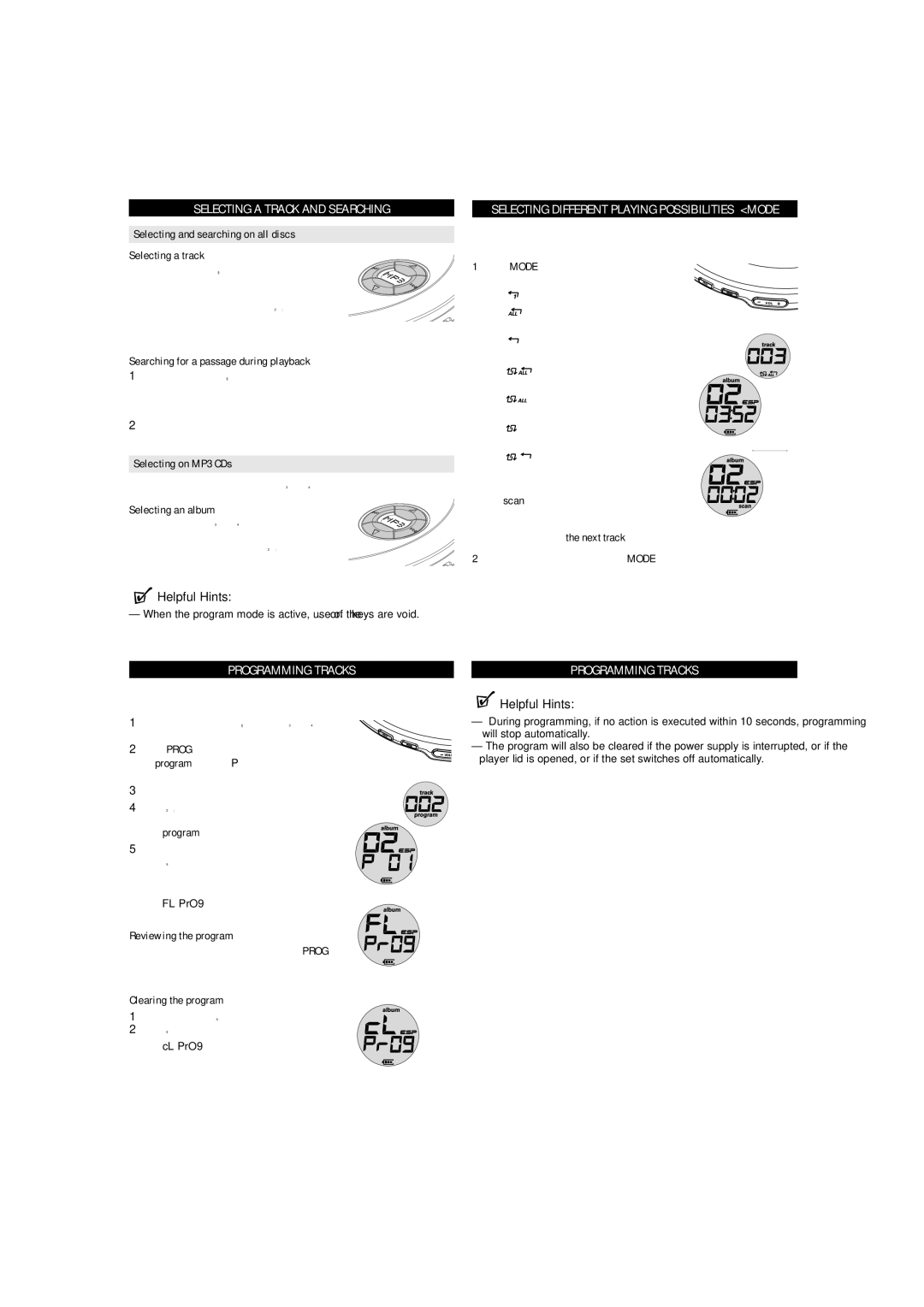EXP2460/02 specifications
The Philips EXP2460/02 is a portable CD player designed to deliver high-quality audio performance while ensuring user-friendly features for music enthusiasts. With its compact design, it offers convenience for on-the-go listening without compromising on sound quality.One of the standout features of the Philips EXP2460/02 is its innovative Anti-Shock technology. This feature provides protection against skips and disruptions by utilizing a built-in buffer. This means that even when you are moving, whether jogging or traveling, the music plays smoothly without interruptions. This level of reliability is essential for those who lead an active lifestyle.
The player supports various CD formats, including CD-R and CD-RW, allowing users to enjoy a wide range of music options. It also includes a digital AM/FM radio tuner, expanding the listening possibilities beyond just CDs. This functionality gives users access to a multitude of radio stations, making it easy to discover new music and stay updated with news and talk shows.
The sound quality of the Philips EXP2460/02 is enhanced by its dynamic bass boost feature. This technology enhances the low-frequency sounds, providing a richer and more immersive audio experience. Additionally, the player boasts a clear and easy-to-read digital display that shows track information, so users can easily navigate through their audio library.
The player is designed for long-lasting use, powered by either AC or batteries, ensuring that users can enjoy their music anywhere. With an impressive battery life, it allows for extended listening sessions without frequent interruptions for recharging.
Furthermore, the Philips EXP2460/02 incorporates intuitive controls, making it simple for anyone to operate. The lightweight and portable design make it ideal for use at home, in the car, or while traveling. It’s an excellent choice for anyone looking to enjoy their favorite CDs with the added functionality of radio access.
In conclusion, the Philips EXP2460/02 CD player combines portability, advanced technology, and excellent sound quality into a single device. Its anti-shock capabilities, versatile playback options, and long battery life make it a fantastic option for music lovers everywhere. Whether at home or on the move, this player offers a reliable and enjoyable listening experience.