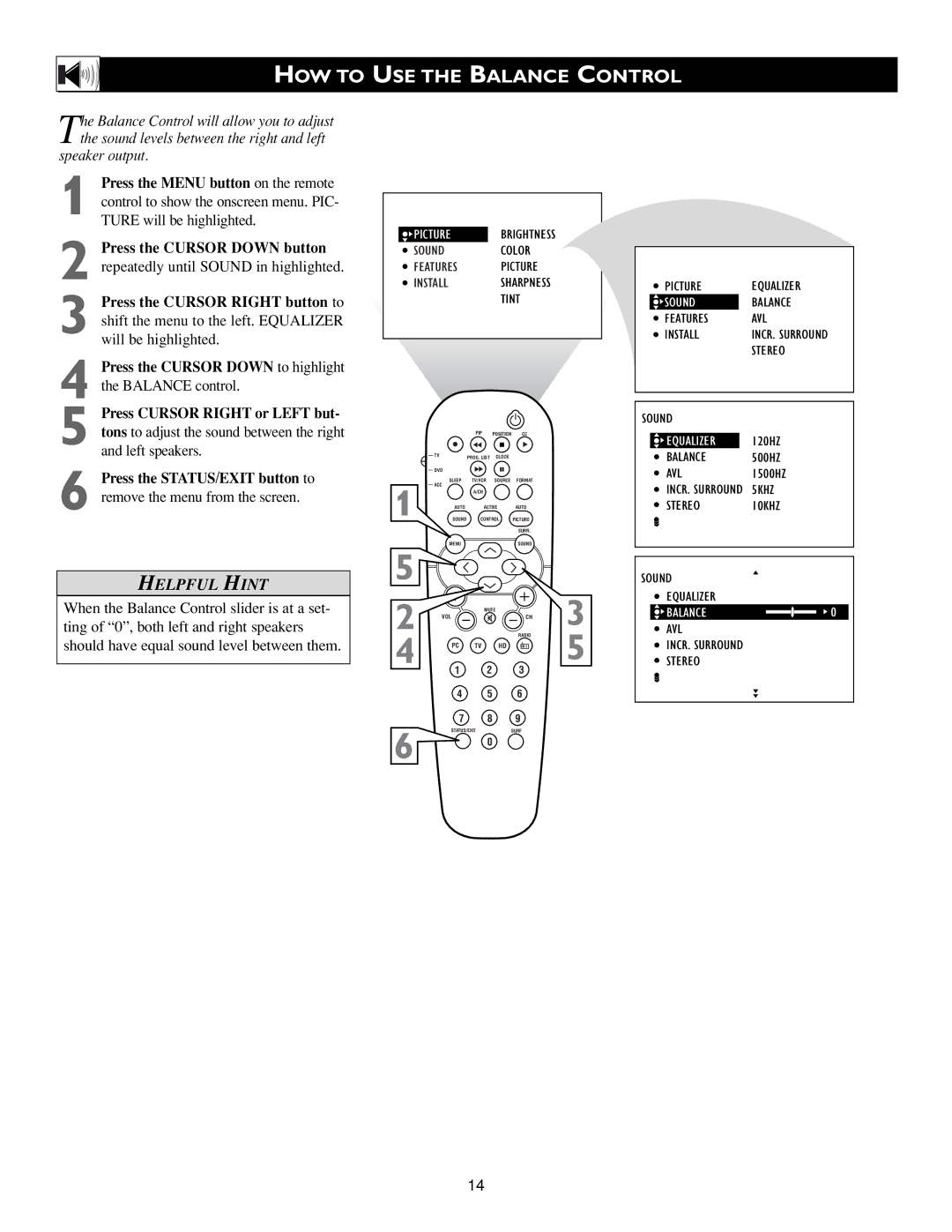HOW TO USE THE BALANCE CONTROL
The Balance Control will allow you to adjust the sound levels between the right and left
speaker output.
1 Press the MENU button on the remote control to show the onscreen menu. PIC- TURE will be highlighted.
2 Press the CURSOR DOWN button repeatedly until SOUND in highlighted.
3 Press the CURSOR RIGHT button to shift the menu to the left. EQUALIZER will be highlighted.
4 Press the CURSOR DOWN to highlight the BALANCE control.
5 Press CURSOR RIGHT or LEFT but- tons to adjust the sound between the right and left speakers.
6 Press the STATUS/EXIT button to remove the menu from the screen.
![]() PICTUREBRIGHTNESS
PICTUREBRIGHTNESS
SOUNDCOLOR
FEATURES PICTURE
INSTALLSHARPNESS TINT
|
| PIP | POSITION | CC |
| TV | PROG. LIST | CLOCK |
|
| DVD |
|
|
|
| SLEEP | TV/VCR | SOURCE | FORMAT |
1 | ACC |
|
|
|
| A/CH |
|
| |
AUTO | ACTIVE | AUTO | ||
SOUND | CONTROL | PICTURE | ||
|
|
|
| SURR. |
| MENU |
|
| SOUND |
| PICTURE | EQUALIZER | ||
| SOUND |
| BALANCE | |
| FEATURES | AVL | ||
| INSTALL | INCR. SURROUND | ||
|
|
|
| STEREO |
|
|
|
|
|
|
|
|
|
|
SOUND |
| |||
|
|
|
| |
| EQUALIZER |
| 120HZ | |
| BALANCE | 500HZ | ||
| AVL | 1500HZ | ||
| INCR. SURROUND | 5KHZ | ||
| STEREO | 10KHZ | ||
HELPFUL HINT
When the Balance Control slider is at a set- ting of “0”, both left and right speakers should have equal sound level between them.
5
2 |
| MUTE | 3 |
VOL | CH | ||
| RADIO | ||
4 | PC TV | HD | 5 |
1 2 3
4 5 6
7 8 9
STATUS/EXITSURF
6 0
14
SOUND |
|
EQUALIZER |
|
BALANCE | 0 |
AVL |
|
INCR. SURROUND |
|
STEREO |
|
|
|