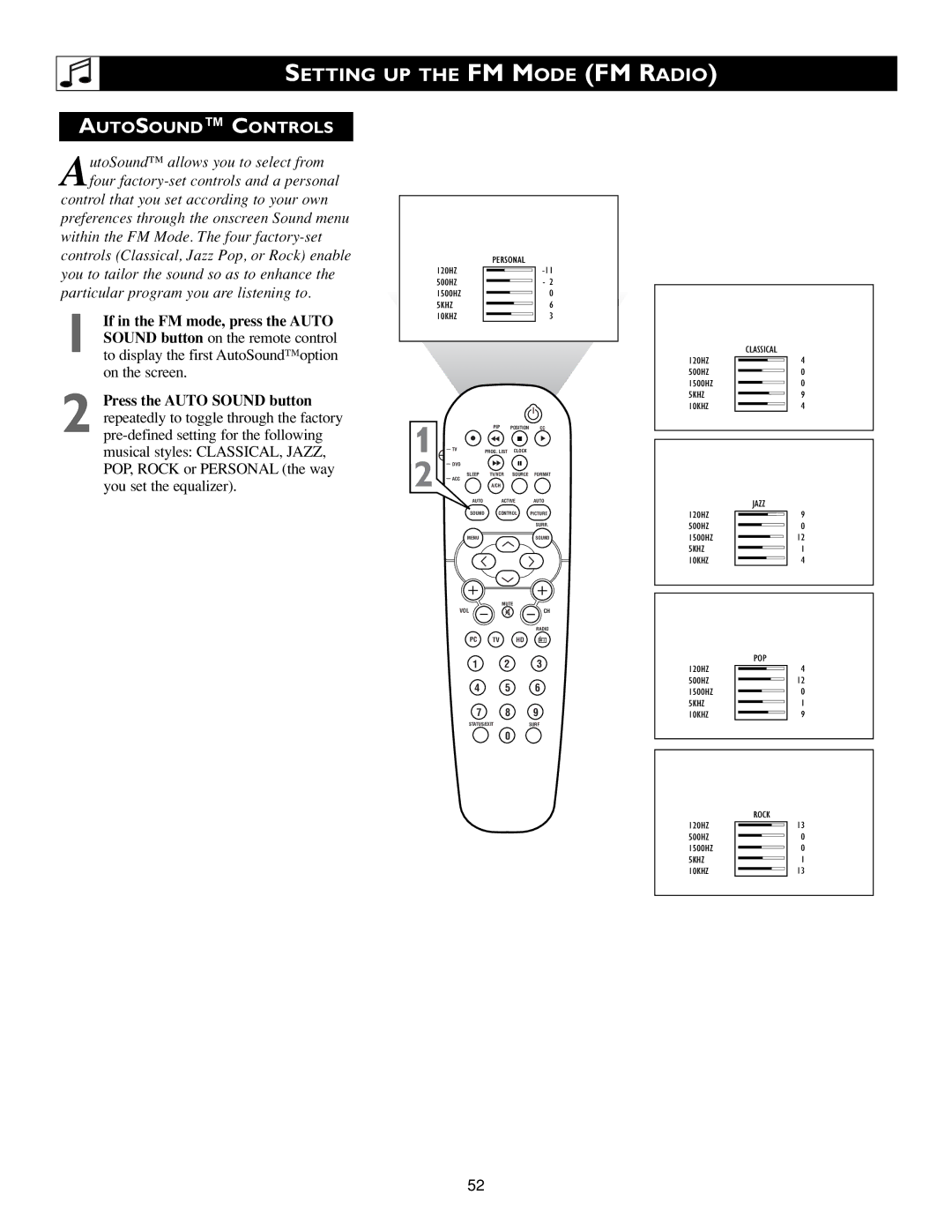SETTING UP THE FM MODE (FM RADIO)
AUTOSOUND™ CONTROLS
AutoSound™ allows you to select from four
control that you set according to your own preferences through the onscreen Sound menu within the FM Mode. The four
1 If in the FM mode, press the AUTO SOUND button on the remote control to display the first AutoSound™option on the screen.
2 Press the AUTO SOUND button repeatedly to toggle through the factory
|
| PERSONAL | |||||
120HZ |
|
|
|
|
|
| |
|
|
|
|
|
| ||
|
|
|
|
|
| ||
500HZ |
|
|
|
|
|
| - 2 |
|
|
|
|
|
| ||
1500HZ |
|
|
|
|
|
| 0 |
|
|
|
|
|
| ||
5KHZ |
|
|
|
|
|
| 6 |
|
|
|
|
|
| ||
10KHZ |
|
|
|
|
|
| 3 |
|
|
|
|
|
| ||
|
|
|
|
|
|
|
|
1 |
| PIP | POSITION | CC |
TV | PROG. LIST | CLOCK |
| |
2 | DVD |
|
|
|
SLEEP | TV/VCR | SOURCE | FORMAT | |
ACC | A/CH |
|
| |
| AUTO | ACTIVE | AUTO | |
| SOUND | CONTROL | PICTURE | |
|
|
|
| SURR. |
| MENU |
|
| SOUND |
|
| MUTE |
| |
| VOL |
|
| CH |
RADIO
PC TV HD
1 2 3
4 5 6
7 8 9
STATUS/EXITSURF
0
|
| CLASSICAL | |||||
120HZ |
|
|
|
|
|
| 4 |
|
|
|
|
|
| ||
|
|
|
|
|
| ||
500HZ |
|
|
|
|
|
| 0 |
|
|
|
|
|
| ||
1500HZ |
|
|
|
|
|
| 0 |
|
|
|
|
|
| ||
5KHZ |
|
|
|
|
|
| 9 |
|
|
|
|
|
| ||
10KHZ |
|
|
|
|
|
| 4 |
|
|
|
|
|
| ||
|
|
|
|
|
|
|
|
|
| JAZZ | |||||
120HZ |
|
|
|
|
|
| 9 |
|
|
|
|
|
| ||
|
|
|
|
|
| ||
500HZ |
|
|
|
|
|
| 0 |
|
|
|
|
|
| ||
1500HZ |
|
|
|
|
|
| 12 |
|
|
|
|
|
| ||
5KHZ |
|
|
|
|
|
| 1 |
|
|
|
|
|
| ||
10KHZ |
|
|
|
|
|
| 4 |
|
|
|
|
|
| ||
|
|
|
|
|
|
|
|
|
| POP | |||||
120HZ |
|
|
|
|
|
| 4 |
|
|
|
|
|
| ||
|
|
|
|
|
| ||
500HZ |
|
|
|
|
|
| 12 |
|
|
|
|
|
| ||
1500HZ |
|
|
|
|
|
| 0 |
|
|
|
|
|
| ||
5KHZ |
|
|
|
|
|
| 1 |
|
|
|
|
|
| ||
10KHZ |
|
|
|
|
|
| 9 |
|
|
|
|
|
| ||
|
|
|
|
|
|
|
|
|
| ROCK | ||||
120HZ |
|
|
|
|
| 13 |
|
|
|
|
| ||
|
|
|
|
| ||
500HZ |
|
|
|
|
| 0 |
|
|
|
|
| ||
1500HZ |
|
|
|
|
| 0 |
|
|
|
|
| ||
5KHZ |
|
|
|
|
| 1 |
|
|
|
|
| ||
10KHZ |
|
|
|
|
| 13 |
|
|
|
|
| ||
|
|
|
|
|
|
|
52