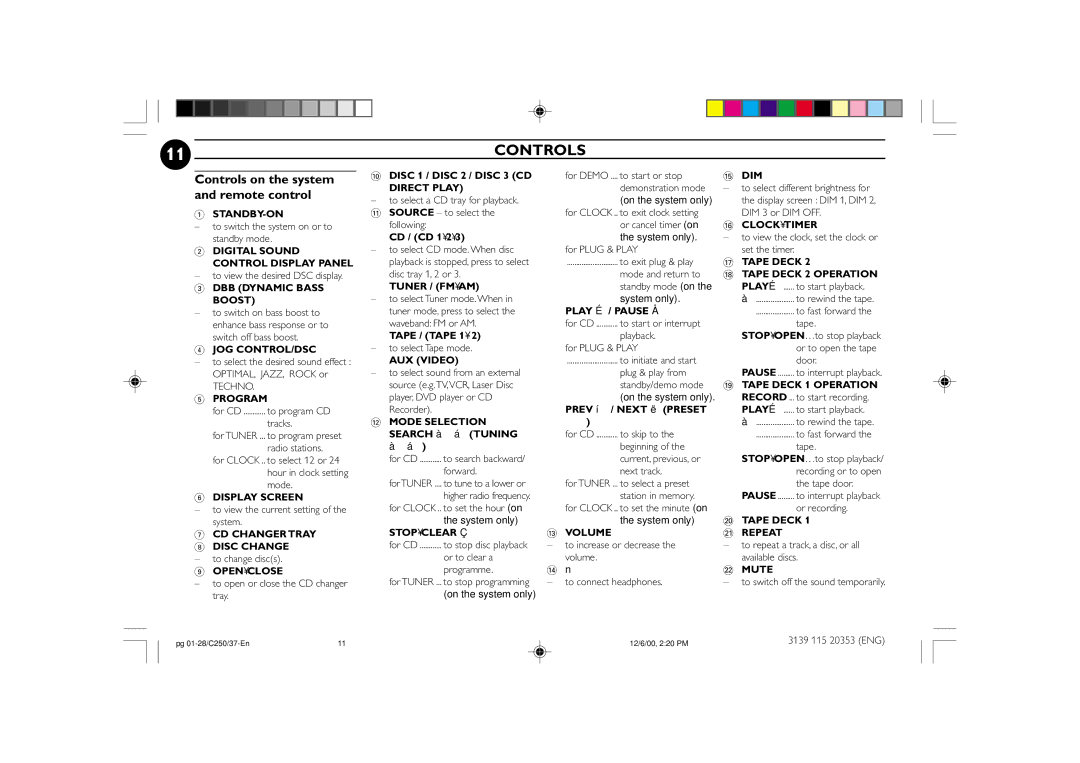FW-C250 specifications
The Philips FW-C250 is a compact and stylish mini audio system designed to deliver powerful sound and entertainment features in a small package. Known for its versatility, the FW-C250 caters to music lovers who appreciate both quality and convenience.One of the standout features of the Philips FW-C250 is its impressive audio output. With a total power output that ensures rich sound reproduction, this mini audio system includes dual speakers that produce clear highs, balanced mids, and deep lows. This makes it an excellent choice for a variety of music genres, whether you're listening to classical music or pumping up the volume for a party.
Another significant aspect of the FW-C250 is its integrated CD player. The system supports a wide range of CD formats, ensuring compatibility with your music collection. In addition to CDs, it also features a built-in FM tuner, allowing users to enjoy their favorite radio stations. The digital tuning offers easy access to a wide range of channels, enhancing the listening experience.
In terms of connectivity, the Philips FW-C250 is designed with convenience in mind. It comes equipped with USB ports, enabling users to play music directly from USB flash drives. This feature allows for quick access to digital music files without the need for additional devices. Furthermore, the system includes an auxiliary input, making it easy to connect external devices like smartphones or tablets, broadening your audio possibilities.
The FW-C250 also supports MP3 playback, allowing for compression of your music files without sacrificing quality. This feature is particularly useful for users who want to store a large library of music while maintaining sound fidelity.
Design-wise, the Philips FW-C250 sports a sleek and modern aesthetic that complements various home decors. Its compact size makes it easy to place in different rooms, whether in a living room, bedroom, or home office.
Overall, the Philips FW-C250 mini audio system brings together robust sound, versatile playback options, and user-friendly features in a stylish form factor. It’s an ideal choice for anyone looking to enhance their audio experience without compromising on space or quality.