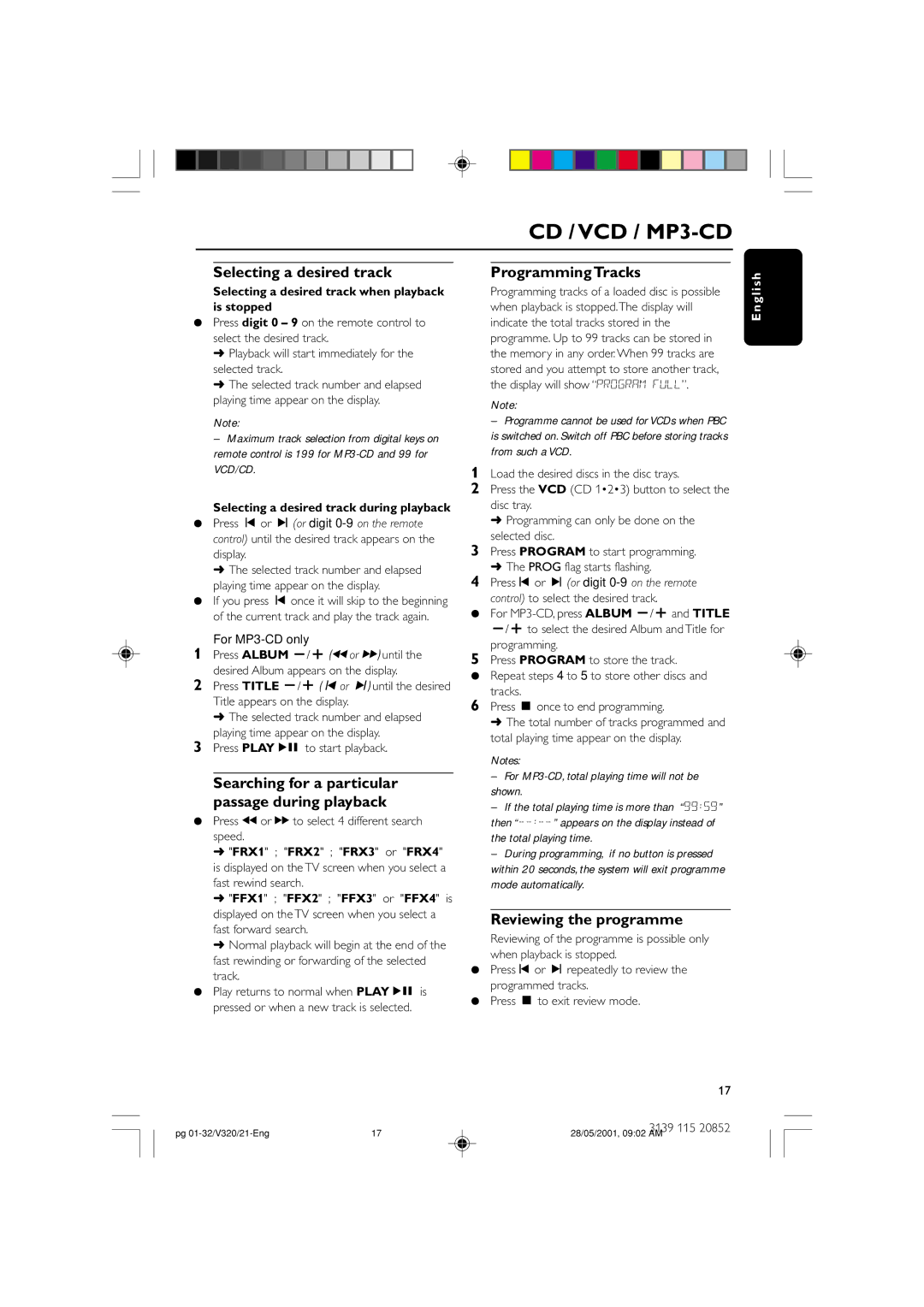FW-V320/21, FW-V320 specifications
The Philips FW-V320/21 is a compact yet powerful audio system that embodies the perfect blend of modern technology and user-friendly features. Designed to elevate your music experience, this model includes a robust set of functionalities tailored for both casual listeners and audiophiles alike.One of the standout features of the FW-V320/21 is its impressive sound quality. Equipped with a dynamic bass boost, the system ensures that low frequencies are rich and deep, making it ideal for a variety of music genres. The 2.1 channel audio system, featuring two satellite speakers and a dedicated subwoofer, delivers an immersive listening experience. The device also supports a wide range of audio formats, including CDs, MP3s, and USB playback, giving users multiple options to enjoy their favorite tracks.
Connectivity is another highlight, as the FW-V320/21 supports Bluetooth technology, allowing users to wirelessly stream music from smartphones, tablets, and other compatible devices. This feature provides convenience and flexibility for users who prefer to control their music directly from their personal devices. Additionally, it includes an FM tuner, enabling access to a range of radio stations, further expanding the audio options available.
The design of the FW-V320 is sleek and practical, making it a great addition to any home setup. Its user interface includes an intuitive LCD display that is easy to navigate, further enhancing the overall experience. The compact design does not compromise on audio performance, ensuring that it fits easily into various spaces while still delivering powerful sound.
Philips has also integrated advanced audio technologies, such as Digital Sound Control, which allows users to tailor the sound settings according to their preferences and the music being played. This customization is key for those who value a personalized listening experience.
In terms of power, the FW-V320/21 boasts an output of 100 watts RMS, providing ample volume for various occasions, from intimate gatherings to larger parties. The remote control feature allows for hassle-free adjustment of settings from a distance, offering added convenience.
In summary, the Philips FW-V320/21 stands out with its combination of high-quality sound, versatile connectivity options, and user-friendly features. Whether you're an avid music lover or simply want to enjoy your favorite tunes at home, this audio system offers a fantastic solution that meets a variety of entertainment needs.