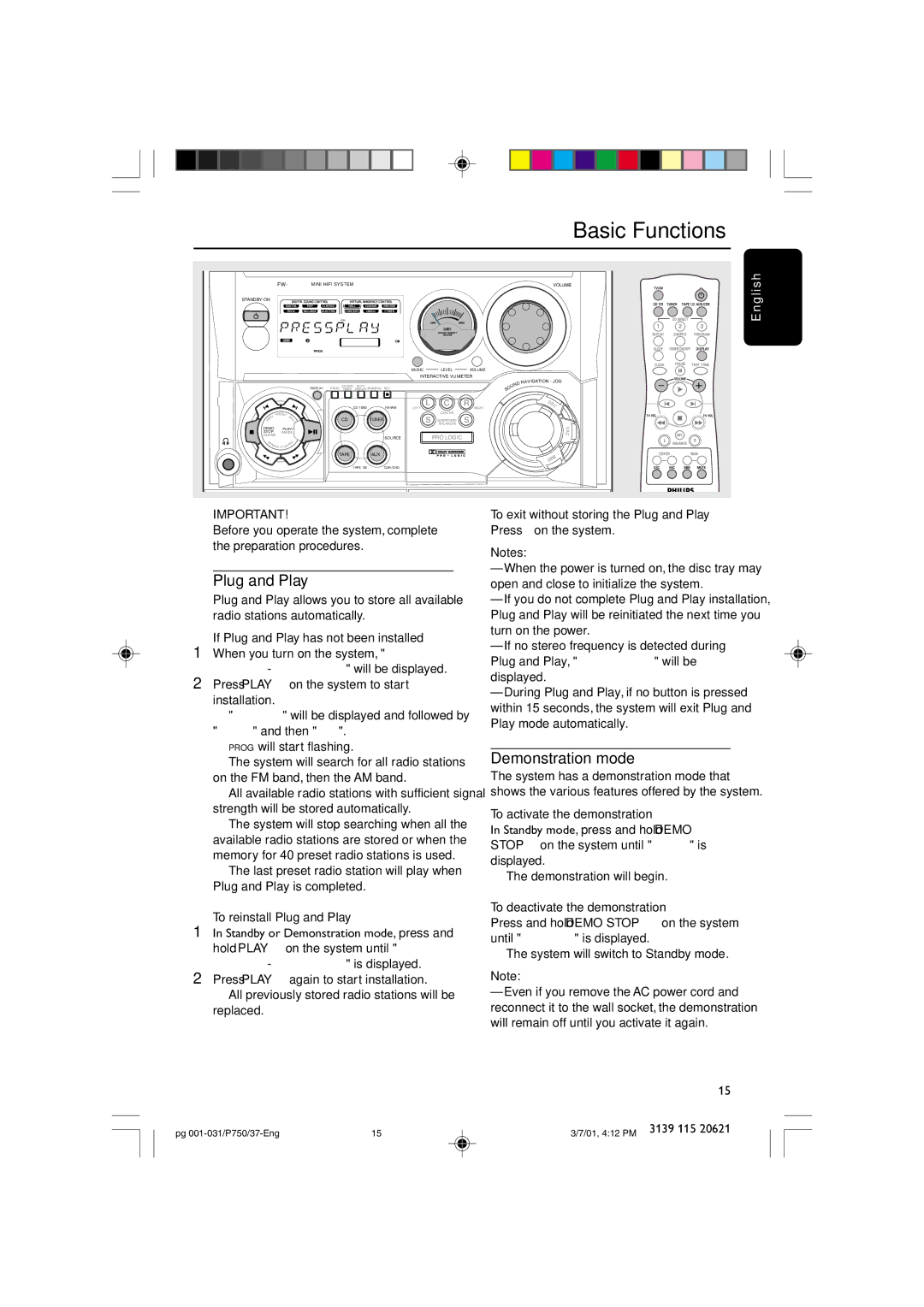FWP750 specifications
The Philips FWP750 is a powerful and versatile audio system engineered to deliver an impressive sound experience. Designed for both casual listeners and music enthusiasts, this product showcases a range of features and technologies that cater to various audio preferences and settings.One of the standout characteristics of the FWP750 is its robust sound quality. The system employs advanced audio technologies that ensure clear highs, rich mids, and deep bass, creating a well-rounded soundstage that enhances the listening experience. With its powerful output capabilities, the FWP750 is ideal for parties, gatherings, or simply enjoying a personal music session.
Bluetooth connectivity is a key feature of the FWP750, allowing users to effortlessly stream music from their smartphones, tablets, or other Bluetooth-enabled devices. This wireless convenience helps to eliminate the clutter of cables while providing flexibility for users to move freely around the room. In addition to Bluetooth, the system supports various input options, including USB and auxiliary ports, making it compatible with a wide range of devices.
Another notable characteristic of the FWP750 is its intuitive user interface. The system features an easy-to-navigate control panel, complemented by a remote control that provides added convenience. Users can quickly change tracks, adjust volume levels, and switch modes without leaving their seat, enhancing the overall user experience.
The FWP750 also stands out with its stylish and modern design. Its sleek aesthetic fits seamlessly into any home decor, whether placed in the living room, bedroom, or entertainment area. The incorporation of LED lighting enhances the visual appeal, providing an ambient atmosphere during music playback.
Equipped with advanced sound technologies, such as Dynamic Bass Boost and digital sound processing, the FWP750 ensures that users can enjoy their favorite tunes with enhanced depth and clarity. These features allow for customizable sound settings, enabling listeners to tailor the audio output to their preferences.
In summary, the Philips FWP750 is a feature-rich audio system that combines powerful performance with modern design elements. Its Bluetooth connectivity, versatile input options, and intuitive controls make it an ideal choice for anyone looking to elevate their audio experience, whether at home or on the go. The FWP750 truly exemplifies the commitment of Philips to delivering high-quality audio solutions that meet the demands of today's diverse listening environments.